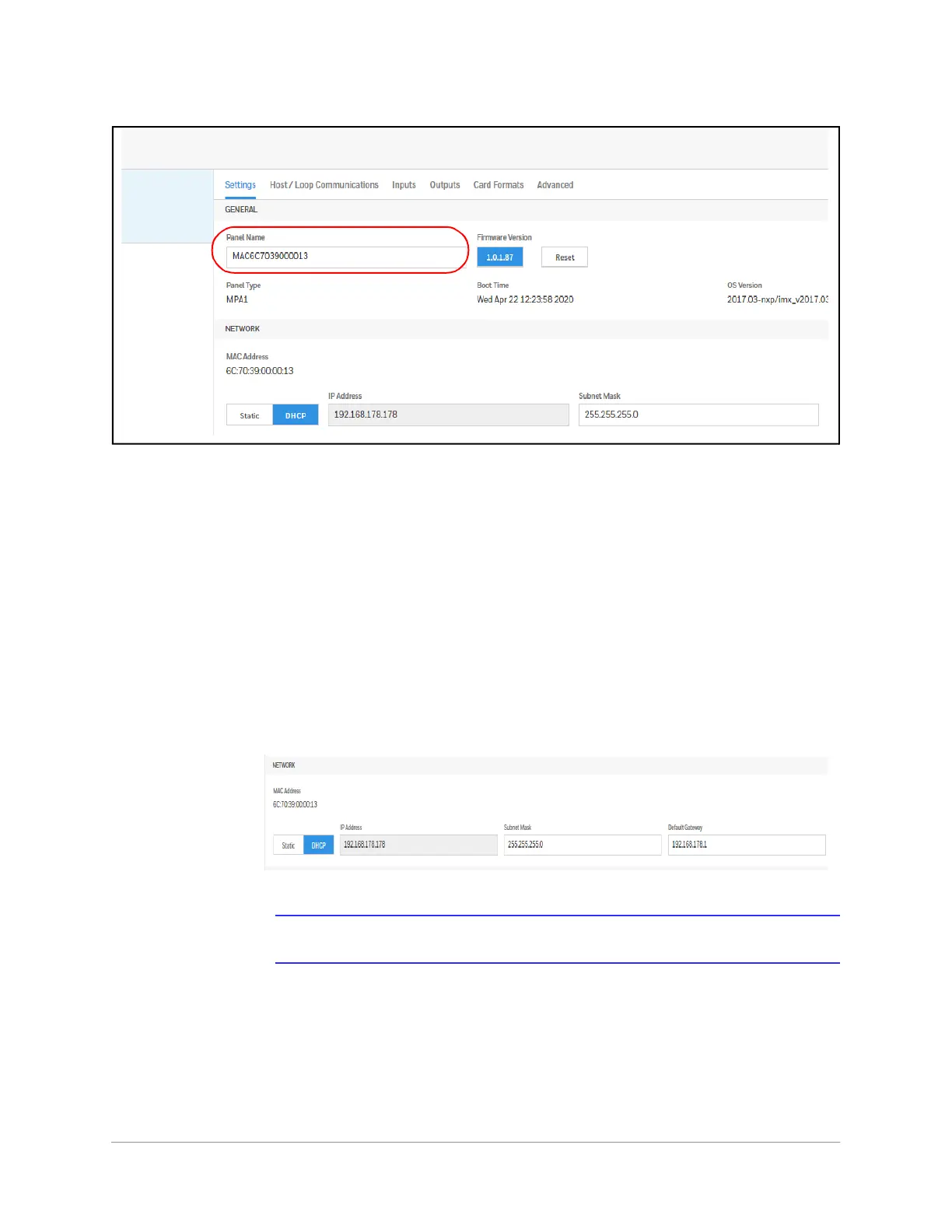| 29
Document 800-26311_ A - April 2020
Figure 2-11 Settings Panel
2. Click the Panel Name field, and then enter a panel name.
3. Click Save.
Configuring the Network Settings
In the Panel Configuration page, you can configure the following network-related settings:
• View the panels MAC Address
• Set network settings to Static or DHCP
• Configure the IP address of the panel
• Configure the Subnet Mask
• Configure the Default Gateway
Scroll down to the Network section.
Note Note: Only the primary panel will display network information.