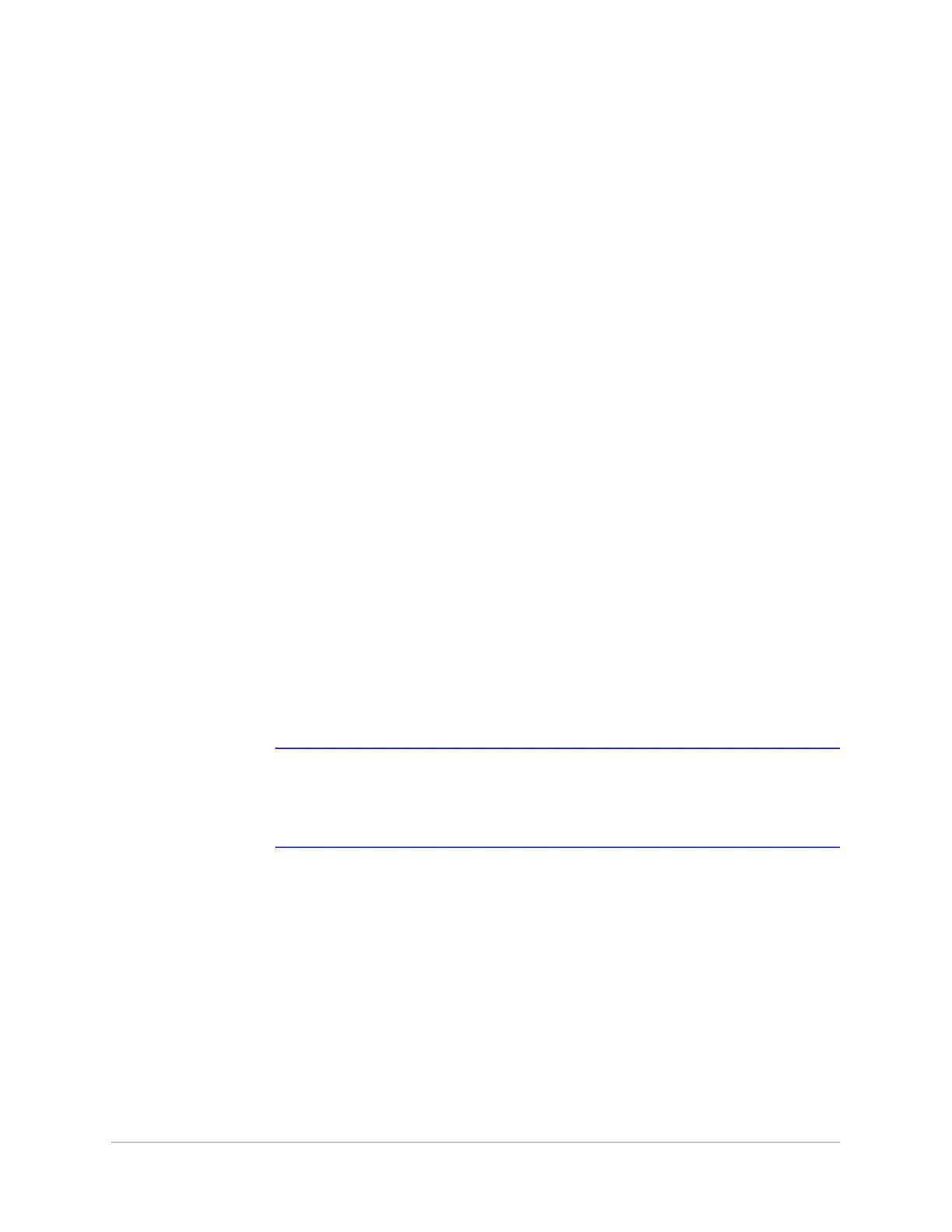www.honeywell.com/security
90 |
MPA1 User Guide
Upload (From Panel)
I. Primary Panel Upload
From the primary panel's UPLOAD menu under File Management tab, it will list following
three options from drop-down list to upload from Panel,
• Diagnostic Report
• Card Report
• System-wide Backup
II. Secondary Panel Upload
From any secondary panel's UPLOAD menu, it will list following two options from
drop-down list,
• Diagnostic Report
• Card Report
Backing Up (or Uploading) Other Data from the Panel to the Host
System
Card Report
Uploads the Card Number, Last Name, First Name, Trace, VIP, Limited Use, Card
Expiration, Temporary, Supervisor, Access Groups, Site Codes, Number of Bits, Pin, Info 1,
Info 2, Schedules, Activation Date, Issue Level, APB State, and Control Device card values
in a CSV file.
Note Card report (short and long) data is stored in a 64-bit format. Microsoft Excel
displays up to 32 characters. Therefore, you should save the report and then
open it in Notepad, instead of opening the report immediately in the default,
CSV format in Excel.
Diagnostic Report
Troubleshooting information can be retrieved from the panel using this function. The
report is not readable to the customer and is useful only as a tool to help Honeywell
technical support troubleshoot certain unusual problems.
To generate a diagnostic report,
1. Select “Diagnostic Report” from the Upload drop-down menu on File Management
screen.
2. Click Upload button.
3. Save the file when prompted to do so.