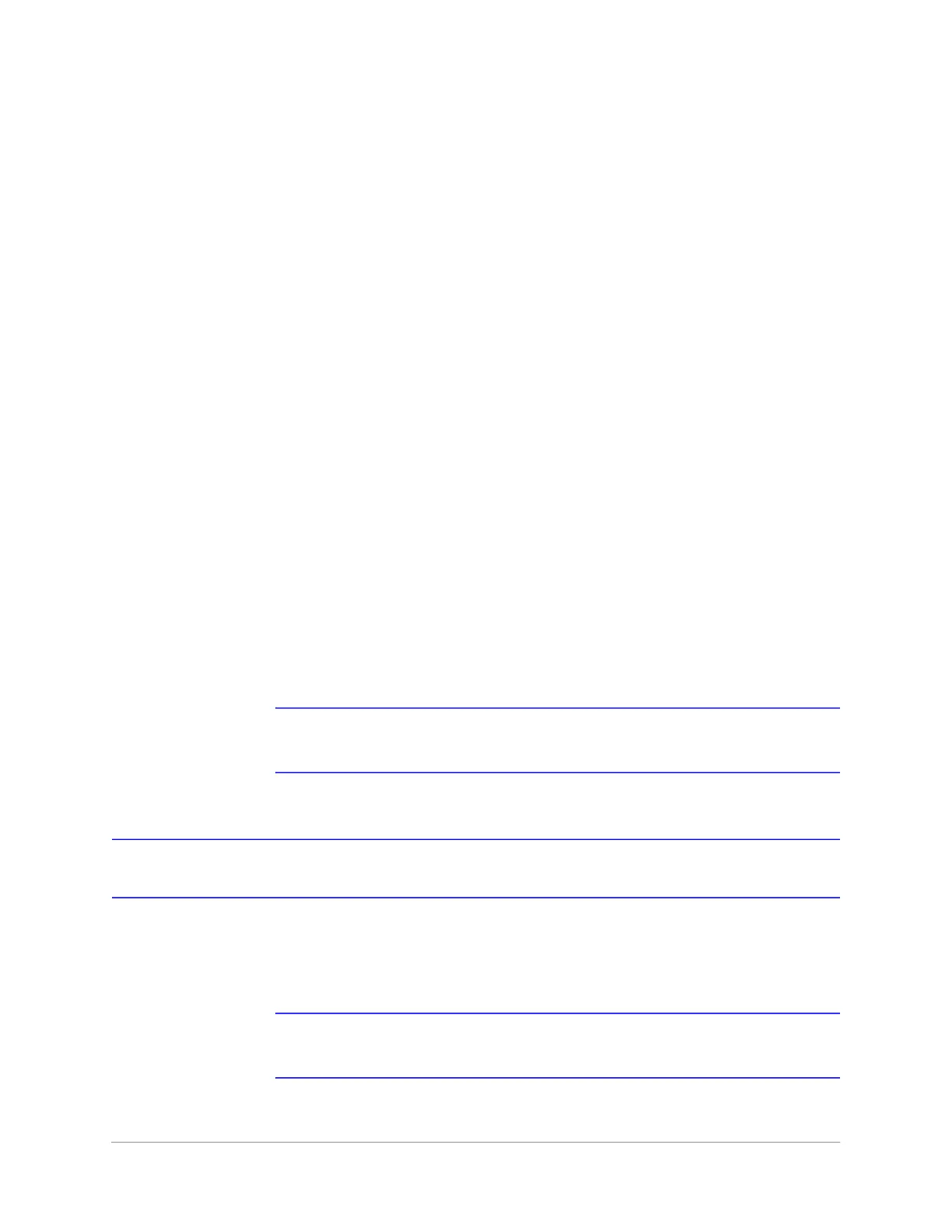| 77
Document 800-26311_ A - February 2020
Monitoring and Reporting 3
MPA1 allows you to monitor the following:
Alarms: Alarms are events, or system transactions, that are assigned alarm status,
including invalid card reads or forced doors.
Events: Events are the recorded system transactions. For example, door statuses,
database changes, invalid cards, valid cards.
Doors: Doors are a collection of inputs and outputs connected on the panel that are
associated to reader(s).
Inputs: Inputs are terminals located on the panel; the inputs are wired to input devices,
such as door-position switches that monitor status of a door.
Outputs: Output relays are relays located on the panel that are connected to output
devices, such as a door lock or a siren.
Reports: Future release: Download a .CSV file of the People and Cards Report and an
Alarms & (Web) Events Report. Download a Diagnostic Report as a bin file.
Note MPA1 has been evaluated for standalone use only. Monitoring features are
supplementary only and have not been evaluated by UL.
Monitoring
Monitoring Alarms and Events
Note MPA1 is listed for access control only. No burglary applications have been
investigated.