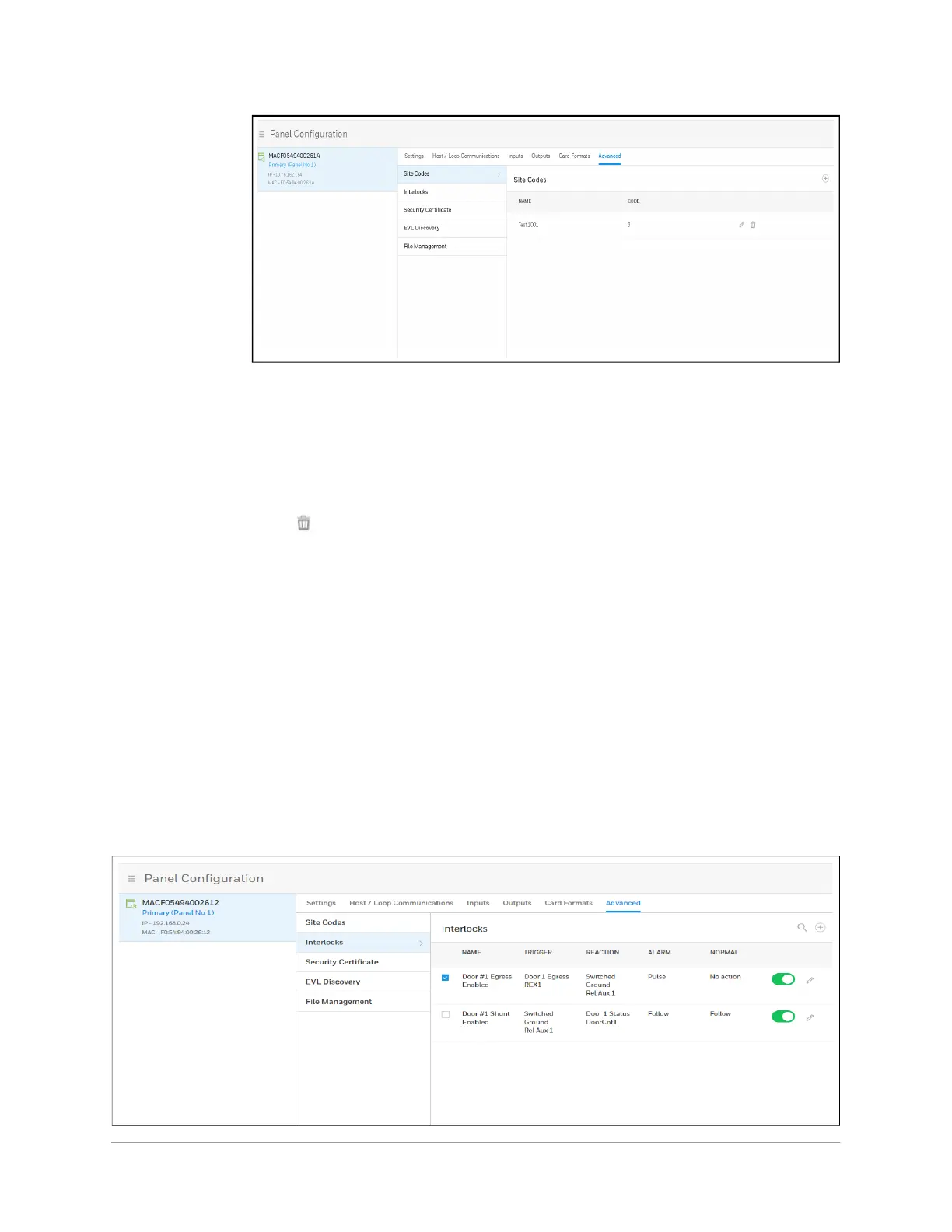| 63
Document 800-26311_ A - April 2020
The Name and Code fields become active.
2. Make your modifications, then click the green check mark to save.
A message appears confirming that the new site has been Successfully Updated.
Deleting a Site Code
Click to delete a site code.
Configuring Interlocks
An interlock is a programmed connection between two points. The interlock causes an
input point, output point, or group of output points to act in a specified manner when
another input point, output point, or group of output points changes its state. An action on
the trigger point causes a reaction on the reacting component. For example, when a motion
detector (input) detects movement, it causes a horn (output) to sound.
On the Interlocks pane, you can:
• Create and delete interlocks.
• Enable or disable existing interlocks.
1. Navigating to the Interlocks interface.
• Click Panel Configuration > Advanced > Interlocks.
Figure 2-33 Interlocks Configuration Tab