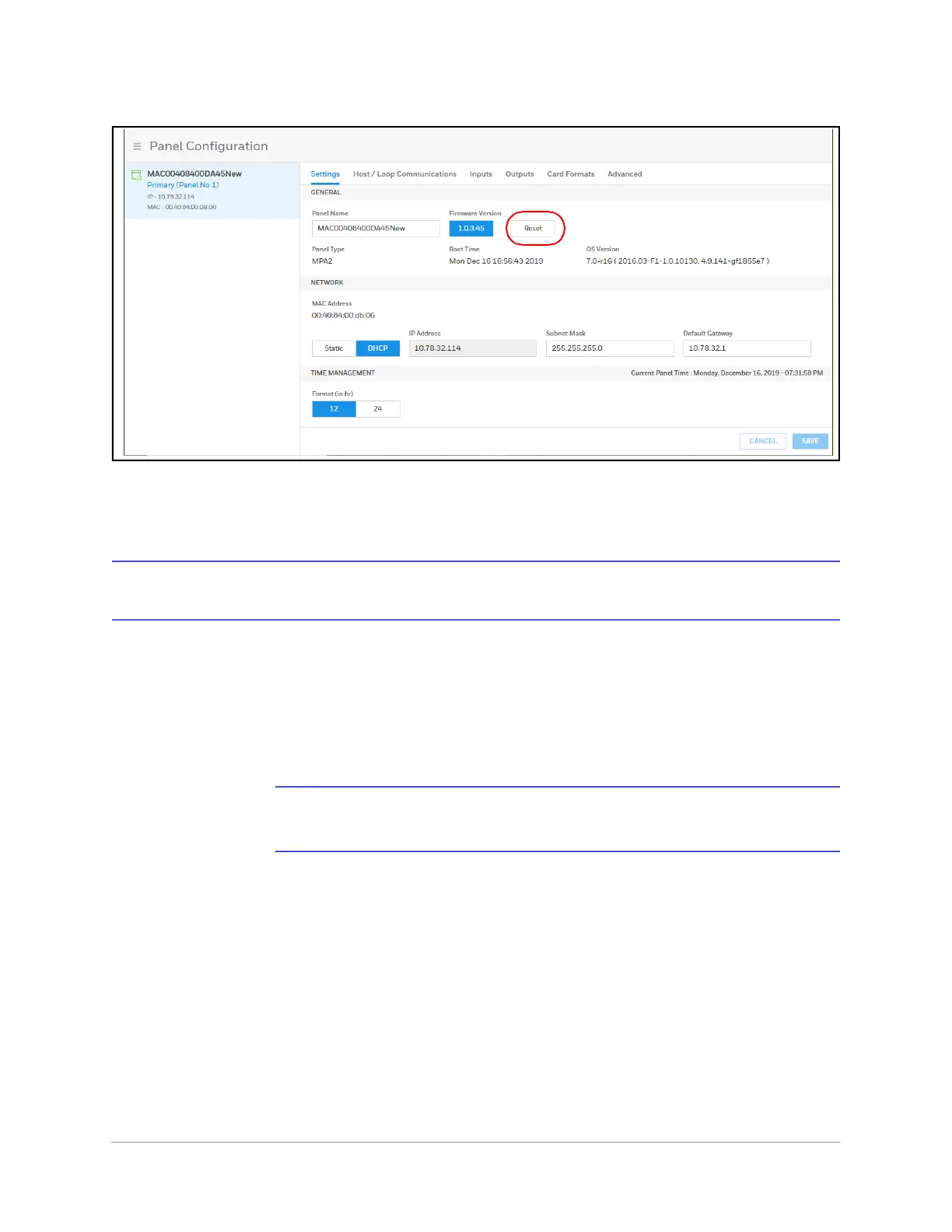| 101
Document 800-26311_ A - February 2020
Figure 4-2 Settings Panel
2. Click Reset.
Click OK to reboot the panel.
Firmware Upgrades
Panel Requirements
MPA1 panels must first be upgraded to latest firmware. See the release notes for more
information.
Note The secondary (downstream) EVL panels should be upgraded first, and then
the primary (MASTER).
Overview
The following procedures provide step-by-step instructions for upgrading the MPA1
controller.
Upgrading the firmware can involve the following actions:
• Backing up the database from each panel
IMPORTANT: Recommend to back up the database before and after the firmware
upgrade.