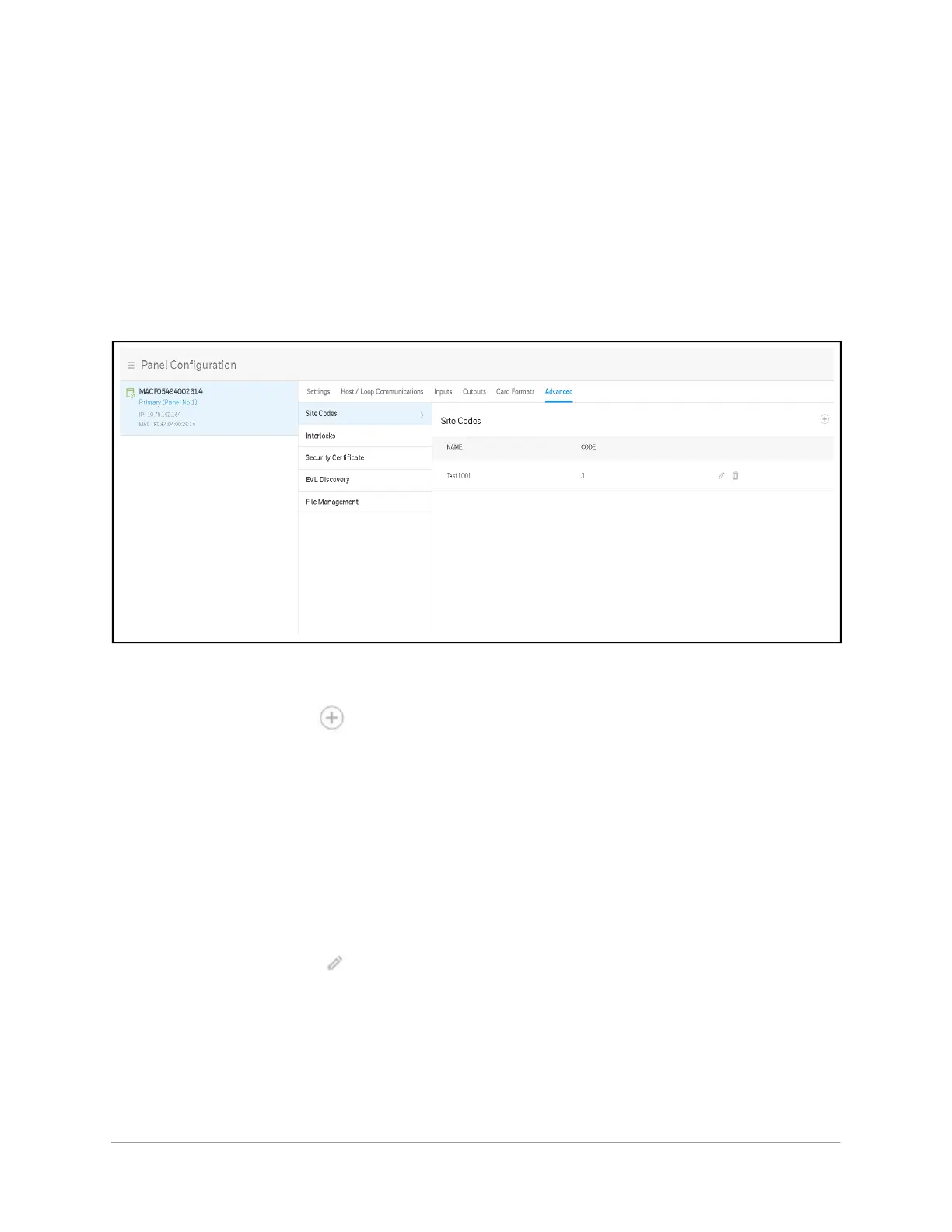www.honeywell.com/security
62 |
MPA1 User Guide
The Site Codes panel enables you to:
• Create one or more site codes.
• View existing site codes.
• Modify an existing site code.
• Delete a selected site code.
Navigate to the Settings panel:
• Dashboard > Panels > Advanced, or
• Menu > Panel Configuration > Advanced
Figure 2-32 Settings Panel
Creating a Site Code
1. Click to enter a new site name.
Editable fields appear in the Name and Code columns.
2. Enter a unique name for the site code in the Site code name field. You can used
letters, numbers, and some special characters.
3. Enter a unique number (up to five digits, numbers only) for the site code in the Code
field. Valid site codes are between 1 and 65535.
4. Click on the check mark to the creation of the site code.
A message appears confirming that the new site has been Successfully Saved.
Modifying a Site Code
1. Click to modify a site code.