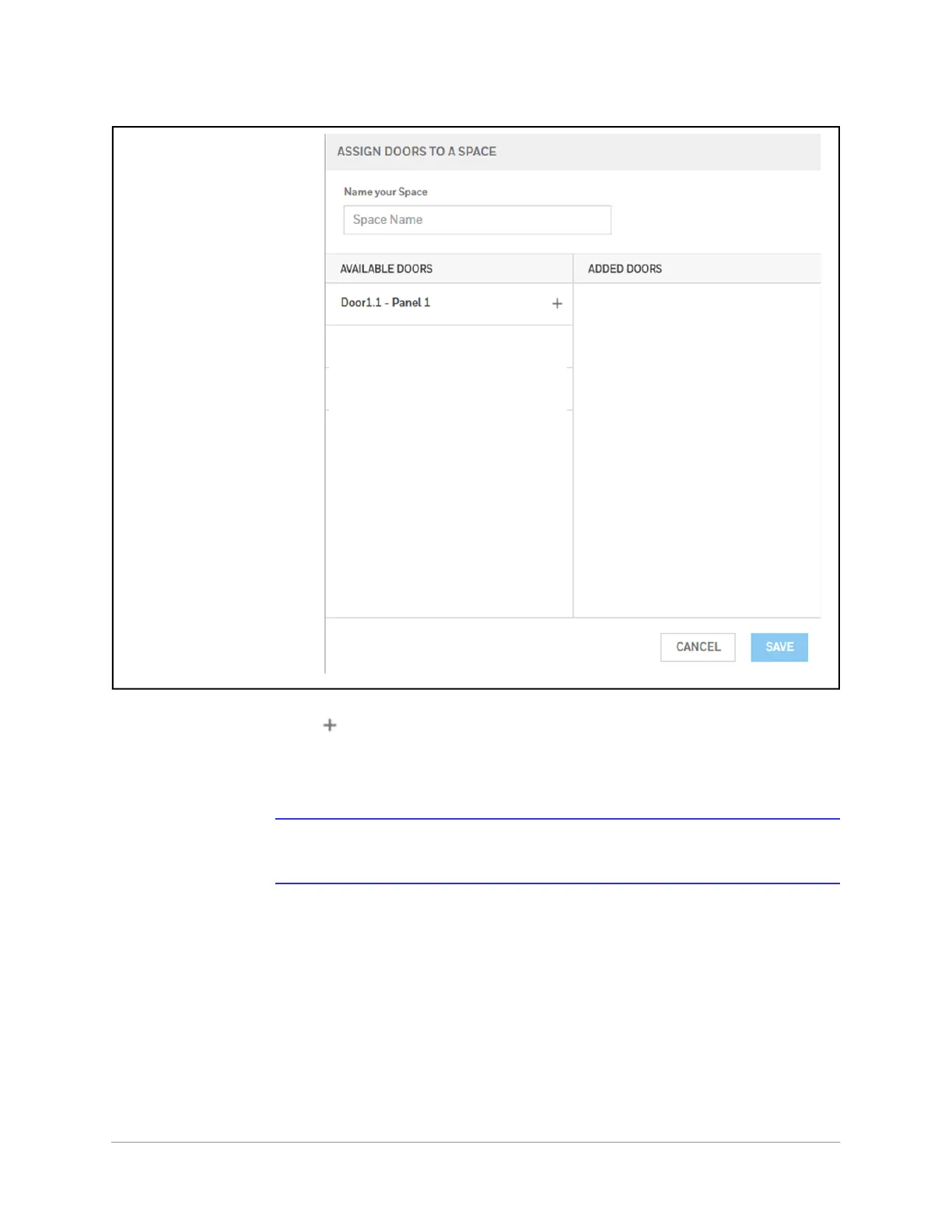www.honeywell.com/security
40 |
MPA1 User Guide
Figure 2-19 ASSIGN DOORS TO A SPACE window
3. Enter a space name in the Name your Space field.
4. Click in the AVAILABLE DOORS pane to select the door. The door appears in the
ADDED DOORS pane.
5. Click Save. A message appears confirming the new Space.
Note You cannot delete a door that is assigned to an access group. You must first
remove that door from the access group.
Removing a Door from an Access Group
1. Click People & Access > Access Group > Access.