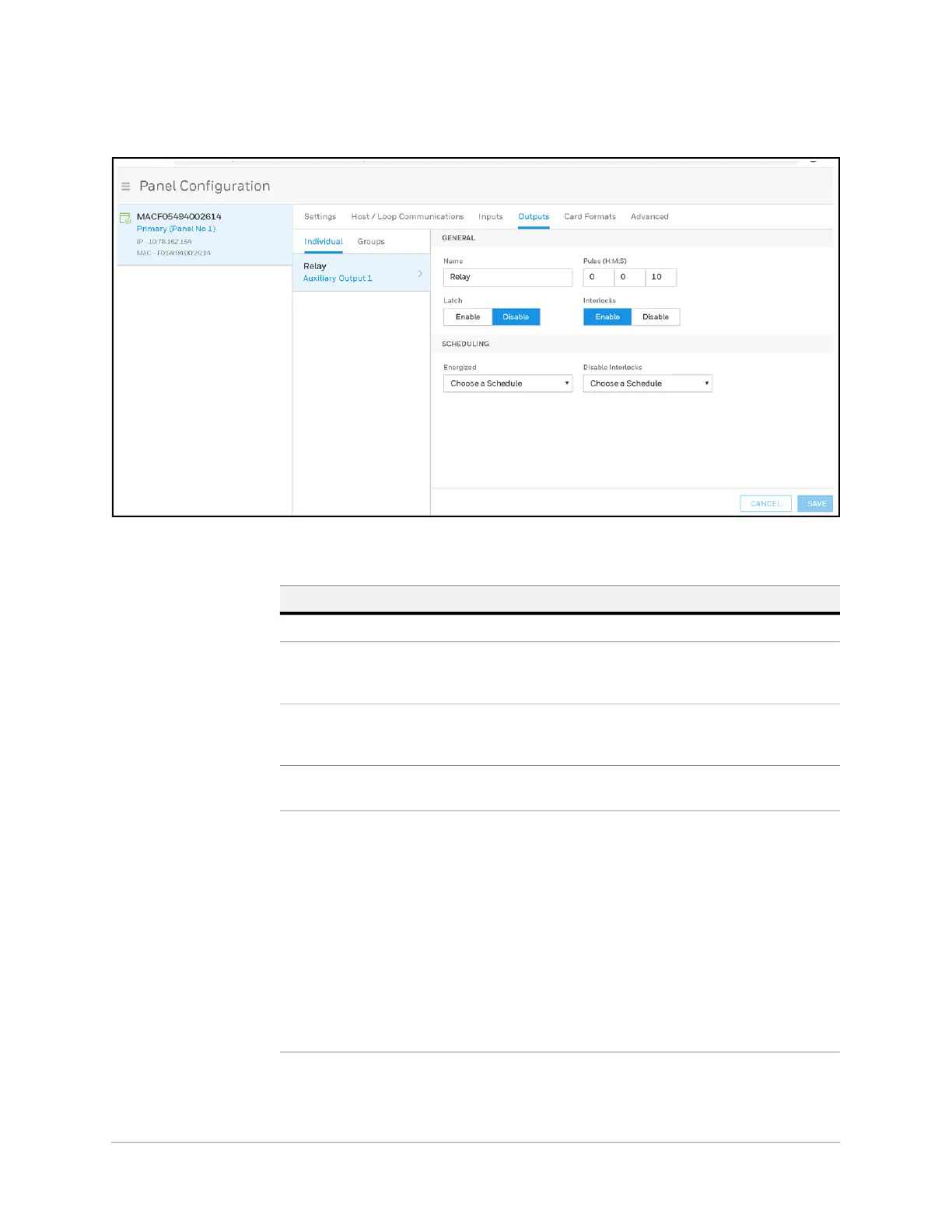| 55
Document 800-26311_ A - April 2020
1. Navigate to the Outputs tab: Click Panel Configuration > Outputs > Individual.
Figure 2-30 Configuring Individual Outputs
2. Click to select an individual output from the list.
3. Configure the following for each output:
Setting Description
Name Enter a unique name for the output
Pulse Time Configure how long a device assumes abnormal status, such
as a horn sounding or a released door strike. In hours, minutes,
and seconds. Maximum time is 1:45:59.
Latch Toggles the state of the outputs between energized and
de-energized status upon every activation (code use, interlock,
or manual pulse).
Interlocks Disable/enable interlocks. See Configuring Interlocks on page
63 for more about Interlocks.
Lock Operation Specifies the output to function in Fail Secure, or Fail Safe
mode in (default) Fail Secure mode output in normal state is
not active. A lock that needs to be powered to unlock a door will
use the Fail Secure mode. If the MPA1 is not powered the
output and lock remains in it normal state. In Fail Safe mode
the output in the normal state is activated. A lock that needs to
be Powered to lock the door (e.g a magnetic lock) will use the
Fail safe mode, If the MPA 1 is not powered the output and lock
remains in its abnormal state and releases the lock.
Note The MPA1 does not have the jumpers to provide Fail
Safe operation of the lock