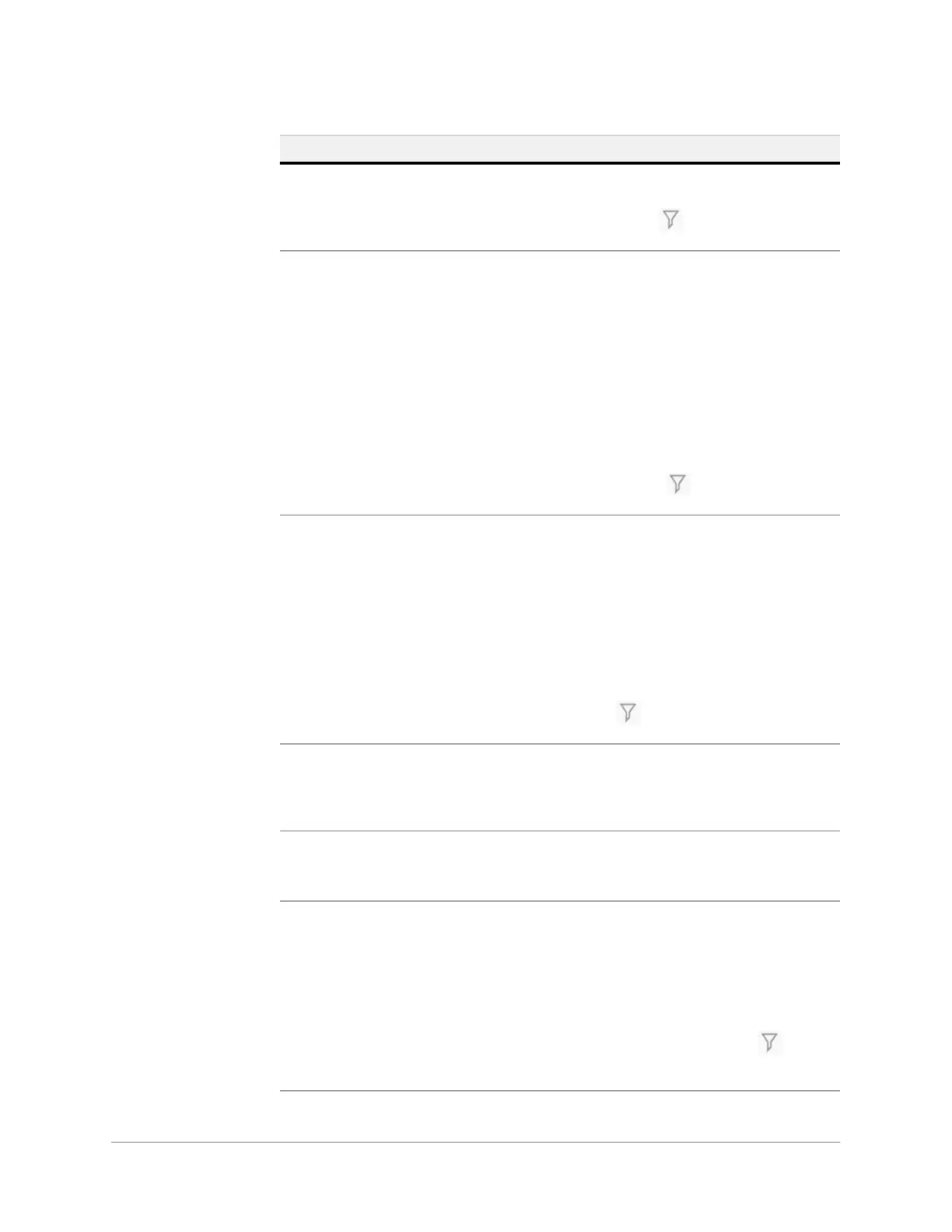| 79
Document 800-26311_ A - February 2020
Space Displays the name of the space where the alarm occurred.
Filter by Space: You can filter alarms and events by the
space by clicking the filter icon next to Space in the
header.
Severity Indicates the importance of the event: Normal, Major, or
Critical.
Normal: Indicates that the panel or device is back online,
valid card transactions, the input is back to the normal
state, or an output has been used.
Major: Indicates an invalid card transaction, such as card
not found, invalid format, anti-passback violation, site
code violation, time-zone violation.
Critical: Indicates that the panel or a device is offline, or
that an input is in an alarm state.
Filter by Severity: You can filter alarms and events by the
severity by clicking the filter icon next to Severity in the
header.
Type Indicates the type of alarm/event, such as:
• Normal State
• Alarm State
• Ajar State
• Card Found
• Card Not Found
• Input Alarm
• Panel Offline
Filter by Type: You can filter alarms and events by the type
by clicking the filter icon next to Type in the header.
There are 61 event types from which to choose.
LN (Logical Device
Number)
A unique number starting at 1 that is assigned to an alarm
generating point. This number is never duplicated on a
Controller.
There is one exception to this: Door Readers.
PN (Physical Device
Number)
A number at the board level that is assigned to a specific
alarm generating point.
There is one exception to this: Door Readers.
Cred-PIN/Site Identifies the card number, and either the PIN or site code
number of the card. Reports only events that have an
invalid Card Number, invalid Site Code, or invalid PIN.
Invalid Cards are reported by themselves. Invalid Site
Codes and invalid PINs are reported with the card number
that was presented along with them.
Filter by Cred-PIN/Site: You can filter alarms and events
by the Cred-PIN/Site by clicking the filter icon next to
Cred-PIN/Site in the header, and then entering a card
holder number.
Table 3-1 Alarms & Events Fields
Field Description