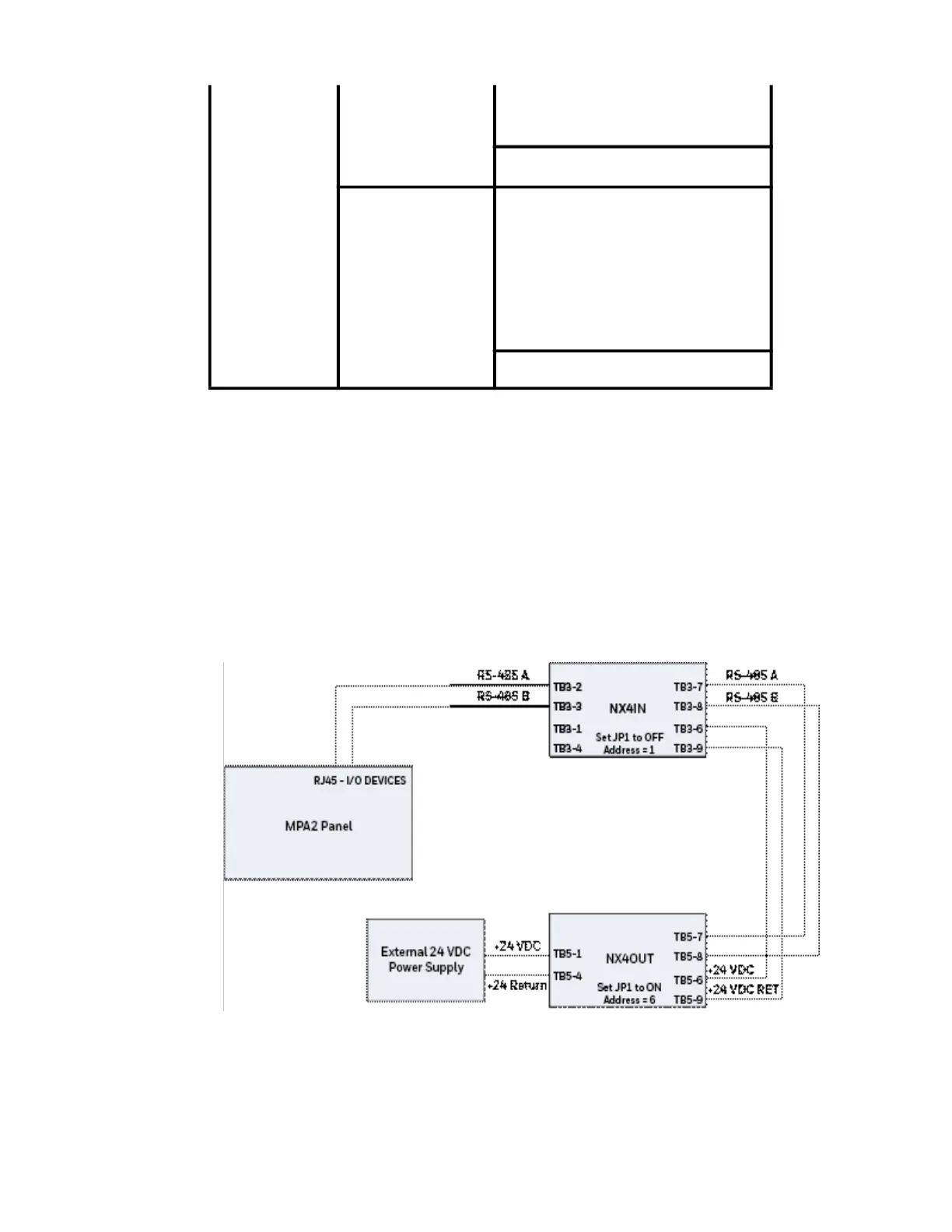MPA2C3 Installation Guide 99
Note: If a NX4IN is not required in a system, start addressing the NX4OUT at DIP switch 3.
When an NX4IN is configured with an address other than 1 or 2, the access control
panel will not communicate with it. When an NX4OUT is configured with an address
other than 3 through 6, the access control panel will not communicate with it.
The access control panel is not intended to provide either module power or module
output load power for downstream I/O. A separated 24 VDC supply should be used
to provide power to all downstream modules and output loads.
Figure 3-34 Default Downstream I/O Configuration with Wiring
Baud rate (switches 7 and 8) – 7 = OFF,
8 = ON
OP Mode (switches 9 and 10) – 9 =
OFF, 10 = OFF
Jumper settings JP1 – ON, positions 1and 2 (if the
module is the last module on the
downstream bus);
OFF, positions 2 and 3 (if the module
is not the last module on the
downstream bus)
JP2 – NORMAL, positions 1 and 2