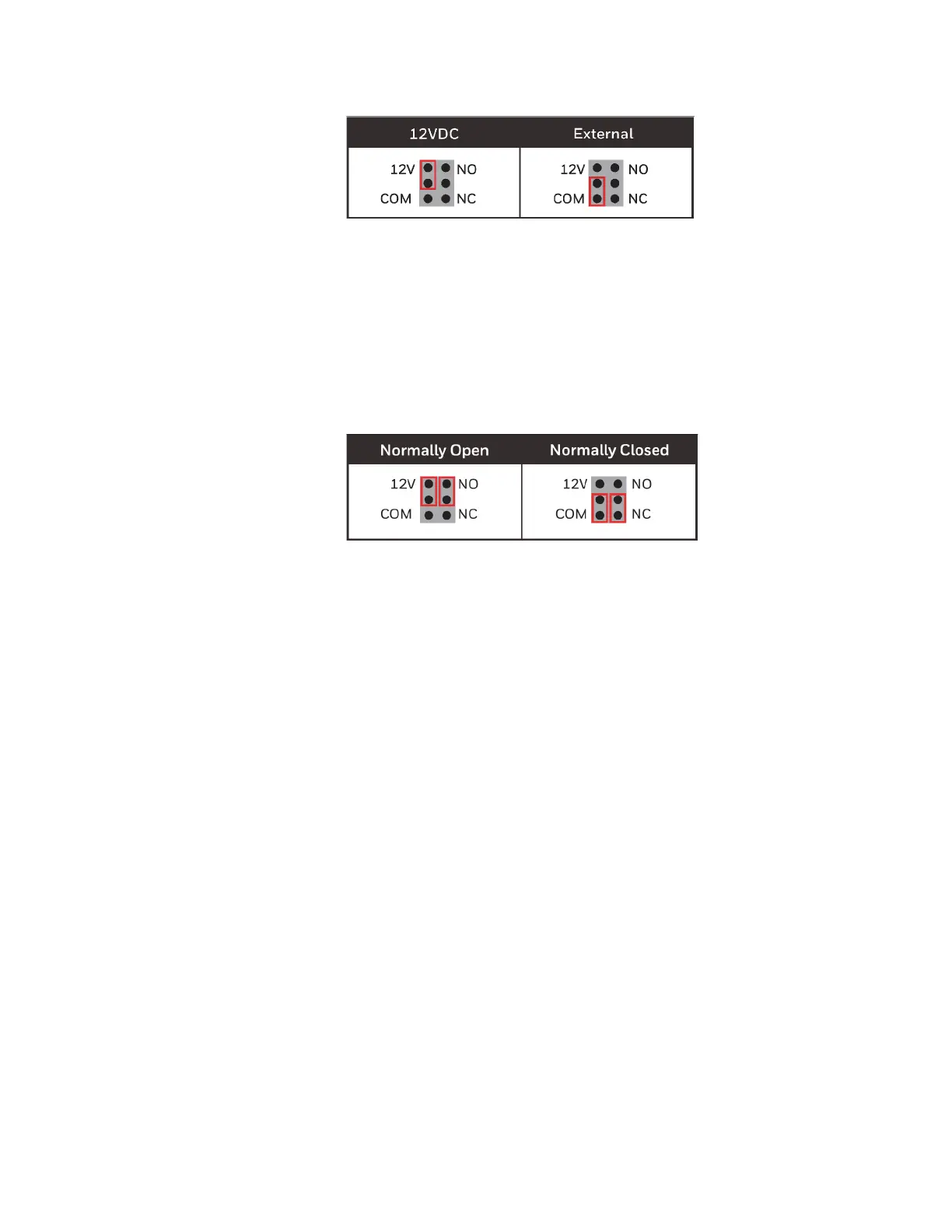MPA2C3 Installation Guide 105
Note: The power source selected by the jumper settings configures the power source for the
relay. It does not configure the power source for the panel.
Caution: RJ45 door connections do not support external relay load source.
• Setting the jumpers to configure the relay contact type:
Reader mode selection jumpers
There are two sets of reader mode selection jumpers for Wiegand or OSDP mode.
In a MPA2C3 2-door panel, one set is for READER1 IN and READER1 OUT to select
Wiegand A and Wiegand B or OSDP bus 1 (OSDP1). The other set is for READER2
IN and READER2 OUT to select Wiegand A and Wiegand B or OSDP bus 2 (OSDP2).
In a MPA2C3 4-door panel, one set is for READER1 and READER3 to select Wie-
gand A and Wiegand A or OSDP bus 1 (OSDP1). The other set is for READER2 and
READER4 to select Wiegand A and Wiegand A or OSDP bus 2 (OSDP2).
Note: Both jumpers must be positioned in synchronization.Please see chapter 3.6.3
System set up for Wiegand or OSDP readers.
Note: Both jumpers must be positioned in synchronization
Note: Please see chapter 3.6.3 System set up for Wiegand or OSDP readers
Note: Both jumpers must be positioned in synchronization.Please see chapter 3.6.3
System set up for Wiegand or OSDP readers.