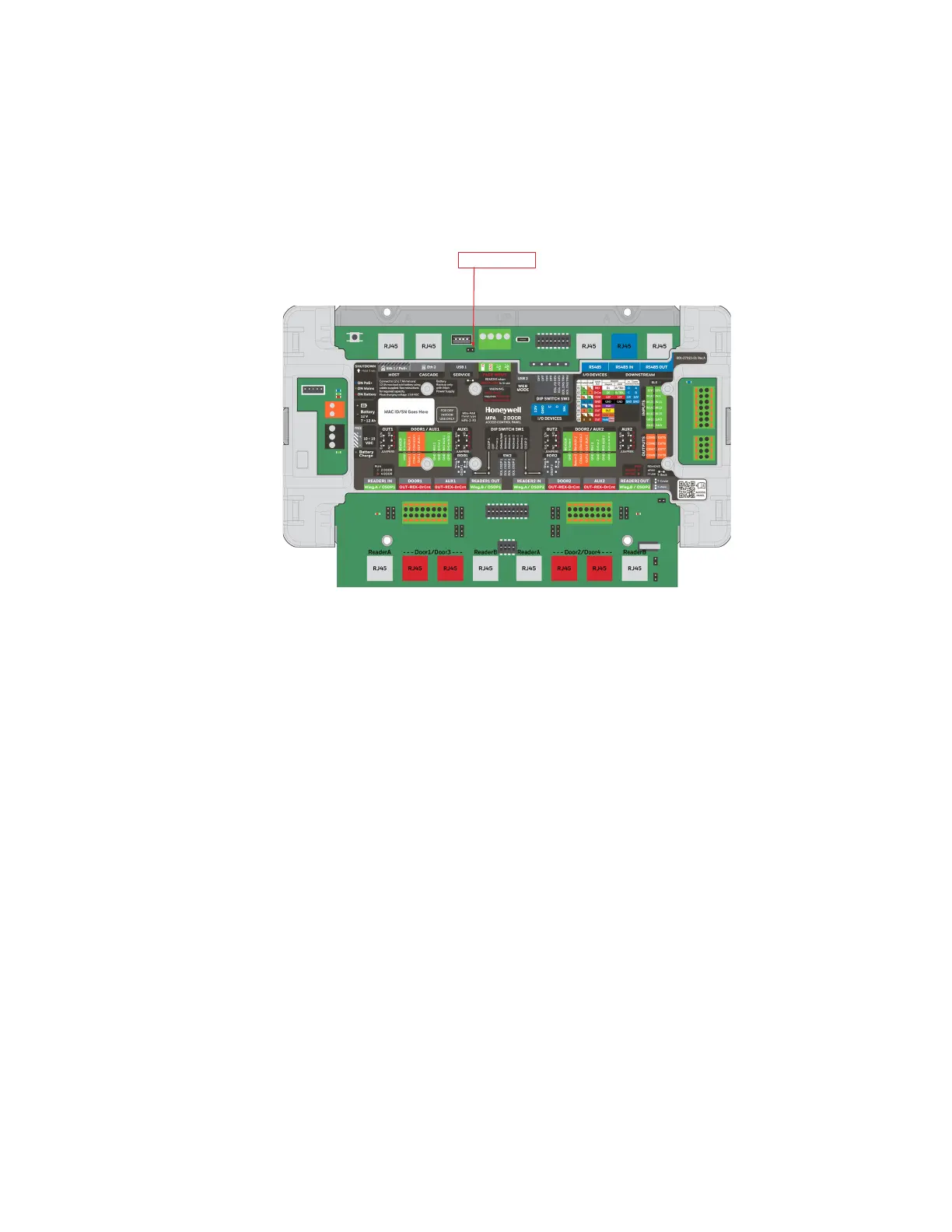106 MPA2C3 Installation Guide
.
FACP Jumper
The FACP jumper head is by default set on the jumper pins to bypass the FACP
input. Only when the FACP IN-GND input terminals are in use, then remove the
jumper head from the FACP jumper.
Please see chapter 4 for more information
Figure 3-36 FACP jumper
T-Back Jumper
The T-Back jumper head is by default set on the jumper pins to bypass the 2 Back
tamper switched on the back of the MPA2C3 panel.
When the MPA2C3 is mounted in the metal cabinet the jumper head must be posi-
tioned on the jumper heads. When the MPA2C3 is mounted directly on the wall the
T-Back jumper head can be removed to activate the off-wall tamper of that com-
bined system.
It is also possible to connect over the T-Back jumper pins an external tamper
switch to function as external off wall switch.