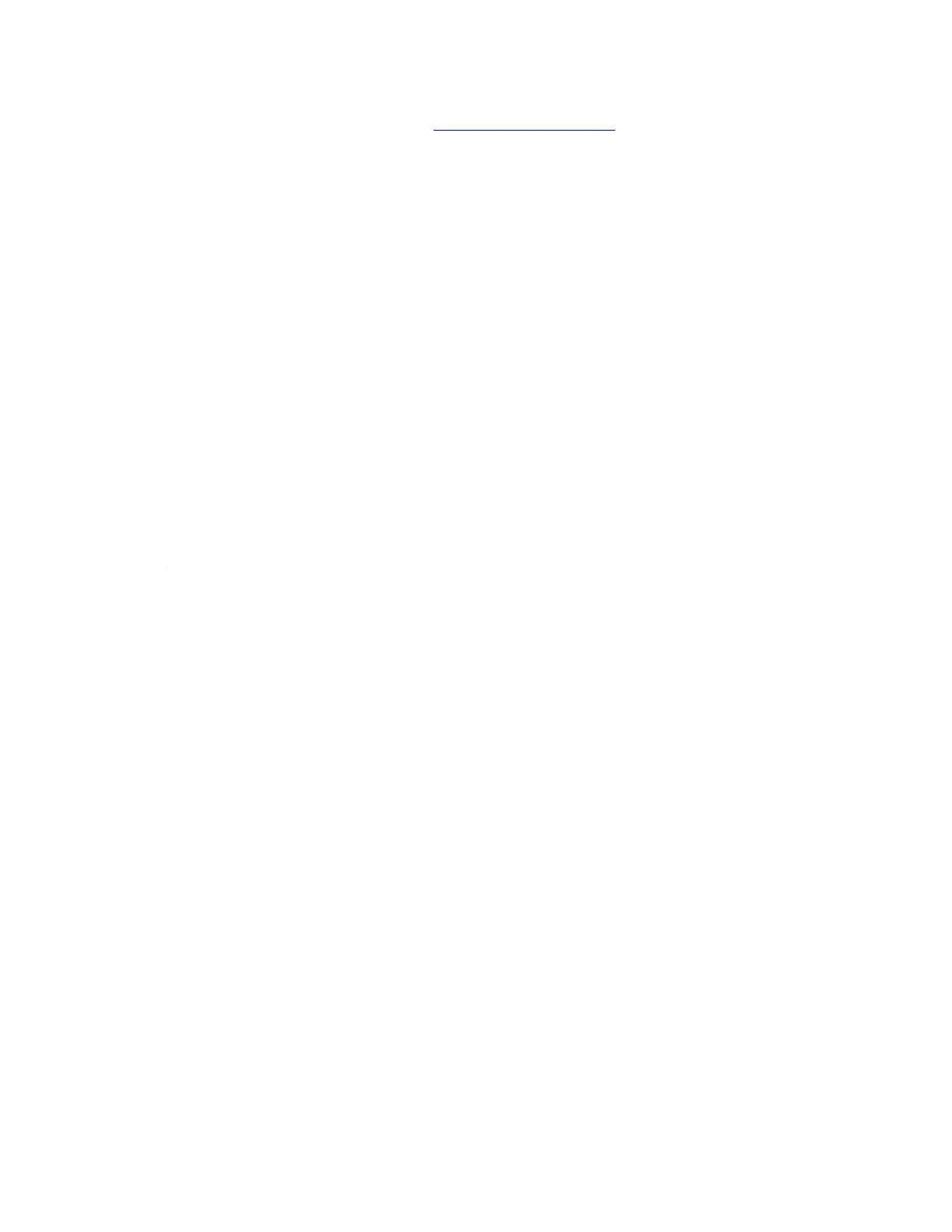MPA2C3 Installation Guide 111
4. Turn on the power to the MPA2C3 controller.
For login information, go to https://192.168.2.150
.
RS-485 Communications
If a MPA2C3 panel is to be placed onto a pre-existing RS-485 dropline loop
(NetAXS), it must be setup as the Primary panel. The interface allows the wiring of a
multi-drop communication network of up to 4,000 feet (1200 in length. Only one
host converter device per dropline is supported.
• MPA2C3 must be the Primary panel on an existing NetAXS loop. The MPA2C3
panel cannot be placed as a Secondary panel when the Primary is a NetAXS
system.
• RS-485 communication has not been evaluated by UL or ULC.
Set DIP Switch SW1 Bit 3 (Primary)to ON to enable it to be a primary panel. Bit 3 in
the OFF position configures the panel as a secondary panel; ON configures a pri-
mary panel. The panel must be power cycled for a new switch setting to be recog-
nized. Bit 5-9 of DIP Switch 1 are used to select the panel’s address on the network.
For more information about DIP SW1 Settings, see .
Note: For more information on end of line (EOL) termination, contact Honeywell technical
support.
Warning: If an RS-485 network has a MPA2C3 Secondary panel, no N1000-II, N1000-III, N1000-
IV, or NS2 are allowed on the same network. If they are added to a network with a
MPA2C3 primary panel, they will not be able to communicate with the host computer.