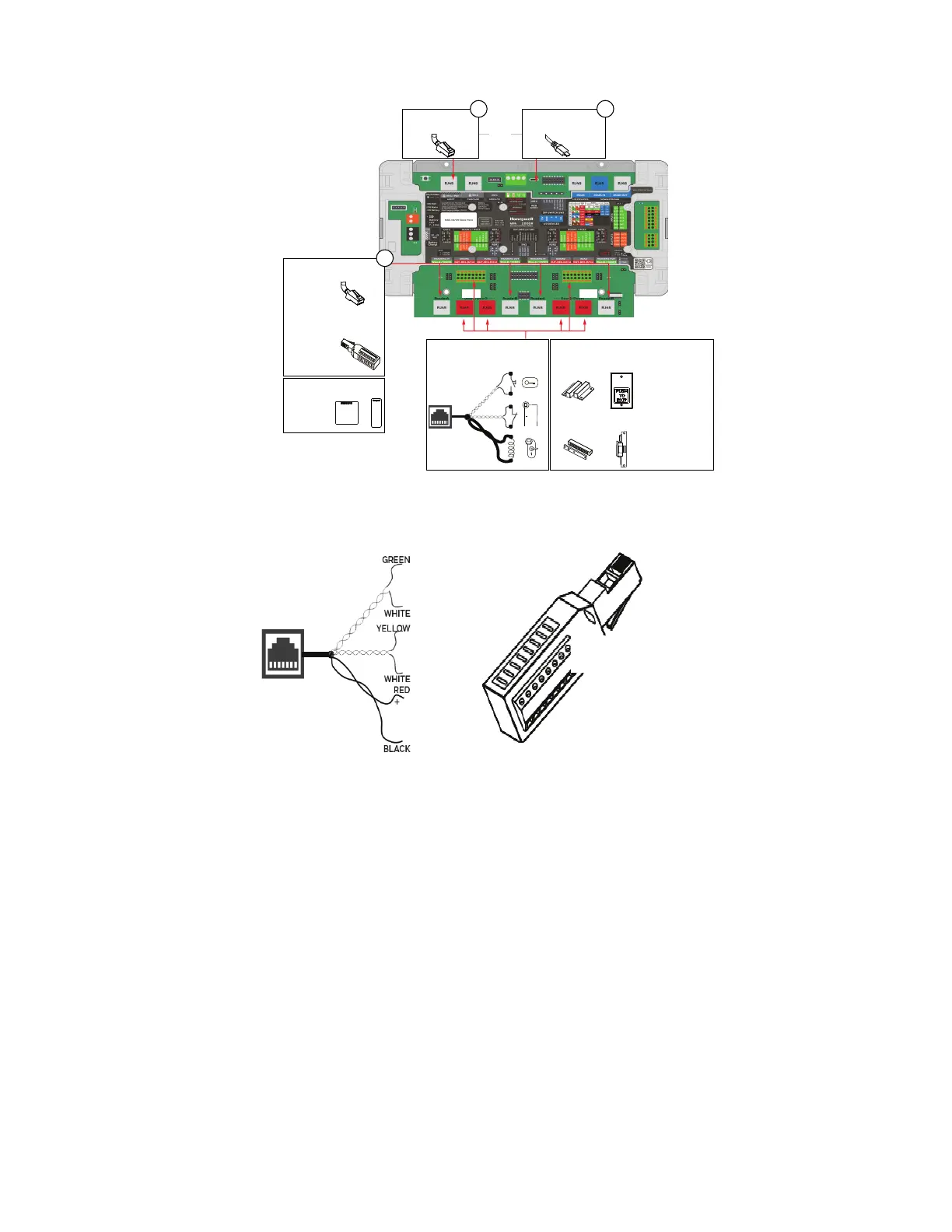92 MPA2C3 Installation Guide
Figure 3-28 Wiring the MPA2S5 cables to a door
Figure 3-29 MPA2S5 Cable
The MPA2S5 cable has built-in 2k2 Ohm EOL resistors for the door contact (for
supervised input) and a suppressor diode for the locking device’s peak power sup-
pression. The egress button is considered unsupervised Normally open contact.
In this configuration the maximum locking device current is 500mA.
Note: Do not use MPA2S5 when the door locking device is externally powered.
Figure 3-30 The Locations of RJ45 Ports to Wire Input/Output Devices
MPA2S5 Cable
P10 P18
Connect (Optional)
Output Devices (Lock)
Input Devices (Contact/REX)
Connect
+
GREEN
WHITE
YELLOW
WHITE
Exit
Door Contact
RED
OR
IP/Ethernet
Connect
Connect
RJ45
OR (Optional)
Connect
Readers
MPA2RJ
Connect
Type-C USB
3 3
1
X4
X4
RJ45 Door Cable
(MP2S5)
Convertor
(MPA2RJ)