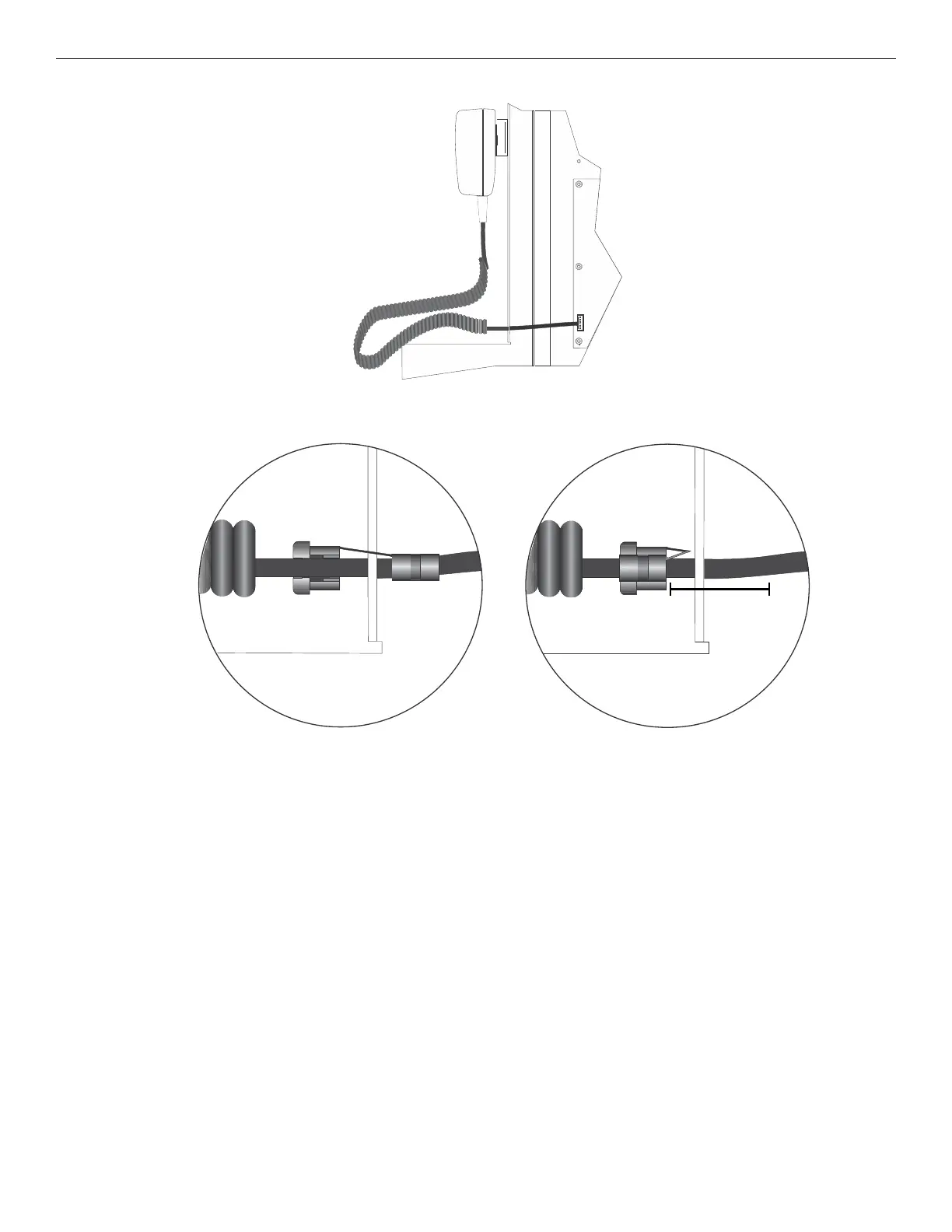16 EVS Series Manual — P/N LS10062-001SK-E:D 3/15/2022
EVS Device Installation Installing the EVS-50W
2. Insert microphone cord through hole at the bottom of the dead front panel.
3. Attach strain relief clip to microphone cord. The strain relief clip should have about 2.75” of microphone cord through it.
4. Push the strain relief into the hole in the dead front panel.
5. Connect microphone to Connector P2 on EVS-VCM Keypad. Refer to Figure 4.1 for location.
4.3 Installing the EVS-50W
This section provides information on how to install the EVS-50W for use with the EVS Series products.
Figure 4.7 Microphone Cord Inserted Through Dead Front Panel Hole
2.75”
Figure 4.8 Installing Strain Relief Clip
