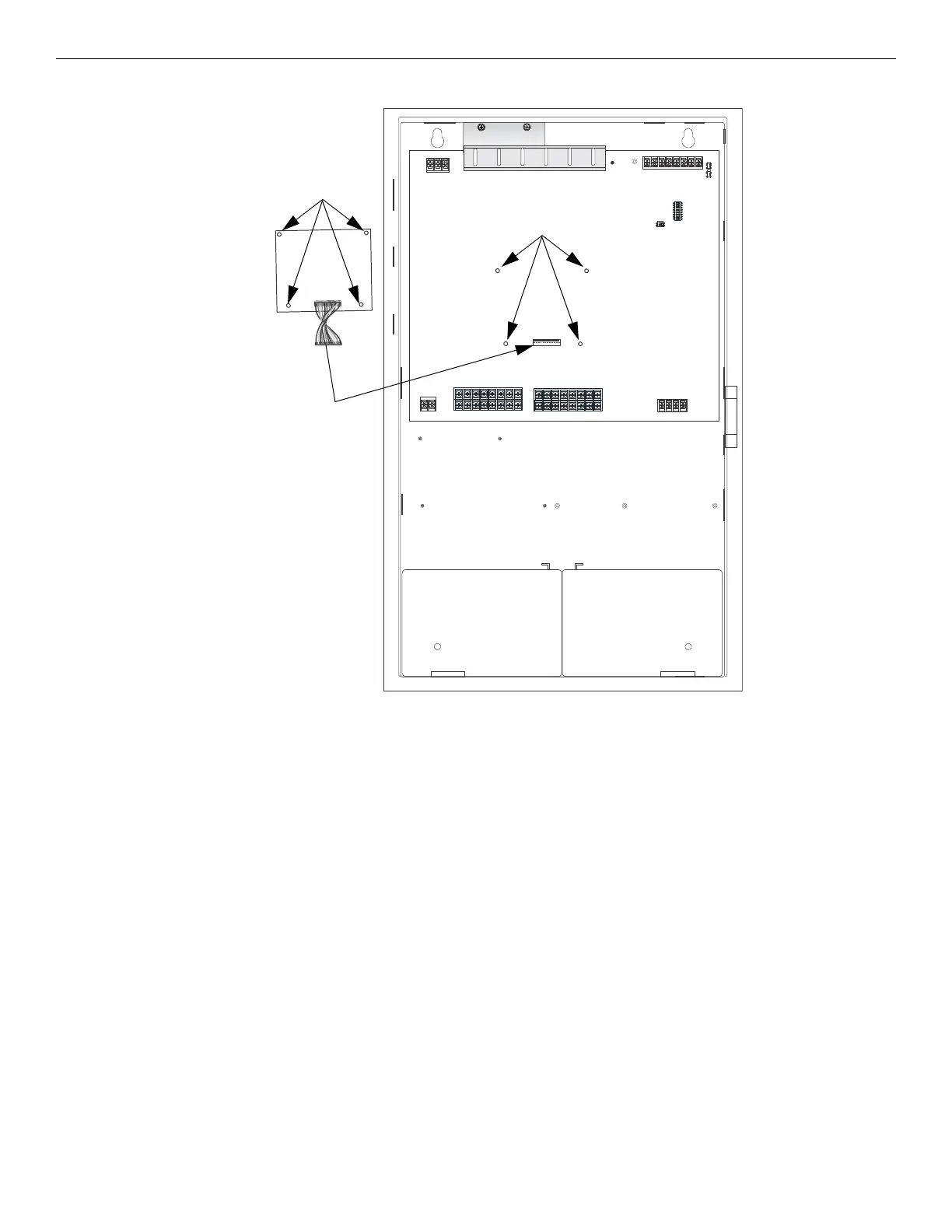44 EVS Series Manual — P/N LS10062-001SK-E:D 3/15/2022
EVS Device Installation Installing the EVS-CE4
4. Using the four supplied screws, secure the EVS-100WBU to the standoffs.
4.8 Installing the EVS-CE4
The EVS-CE4 adds four audio circuits to the EVS-50W and EVS-125W. The EVS-CE4 mounts inside the EVS-50W or EVS-125W cabinet.
Follow these steps to install the EVS-CE4.
1. Align the EVS-CE4 over the PEM studs on the backbox.
EVS-100WBU
Figure 4.48 Mounting the EVS-100WBU
install standoffs
secure with screws
cable harness
