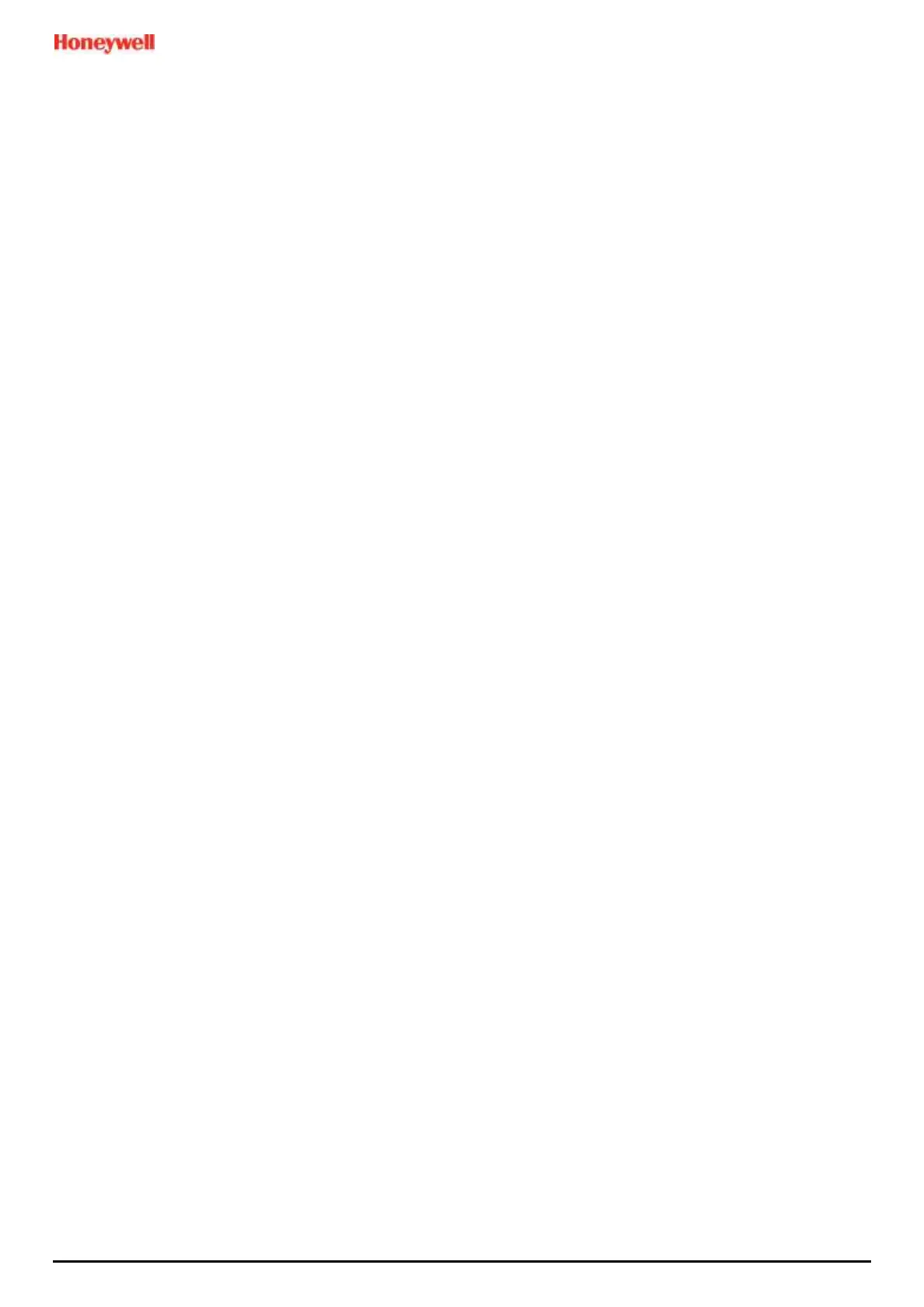MAN0984_Iss 4_01/19 Touchpoint Plus
Pt. No. 3011M5001 6 Technical Handbook
5.2.1 AC Mains Voltage Power Cables ............................................................................................................. 33
5.2.2 DC Power Cables............................................................................................................................................. 33
5.2.3 Field Device Cables ....................................................................................................................................... 33
5.2.4 Optional Expansion Unit Connection .................................................................................................. 34
5.2.5 Main Module Connections ........................................................................................................................ 35
5.2.6 Expansion Module Power Connections .............................................................................................. 36
5.2.7 TPPL DIP Switches ........................................................................................................................................ 37
5.2.8 Ethernet Connection (Option) ................................................................................................................. 37
5.2.9 Module / Field Device Connections ...................................................................................................... 38
5.2.10 mA Input Module Connections............................................................................................................. 39
5.2.11 mV Input Module Connections............................................................................................................. 42
5.2.12 Dual Input Module Connections ......................................................................................................... 44
5.2.13 mA Output Module Connections ......................................................................................................... 45
5.2.14 Relay Output Module Connections .................................................................................................... 46
5.3 Modbus Remote Terminal Unit (RTU) and Transmission Control Protocol (TCP)
Connections ........................................................................................................................................................ 47
5.3.1 Modbus Configuration ................................................................................................................................ 49
Chapter 6. Commissioning .................................................................................................................. 50
6.1 Menu Structure........................................................................................................................................... 50
6.1.1 The Information Menu ................................................................................................................................. 50
6.1.2 The Configuration Menu ............................................................................................................................. 51
6.1.3 The Maintenance Menu .............................................................................................................................. 52
6.1.4 System Test Menu .......................................................................................................................................... 52
6.2 First Time Switch On ................................................................................................................................. 53
6.3 Logging In/Out ........................................................................................................................................... 54
6.3.1 How to Log In .................................................................................................................................................... 54
6.3.2 How to Log Out ................................................................................................................................................ 54
6.3.3 Password Rules ............................................................................................................................................... 54
6.3.4 How To Change a Password...................................................................................................................... 55
6.3.5 Forgotten Passwords .................................................................................................................................... 55
6.4
Date, Time and
Language Settings
................................................................................................ 56
6.4.1 How to Set or Change Date, Time and Language Settings ....................................................... 56
6.5 Service Contact Settings ......................................................................................................................... 56
6.6 Touch Panel Configuration .................................................................................................................... 57
6.6.1 How to Change the Backlight Timeout and Brightness ............................................................. 57
6.6.2 How to Calibrate the Touch Panel ......................................................................................................... 57
6.7 Latching Alarms ......................................................................................................................................... 57
6.8 Remote Reset / Acknowledge / Inhibit Switch Options ............................................................... 60
6.9 Data Logging ............................................................................................................................................... 60
6.9.1 To set or change Data Logging: .............................................................................................................. 60
6.10 TPPL TCP/IP Address ............................................................................................................................ 61
6.11 Network Settings for WEB and MODBUS TCP .............................................................................. 61
6.12 Modbus RTU Settings ............................................................................................................................ 62
6.13 Commission Input / Output Modules .............................................................................................. 63
6.14 Channel Configuration .......................................................................................................................... 63
6.14.1 Introduction .................................................................................................................................................... 63
6.14.2 Configuring a Channel (mA Input and mV Input Channels) ................................................. 64
6.14.3 Editing a Configured Channel .............................................................................................................. 65
6.14.4 Editing mA Input Channel Settings .................................................................................................... 65
6.14.5 Editing mV Input Channel Settings .................................................................................................... 69
6.14.6 Editing Relay Output Channel Settings ........................................................................................... 71
6.14.7 Editing mA Output Channel Settings ................................................................................................ 73
6.15 Calibrating Input Channels ................................................................................................................. 75
6.15.1 Adjusting the mV Sensor Baseline ...................................................................................................... 75
6.15.2 Calibrating a mV Input Channel ........................................................................................................... 75
6.15.3 Calibrating a mA Input Channel ........................................................................................................... 77
6.16 Backing Up the Configuration Settings .......................................................................................... 79
6.16.1 How to Back Up the Configuration: .................................................................................................... 79
6.16.2 How to Restore the Configuration ...................................................................................................... 80
Chapter 7. Touchpoint Plus User Guide ......................................................................................... 81