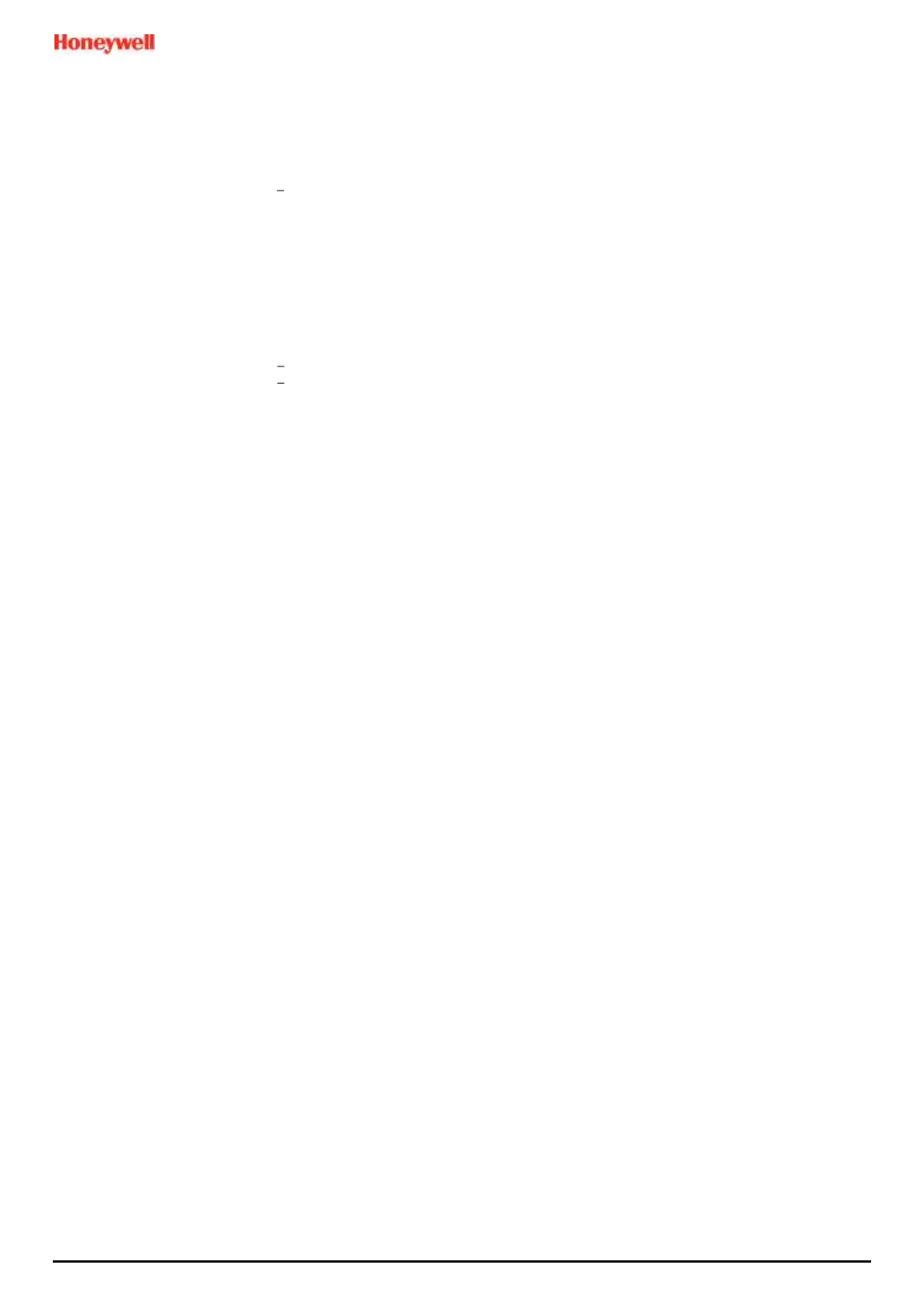MAN0984_Iss 4_01/19 Touchpoint Plus
Pt. No. 3011M5001 7 Technical Handbook
7.1 User Interface General ............................................................................................................................. 81
7.2 Touchscreen ................................................................................................................................................ 82
7.3 Switching On and Off ............................................................................................................................... 82
7.4 Menu Items and Access Levels ............................................................................................................. 83
7.4.1 Navigation Active Access Level Icons .............................................................................................. 85
7.5 SD Card Usage ............................................................................................................................................ 85
7.5.1 Checking the Capacity of the SD Card ................................................................................................ 86
7.5.2 Inserting or Replacing SD Cards ............................................................................................................. 86
7.6
Normal Operation (Safety
Functions)
............................................................................................. 87
7.7 Operating Overview ................................................................................................................................... 88
7.7.1 Touchscreen ...................................................................................................................................................... 88
7.7.2
User Interface
Scr
een
................................................................................................................................. 88
7.7.3 Navigating the Channel Detail Screens.
................................................................................................ 90
7.7.4 Navigation Active
Events and Filtering
........................................................................................ 91
7.7.5 Navigation Menu ........................................................................................................................................ 92
7.8
Responding to Alar
ms .......................................................................................................................... 93
7.8.1 Remote Reset and Acknowledge Switches ........................................................................................ 93
7.8.2
View Active
Alarms
...................................................................................................................................... 93
7.8.3
Accept or Acknowledge
an Active
Alarm
....................................................................................... 93
7.8.4
Reset a Latched
Alarm
.............................................................................................................................. 94
7.9
Event Information ..................................................................................................................................... 94
7.9.1
Viewing Event
Information
.................................................................................................................. 94
7.9.2 Accepting / Acknowledging Active Events ........................................................................................ 94
7.9.3
Resetting Latched Events ......................................................................................................................... 95
7.10
Inhibiting Channels ............................................................................................................................... 95
7.10.1 To Inhibit Input Channels: ....................................................................................................................... 95
7.10.2 To Clear Inhibits:........................................................................................................................................... 95
7.10.3 To Change Inhibit Timeouts ................................................................................................................... 96
7.11
Viewing Input Channels and Input
Details
.............................................................................. 96
7.12
Viewing Output
Channels
................................................................................................................. 98
7.13
Viewing the Trend
Graph
................................................................................................................... 99
7.14 Viewing and Exporting Event History ........................................................................................... 100
7.14.1 To View the Event History: .....................................................................................................................100
7.14.2 To Export the Event History: .................................................................................................................100
7.15 Accessing the System Information and Service Contact Details ........................................ 100
7.16 System State and System Failure Relays ..................................................................................... 100
7.17 Monitoring TPPL via the Optional Web Interface ..................................................................... 101
7.17.1 Web Interface Configuration ...............................................................................................................101
7.17.2 Web Interface Navigation ......................................................................................................................103
Chapter 8. Routine Maintenance and Scheduled Testing .................................................... 104
8.1 Routine Maintenance ............................................................................................................................ 104
8.1.1 Periodic Checks .............................................................................................................................................104
8.2 Routine Testing ....................................................................................................................................... 105
8.2.1 Exercising the Audio/Visual Alarms ....................................................................................................105
8.2.2 Exercising the Relays ..................................................................................................................................106
8.2.3 Checking the mA Outputs ........................................................................................................................106
8.2.4 Calibrating mV Input Channels .............................................................................................................107
8.3 Periodic Scheduled Testing................................................................................................................. 109
8.3.1 Introduction .....................................................................................................................................................109
8.3.2 Field Inputs Test ............................................................................................................................................110
8.3.3 Cause and Effect Test ................................................................................................................................110
8.3.4 LCD, LED and buzzer test ........................................................................................................................111
8.3.5 Reaction and response time test ..........................................................................................................111
Chapter 9. Repairs, Replacements and Upgrades.................................................................... 112
9.1 How to Decommission and Remove a Serviceable I/O Module ............................................. 112
9.1.1 To Remove a Serviceable Module ........................................................................................................112
9.2 How to Replace a Faulty I/O Module ............................................................................................... 113
9.2.1 To Replace a Faulty Module ....................................................................................................................113
