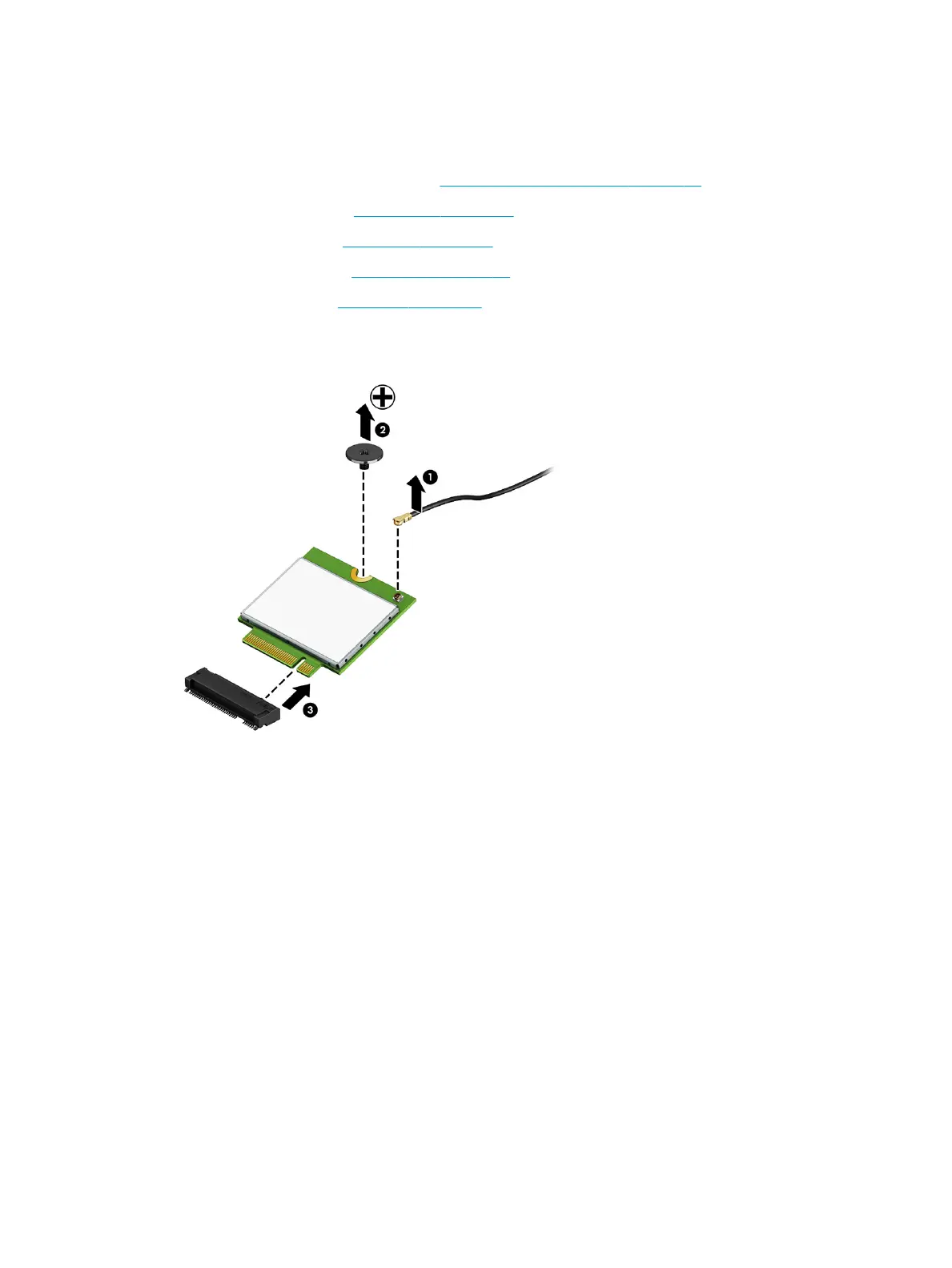WLAN module
The WLAN module is located under the drive cage.
1. Prepare the computer for disassembly (Preparation for disassembly on page 15).
2. Remove the access panel (Access panel on page 16).
3. Remove the front bezel (Front bezel on page 21).
4. Remove the optical drive (Optical drive on page 23).
5. Remove the drive cage (Hard drive on page 25).
6. Disconnect the antenna cable from the module (1).
7. Remove the Phillips M2.0×3.0 screw (2), and then pull the module out of the socket (3).
To install the WLAN module, reverse the removal procedures.
26 Chapter 4 Removal and replacement procedures