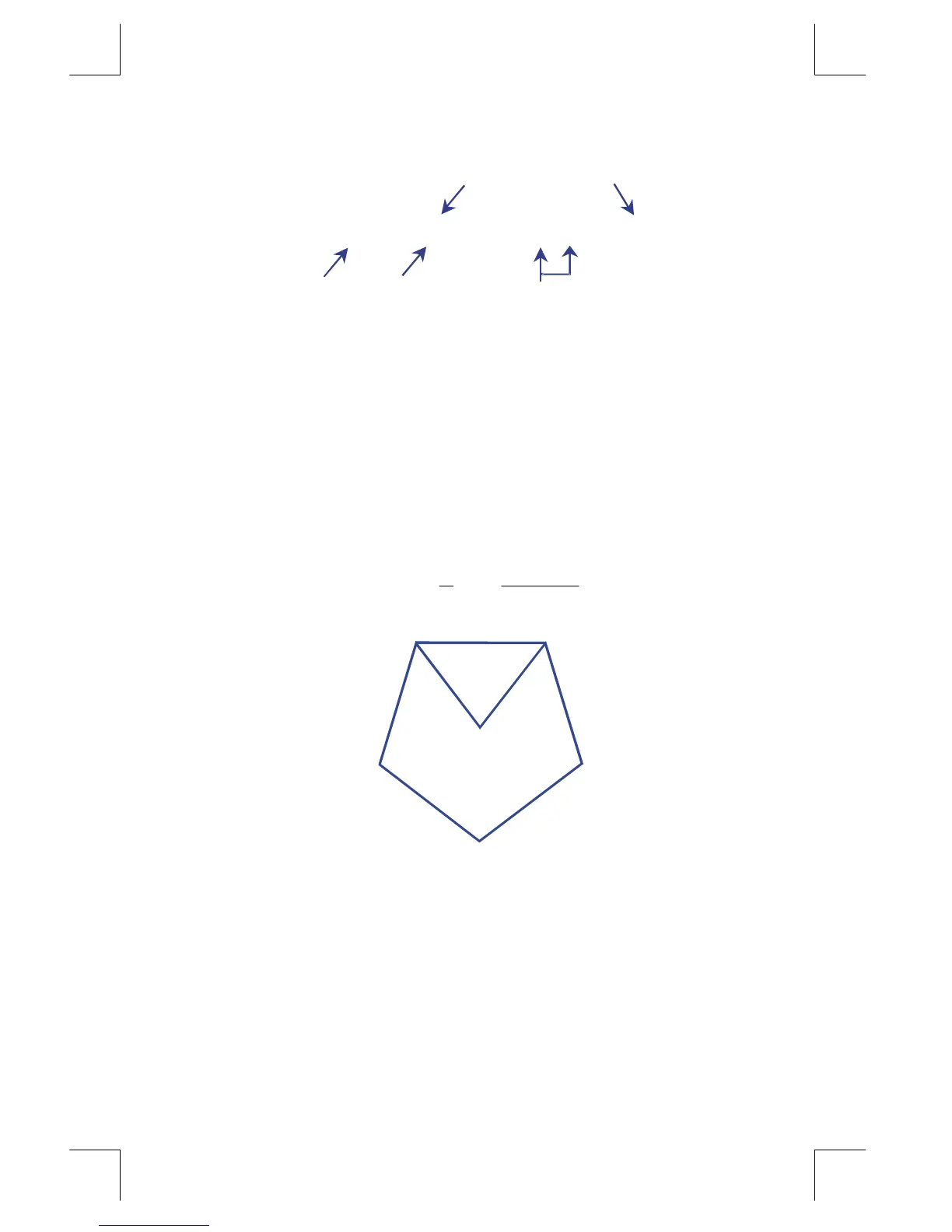Entering and Evaluating Equations
6–17
File name 33s-E-Manual-1008-Publication(1st).doc Page : 386
Printed Date : 2003/10/8 Size : 13.7 x 21.2 cm
Single
letter
name
No implied
multiplication
Division is done
before addition
Parentheses used to
roup items
P=A+B+Hx(1 SIN(T)+1 SIN(F))
÷÷
Th
e next equation also obeys the syntax rules. This equation uses the inverse
function,
, instead of the fractional form,
. Notice that
the SIN function is "nested" inside the INV function. (INV is typed by
,
.)
Example: Area of a Polygon.
The equation for area of a regular polygon with n sides of length d is:
Area =
/n)sin(
)/cos(
4
1
π
π n
n d
2
d
2/n
π
You can specify this equation as
π
π
Notice how the operators and functions combine to give the desired equation.
You can enter the equation into the equation list using the following keystrokes:
º
d
h
A
º
Ð
.25
¸
h
N
¸
h
D
)
2
¸
n
º
j
¯
h
N
º
|
¯
k
º
j
¯
h
N
º
|
Ï
