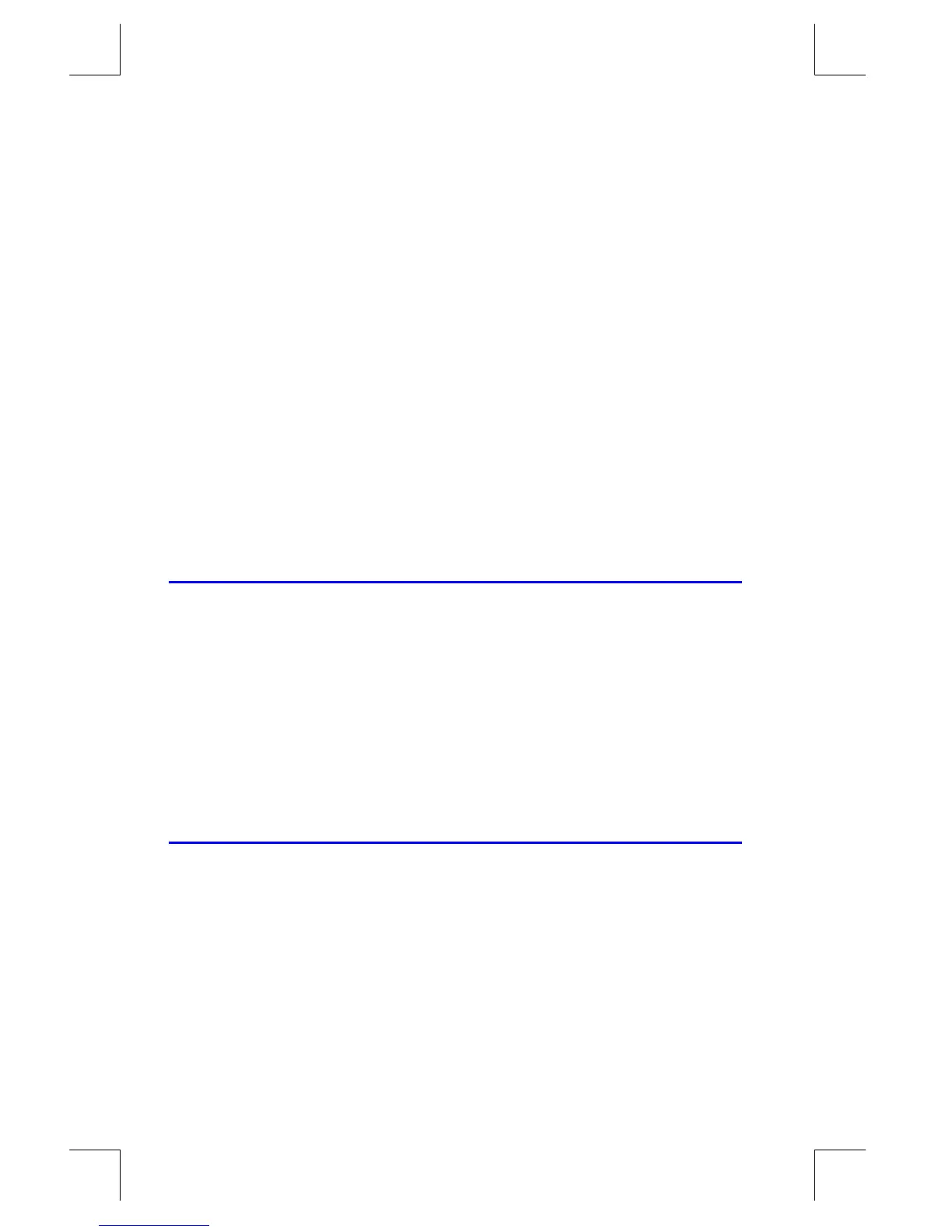A–2 Support, Batteries, and Service
File name 33s-E-Manual-1008-Publication(1st).doc Page : 386
Printed Date : 2003/10/8 Size : 13.7 x 21.2 cm
A: You must clear a portion of memory before proceeding. (See appendix B.)
Q: Why does calculating the sine (or tangent) of
π
radians display a very small
number instead of 0
?
A:
π
cannot be represented exactly with the 12–digit precision of the calculator.
Q: Why do I get incorrect answers when I use the trigonometric functions
?
A: You must make sure the calculator is using the correct angular mode (
Ý
{
}, {
}, or {
} ).
Q. What does an annunciator in the display mean
?
A: It indicates something about the status of the calculator. See "Annunciators" in
chapter 1.
Q: Numbers show up as fractions. How do I get decimal numbers
?
A: Press
¹
É
.
Environmental Limits
To maintain product reliability, observe the following temperature and humidity
limits:
Operating temperature: 0 to 45 °C (32 to 113 °F).
Storage temperature: –20 to 65
°
C (–4 to 149 °F).
Operating and storage humidity: 90% relative humidity at 40
°
C (104
°
F)
maximum.
Changing the Batteries
The calculator is powered by two 3-volt lithium coin batteries, CR2032.
Replace the batteries as soon as possible when the low battery annunciator (
ã
)
appears. If the battery annunciator is on, and the display dims, you may lose data.
If data is lost, the
message is displayed.
