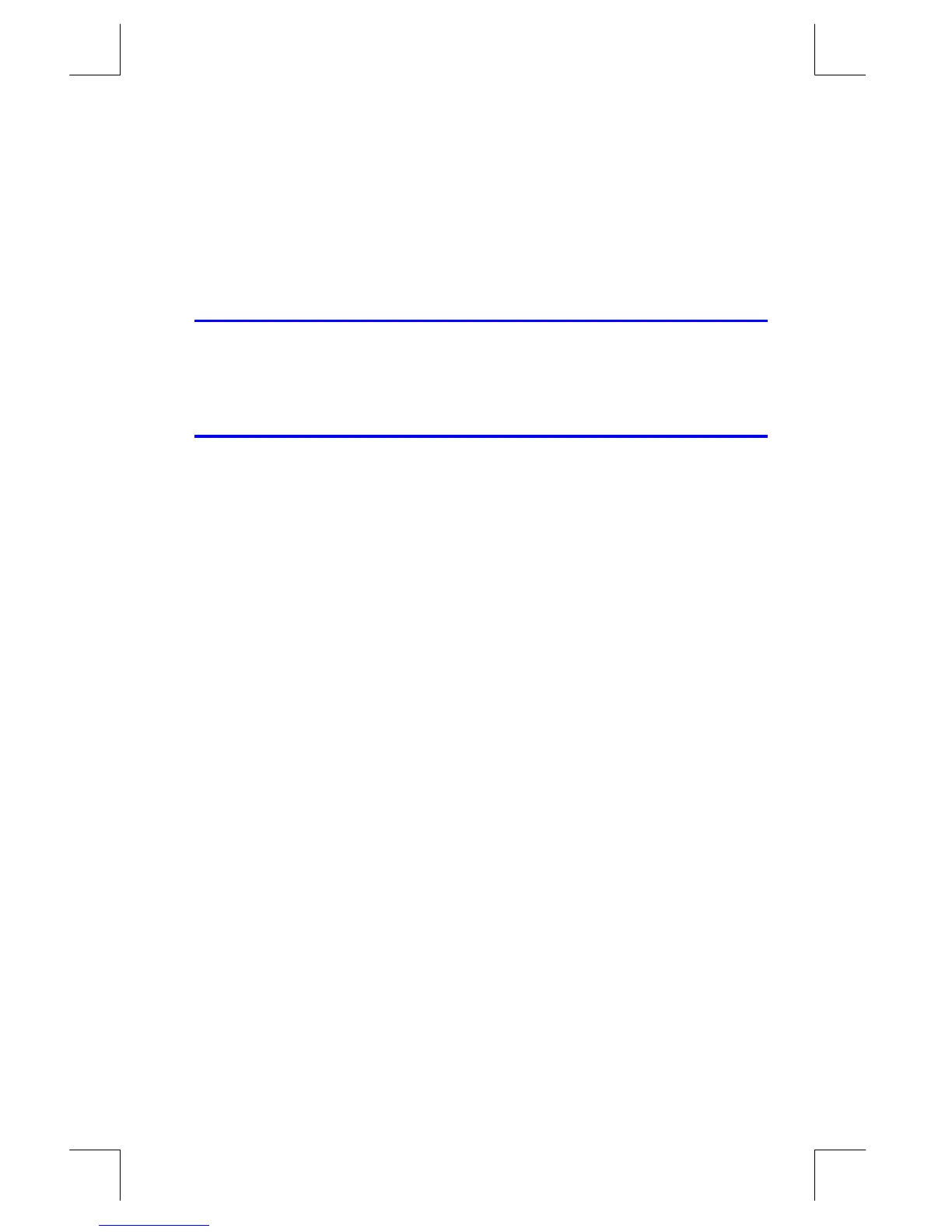More about Integration
E–1
File name 33s-E-Manual-1008-Publication(1st).doc Page : 386
Printed Date : 2003/10/8 Size : 13.7 x 21.2 cm
E
More about Integration
This appendix provides information about integration beyond that given in chapter
8.
How the Integral Is Evaluated
The algorithm used by the integration operation,
∫
, calculates the integral
of a function f(x) by computing a weighted average of the function's values at
many values of x (known as sample points) within the interval of integration. The
accuracy of the result of any such sampling process depends on the number of
sample points considered: generally, the more sample points, the greater the
accuracy, if f(x) could be evaluated at an infinite number of sample points, the
algorithm could — neglecting the limitation imposed by the inaccuracy in the
calculated function f(x) — always provide an exact answer.
Evaluating the function at an infinite number of sample points would take forever.
However, this is not necessary since the maximum accuracy of the calculated
integral is limited by the accuracy of the calculated function values. Using only a
finite number of sample points, the algorithm can calculate an integral that is as
accurate as is justified considering the inherent uncertainty in f(x).
The integration algorithm at first considers only a few sample points, yielding
relatively inaccurate approximations. If these approximations are not yet as
accurate as the accuracy of f(x) would permit, the algorithm is iterated (repeated)
with a larger number of sample points. These iterations continue, using about twice
as many sample points each time, until the resulting approximation is as accurate
as is justified considering the inherent uncertainty in f(x).
