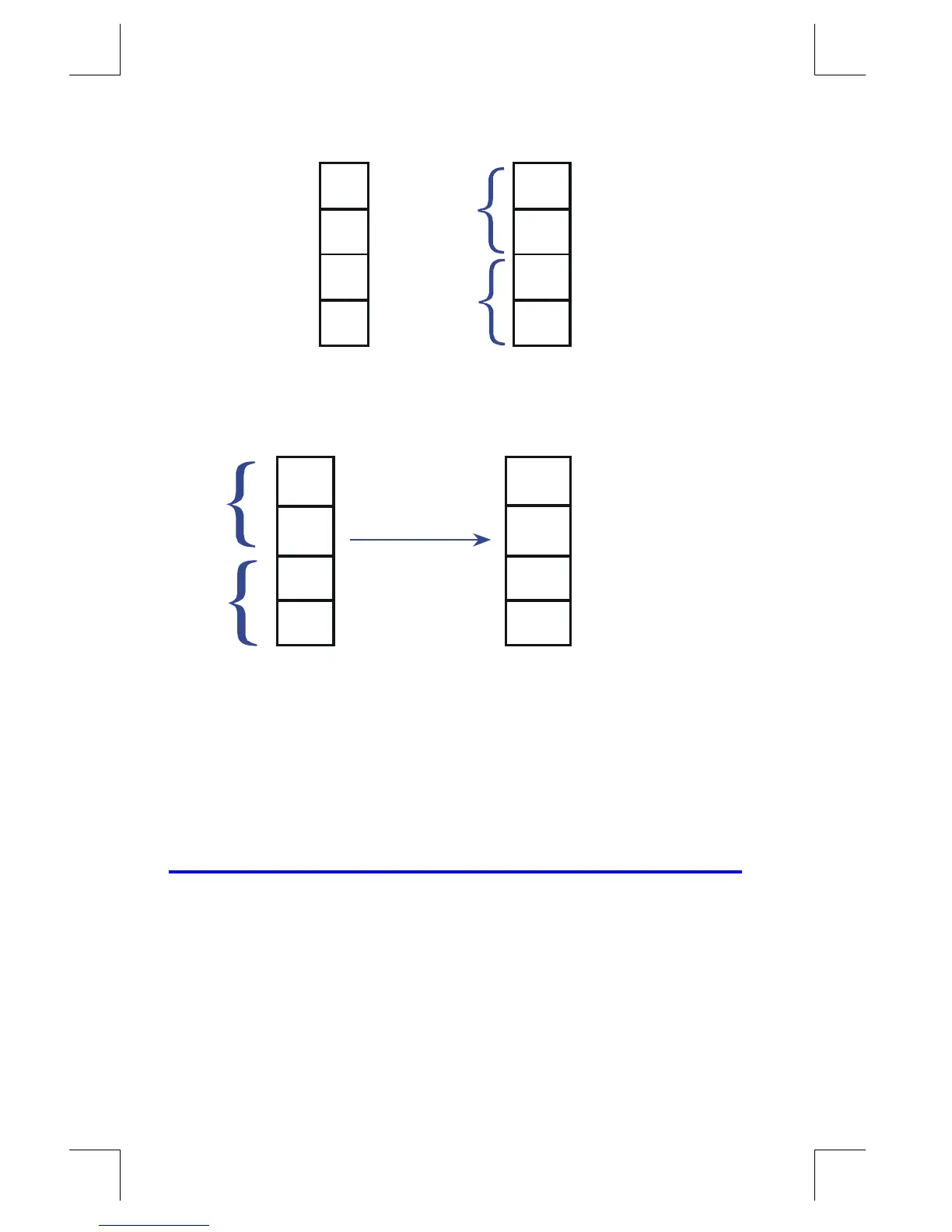9–2 Operations with Complex Numbers
File name 33s-E-Manual-1008-Publication(1st).doc Page : 386
Printed Date : 2003/10/8 Size : 13.7 x 21.2 cm
T
t
iy
1
Z
z
Z
1
x
1
Y
y
iy
2
X
x
Z
2
x
2
Real Stack
Complex Stack
Since the imaginary and real parts of a complex number are entered and stored
separately, you can easily work with or alter either part by itself.
y
1
Z
1
x
1
Complex function
y
2
y
imaginary part
Z
2
x
2
x
real part
Complex input
z or z
1
and z
2
Complex result, z
(displayed)
(displayed)
Always enter the imaginary part (the y–part) of a number first. The real portion of
the result (z
x
) is displayed on the second line; the imaginary portion (z
y
) is
displayed on the first line. (For two–number operations, the first complex number,
z
1
, is replicated in the stack's Z and T registers.)
Complex Operations
Use the complex operations as you do real operations, but precede the operator
with
¹
c
.
To do an operation with one complex number:
1. Enter the complex number z, composed of x + i y, by keying in y
Ï
x.
2. Select the complex function.