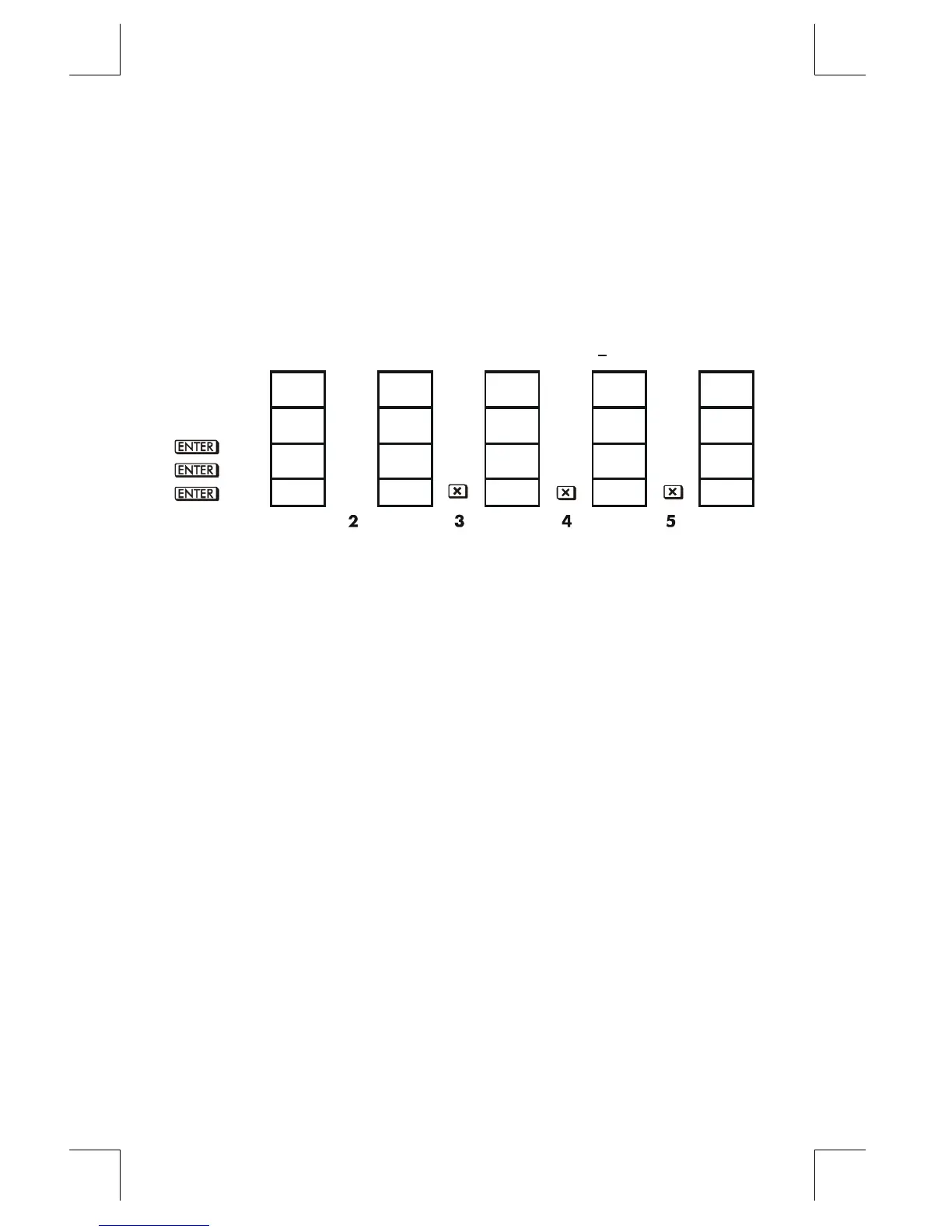2–6 RPN: The Automatic Memory Stack
File name 33s-E-Manual-1008-Publication(1st).doc Page : 386
Printed Date : 2003/10/8 Size : 13.7 x 21.2 cm
Filling the to with a Constant
The replicating effect of
Ï
together with the replicating effect of stack drop
(from T into Z) allows you to fill the stack with a numeric constant for calculations.
Example:
Given bacterial culture with a constant growth rate of 50%, how large would a
population of 100 be at the end 3 days
?
Replicates T
register
T
1.5
1.5
1.5
1.5
1.5
Z
1.5
1.5
1.5
1.5
1.5
1.5
1.5
1.5
1.5
1.5
1.5
X
1.5
100
100
150
225
337.5
12345
1. Fills the stack with the growth rate.
2. Keys in the initial population.
3. Calculates the population after 1 day.
4. Calculates the population after 2 days.
5. Calculates the population after 3 days.
How CLEAR x Works
Clearing the display (X–register) puts a zero in the X–register. The next number you
key in (or recall) writes over this zero.
There are three ways to clear the contents of the X–register, that is, to clear x:
1. Press
Å
2. Press
~
3. Press
¹
¡
{
} (Mainly used during program entry.)
Note these exceptions:
During program entry,
~
deletes the currently–displayed program line and
Å
cancels program entry.
During digit entry,
~
backspaces over the displayed number.