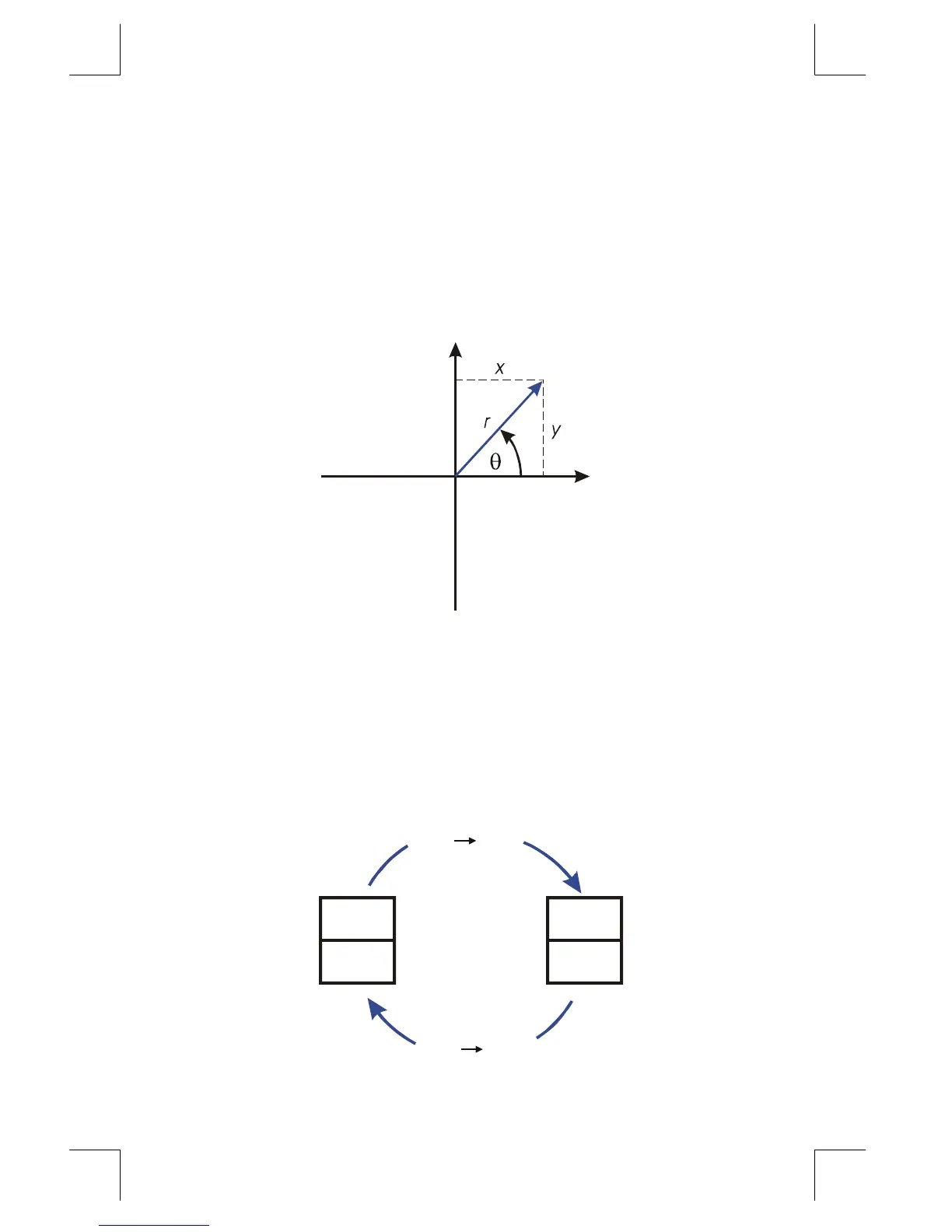4–10 Real–Number Functions
File name 33s-E-Manual-1008-Publication(1st).doc Page : 386
Printed Date : 2003/10/8 Size : 13.7 x 21.2 cm
Coordinate Conversions
The function names for these conversions are y,x
θ
,r and
θ
,
r
y,x.
Polar coordinates (r
,
θ
) and rectangular coordinates (x,y) are measured as shown
in the illustration. The angle
θ
uses units set by the current angular mode. A
calculated result for
θ
will be between –180° and 180°, between –
π
and
π
radians,
or between –200 and 200 grads.
To convert between rectangular and polar coordinates:
1. Enter the coordinates (in rectangular or polar form) that you want to convert. In
RPN mode, the order is y
Ï
x or
θ
Ï
r.
2. Execute the conversion you want: press
¹
°
(rectangular–to–polar) or
º
±
(polar–to–rectangular). The converted coordinates occupy the X–
and Y–registers.
3. The resulting display (the X–register) shows either r (polar result) or x
(rectangular result). Press
w
to see
θ
or y.
x
y
r
X
Y
ry, x
y, x , r
θ
θ
θ
,
