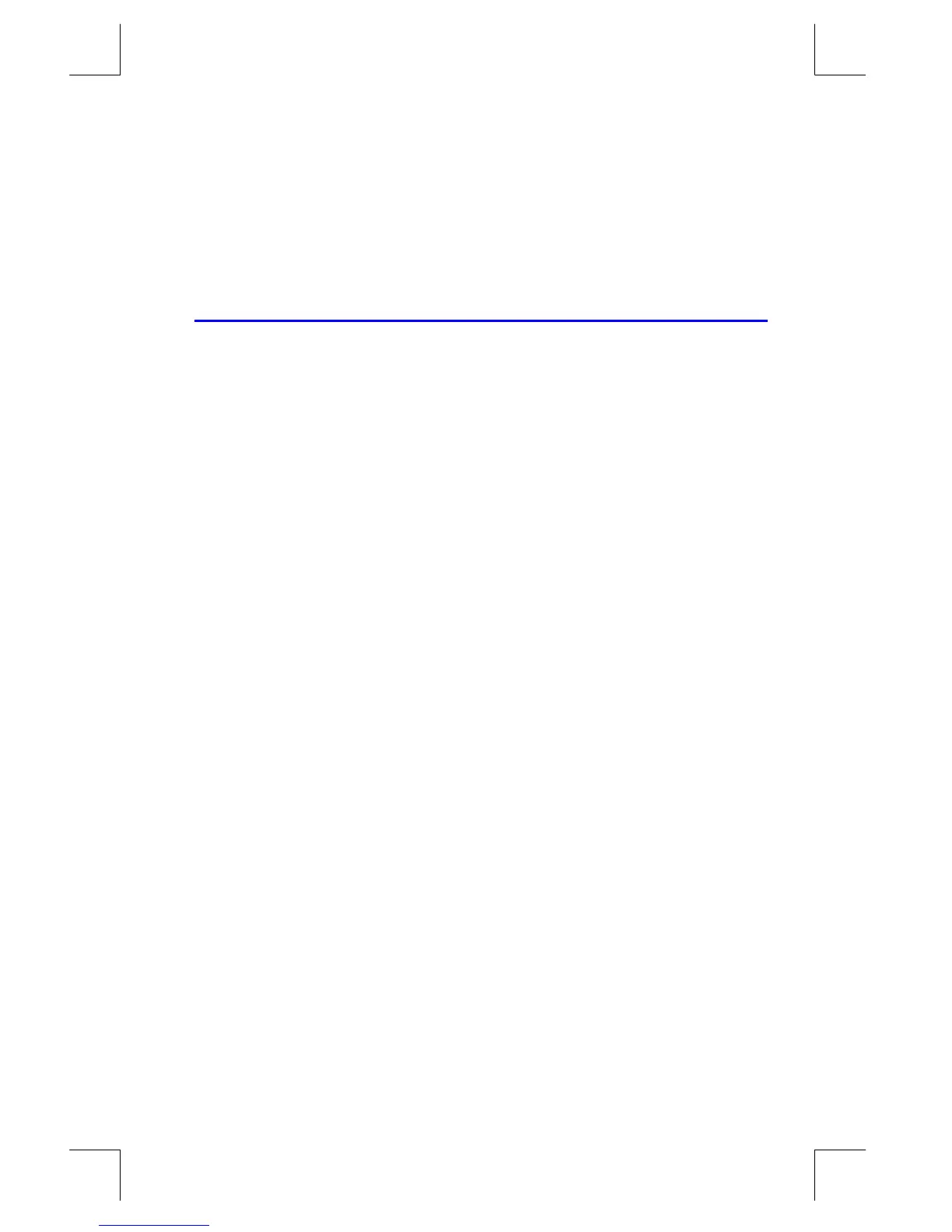Getting Started
1–1
File name 33s-E-Manual-1008-Publication(1st).doc Page : 386
Printed Date : 2003/10/8 Size : 13.7 x 21.2 cm
1
Getting Started
Important Preliminaries
Turning the Calculator On and Off
To turn the calculator on, press
Å
. ON is printed below the key.
To turn the calculator off, press
º
Ä
. That is, press and release the
º
shift
key, then press
Å
(which has OFF printed in purple above it). Since the
calculator has Continuous Memory, turning it off does not affect any information
you've stored.
To conserve energy, the calculator turns itself off after 10 minutes of no use. If you
see the low–power indicator (
ã
) in the display, replace the batteries as soon as
possible. See appendix A for instructions.
Adjusting Display Contrast
Display contrast depends on lighting, viewing angle, and the contrast setting. To
increase or decrease the contrast, hold down the
Å
key and press
Ù
or
Ã
.
