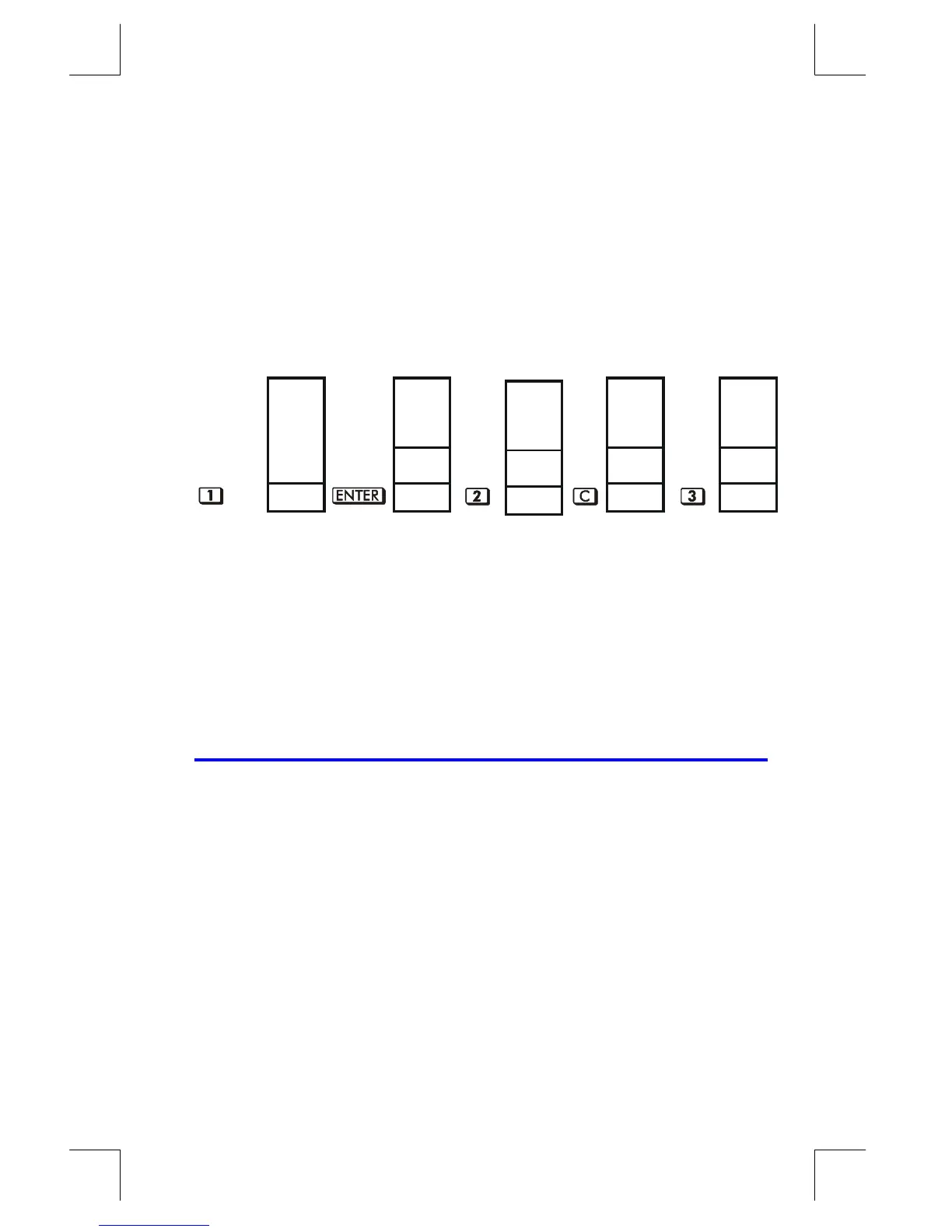RPN: The Automatic Memory Stack
2–7
File name 33s-E-Manual-1008-Publication(1st).doc Page : 386
Printed Date : 2003/10/8 Size : 13.7 x 21.2 cm
If the display shows a labeled number (such as
), pressing
Å
or
~
cancel that display and shows the X–register.
When viewing an equation,
~
displays the cursor at the end the equation
to allow for editing.
During equation entry,
~
backspaces over the displayed equation, one
function at a time.
For example, if you intended to enter 1 and 3 but mistakenly entered 1 and 2, this
what you should do to correct your error:
T
Z
1
1
1
1
X
1
1
2
0
3
1
2
3
4
5
1. Lifts the stack
2. Lifts the stack and replicates the X–register.
3. Overwrites the X–register.
4. Clears x by overwriting it with zero.
5. Overwrites x (replaces the zero.)
The LAST X Register
The LAST X register is a companion to the stack: it holds the number that was in the
X–register before the last numeric function was executed. (A numeric function is an
operation that produces a result from another number or numbers, such as
?
.)
Pressing
¹
Í
returns this value into the X–register.
This ability to retrieve the "last x" has two main uses:
1. Correcting errors.
2. Reusing a number in a calculation.
See appendix B for a comprehensive list of the functions that save x in the LAST X
register.