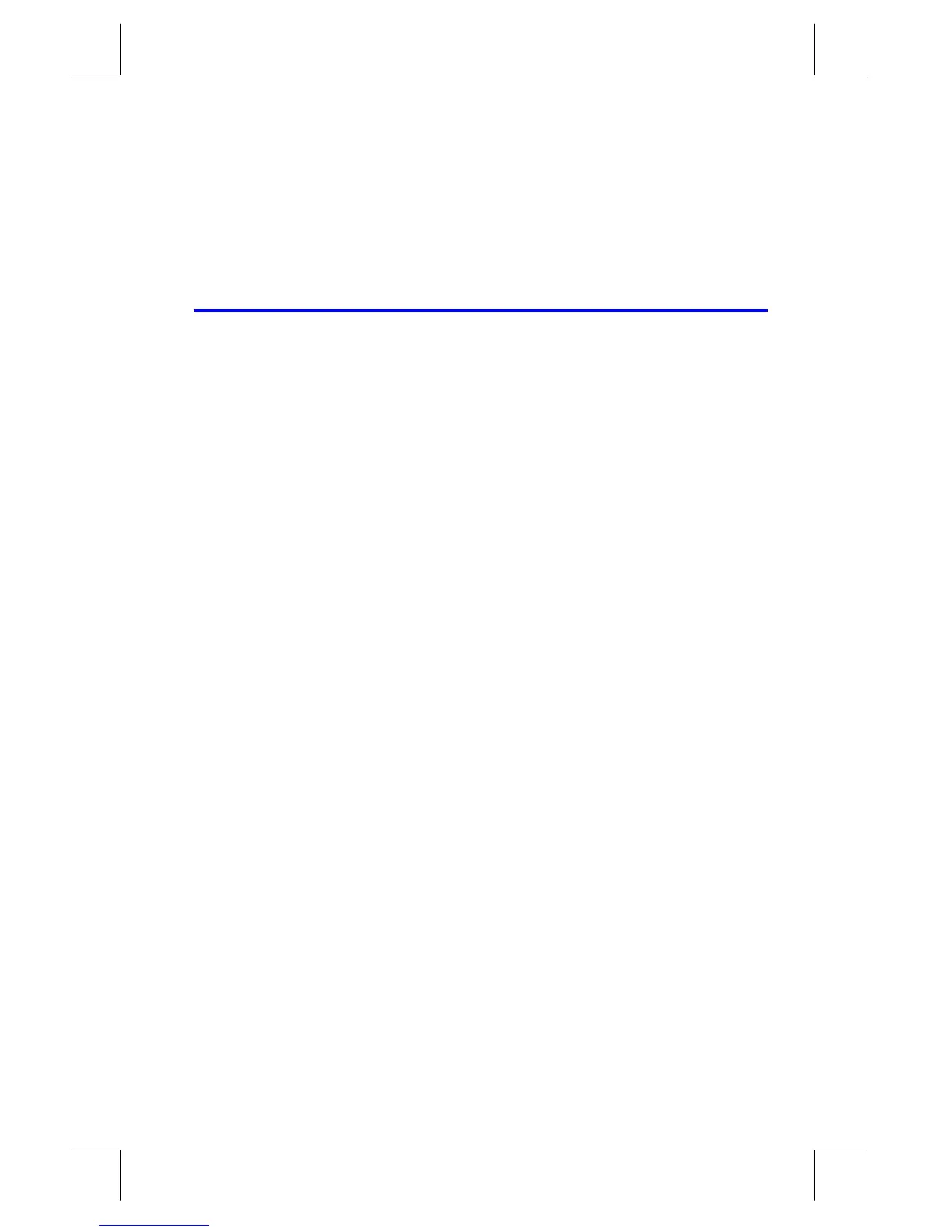ALG: Summary
C–7
File name 33s-E-Manual-1008-Publication(1st).doc Page : 386
Printed Date : 2003/10/8 Size : 13.7 x 21.2 cm
In ALG normal operations or variable prompts for equations, programs and
integrations, you can press those two keys to review the entire contents of the
stack and recall. However, in Program–entry mode and Equation–entry mode,
you can’t use the function.
Coordinate Conversions
To convert between rectangular and polar coordinates:
1. Enter the coordinates (in rectangular or polar form) that you want to convert. In
ALG mode, the order is y
w
x or
θ
w
r.
2. Execute the conversion you want: press
¹
°
(rectangular–to–polar) or
º
±
(polar–to–rectangular). The converted coordinates occupy the X–
and Y–registers.
3. The resulting display (the X–register) shows either r (polar result) or x
(rectangular result). Press
Ø
to see
θ
or y.
Example:
If x = 5, y = 30, what are r,
θ
?
Keys: Display: Description:
Ý
{
}
Sets Degrees mode.
30
w
5
¹
°
θ
Calculates hypotenuse (r).
Ø
θ
θ
Displays
θ
.
If r = 25,
θ
= 56, what are x, y
?
Keys: Display: Description:
Ý
{
}
Sets Degrees mode.
56
w
25
º
±
Calculates x.
Ø
Displays y.
