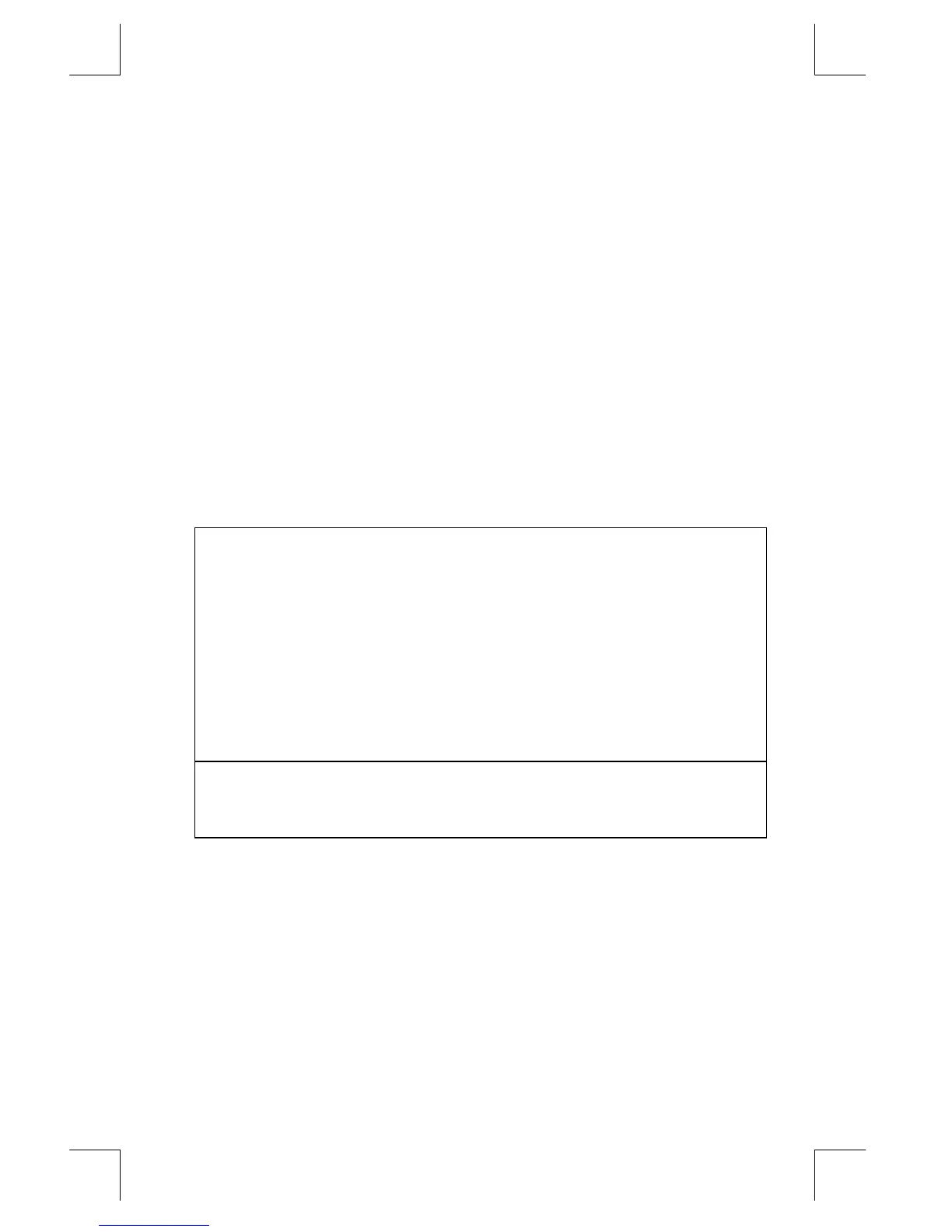User Memory and the Stack
B–5
File name 33s-E-Manual-1008-Publication(1st).doc Page : 386
Printed Date : 2003/10/8 Size : 13.7 x 21.2 cm
Disabling Operations
The four operations ENTER,
Σ
+,
Σ
–, and CLx disable stack lift. A number keyed in
after one of these disabling operations writes over the number currently in the
X–register. The Y–, Z– and T–registers remain unchanged.
In addition, when
Å
and
~
act like CLx, they also disable stack lift.
The INPUT function disables stack lift as it halts a program for prompting (so any
number you then enter writes over the X–register), but it enables stack lift when the
program resumes.
Neutral Operations
The following operations do not affect the status of stack lift:
DEG, RAD,
GRAD
FIX, SCI,
ENG, ALL
DEC, HEX,
OCT, BIN
CLVARS
PSE SHOW RADIX .
RADIX ,
CL
Σ
Ä
¥
and STOP
×
and
Ø
Å
* and
~
*
u
{
}**
EQN
u
{
}**
FDISP
r
Ë
Ë
Errors
GTO
Ë
label nnnn
£
and
program entry
Switching binary
windows
Digit entry
Except when used like CLx.
Including all operations performed while the catalog is displayed except
{
}
Ï
and {
}
t
, which enable stack lift.