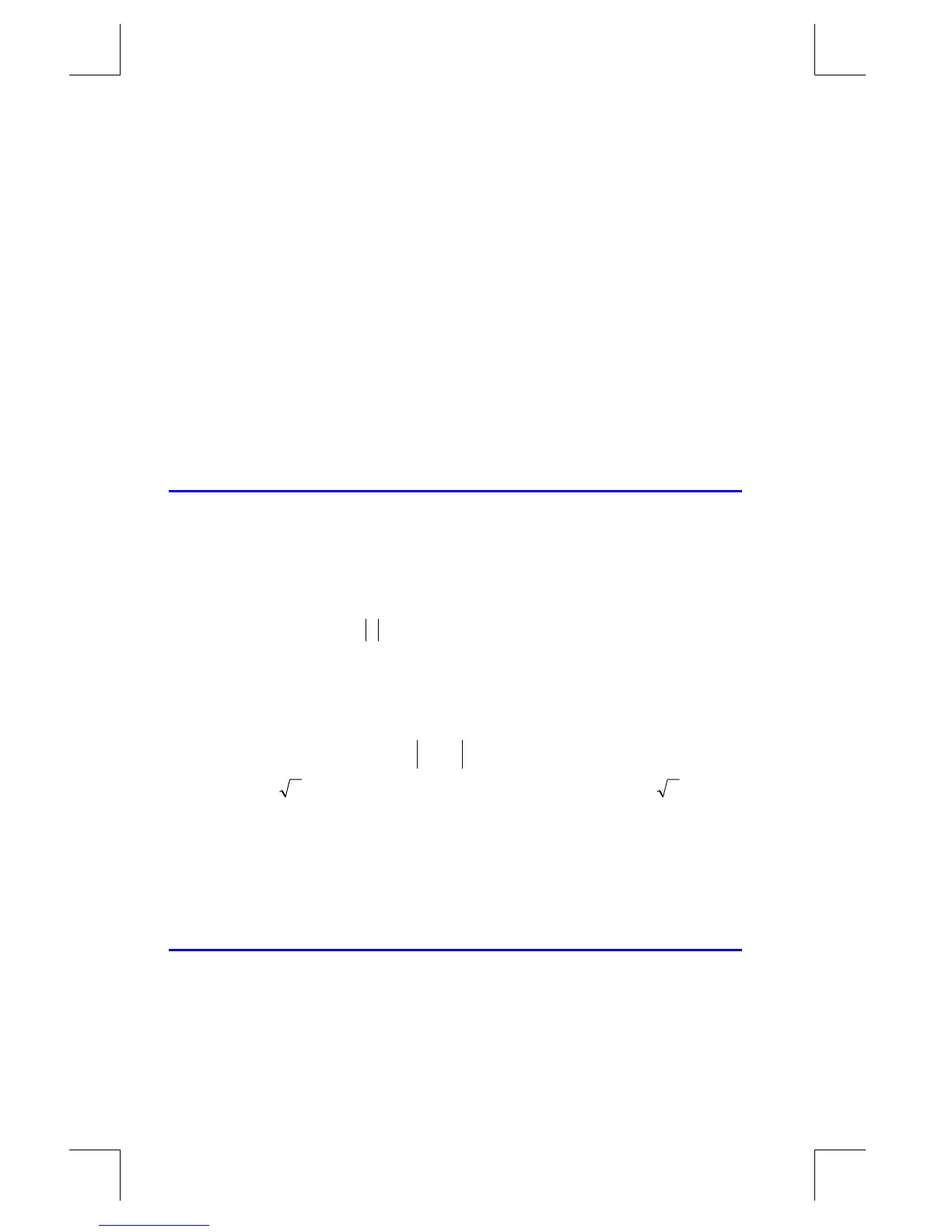D–14 More about Solving
File name 33s-E-Manual-1008-Publication(1st).doc Page : 386
Printed Date : 2003/10/8 Size : 13.7 x 21.2 cm
º
s
J
Selects program "J" as the
function.
Û
X
No root found using very small
guesses near zero (thereby
restricting the search to the flat
region of the function).
~
<
<
The last two estimates are far
apart, and the final value of f(x) is
large.
If you use larger guesses, then SOLVE can find the roots, which are outside the flat
region (at x = 2 and x = –2).
Round–Off Error
The limited (12–digit) precision of the calculator can cause errors due to rounding
off, which adversely affect the iterative solutions of SOLVE and integration. For
example,
0 10 - ]10 1) x [(
30215
=++
has no roots because f(x) is always greater than zero. However, given initial
guesses of 1 and 2, SOLVE returns the answer 1.0000 due to round–off error.
Round–off error can also cause SOLVE to fail to find a root. The equation
0 7-x
2
=
has a root at
7
. However, no 12–digit number exactly equals
7
, so the
calculator can never make the function equal to zero. Furthermore, the function
never changes sign SOLVE returns the message
. However, the final
estimate of x (press
~
to see it) is the best possible 12–digit approximation of
the root when the routine quits.
Underflow
Underflow occurs when the magnitude of a number is smaller than the calculator
can represent, so it substitutes zero. This can affect SOLVE results. For example,
consider the equation
