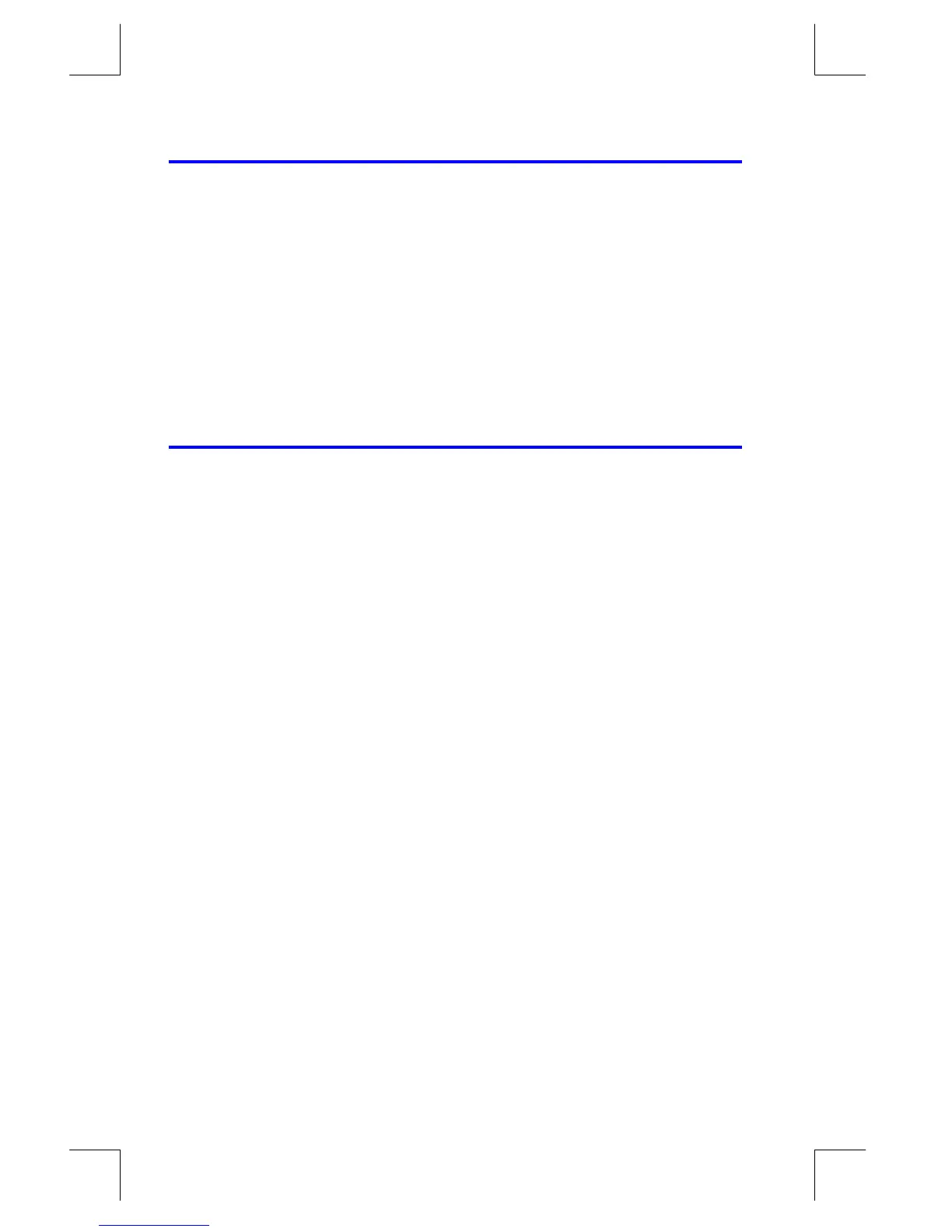C–8 ALG: Summary
File name 33s-E-Manual-1008-Publication(1st).doc Page: 386
Printed Date : 2003/10/8 Size : 13.7 x 21.2 cm
Integrating an Equation
1. Key in an equation. (see "Entering Equations into the Equation List" in chapter
6) and leave Equation mode.
2. Enter the limits of integration: key in the lower limit and press
w
, then key
in the upper limit.
3. Display the equation: Press
º
d
and, if necessary, scroll through the
equation list (press
×
or
Ø
) to display the desired equation.
4. Select the variable of integration: Press
º
"
variable. This starts the
calculation.
Operations with Complex Numbers
To enter a complex number
:
x + iy.
1. Type the real part, x, then the function key.
2. Type the imaginary part, y, then press
¹
c
.
Fox example, to do 2 + i 4, press 2
Ù
4
¹
c
.
To view the result of complex operations
:
After keying in the complex number, press
Ï
to calculate. Then the real
portion of the result is displayed; press
Ø
to view the imaginary portion.
Complex Operations
Use the complex operations as you do real operations, but follow the imaginary
part with
¹
c
.
To do an operation with one complex number:
1. Enter the complex number z. (Use parentheses for z if the real part exists).
2. Select the complex function.
3. Press
Ï
to calculate.