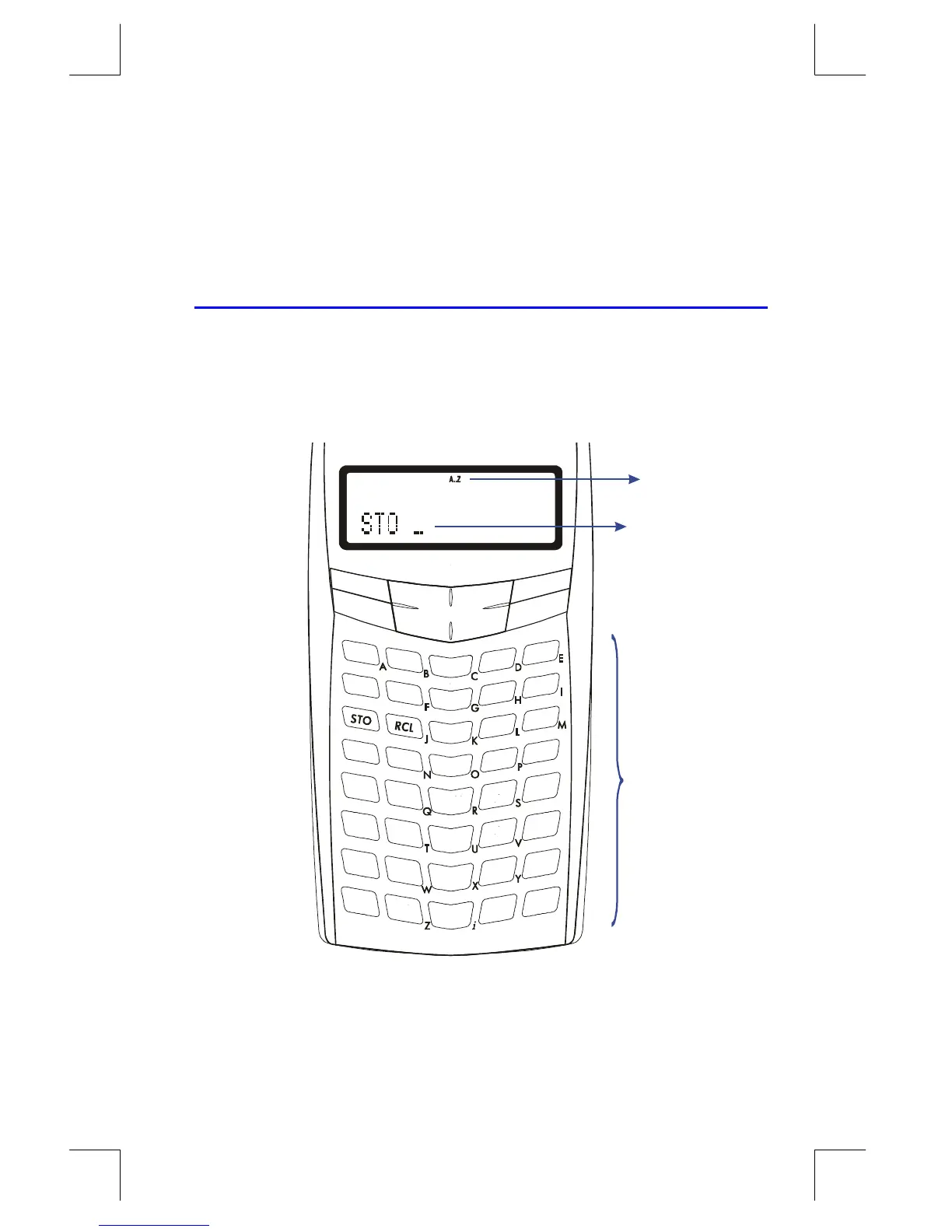Storing Data into Variables
3–1
File name 33s-E-Manual-1008-Publication(1st).doc Page : 386
Printed Date : 2003/10/8 Size : 13.7 x 21.2 cm
3
Storing Data into Variables
The HP 33s has 31K bytes of user memory: memory that you can use to store
numbers, equations, and program lines. Numbers are stored in locations called
variables, each named with a letter from A through Z. (You can choose the letter to
remind you of what is stored there, such as B for bank balance and C for the speed
of light.)
1
2
3
1
1. Cursor prompts for variable.
2. Indicates letter keys are active.
3. Letter keys.