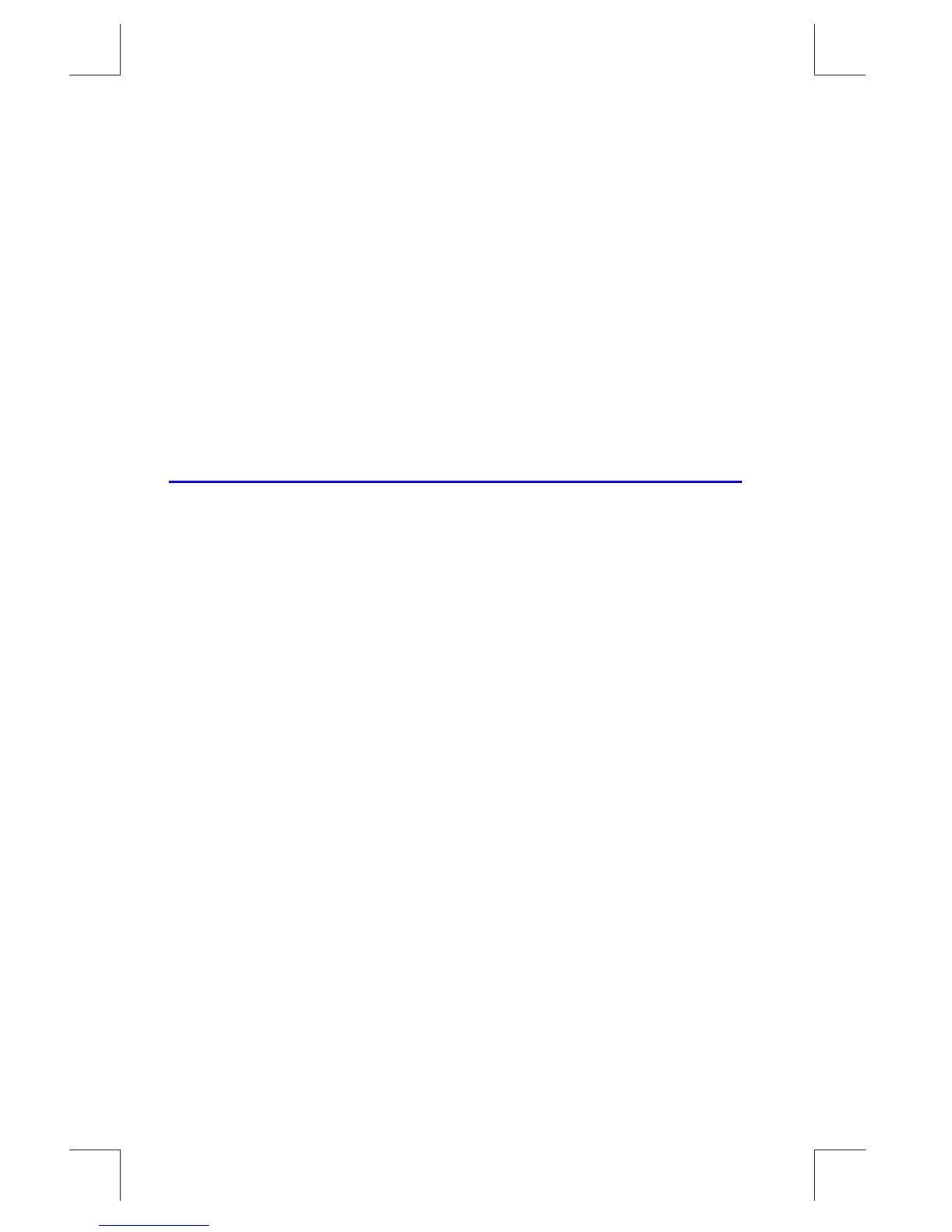17–6 Miscellaneous Programs and Equations
File name 33s-E-Manual-1008-Publication(1st).doc Page : 386
Printed Date : 2003/10/8 Size : 13.7 x 21.2 cm
¥
Retains P; prompts for I.
¥
Retains 0.56 in I; prompts for N.
24
¥
Stores 24 in N; prompts for B.
¥
Retains 5750 in B; calculates F,
the future balance. Again, the
sign is negative, indicating that
you must, pay out this money.
Þ
{
} 4
Sets FIX 4 display format.
Prime Number Generator
This program accepts any positive integer greater than 3. If the number is a prime
number (not evenly divisible by integers other than itself and 1), then the program
returns the input value. If the input is not a prime number, then the program returns
the first prime number larger than the input.
The program identifies non–prime numbers by exhaustively trying all possible
factors. If a number is not prime, the program adds 2 (assuring that the value is still
odd) and tests to see if it has found a prime. This process continues until a prime
number is found.