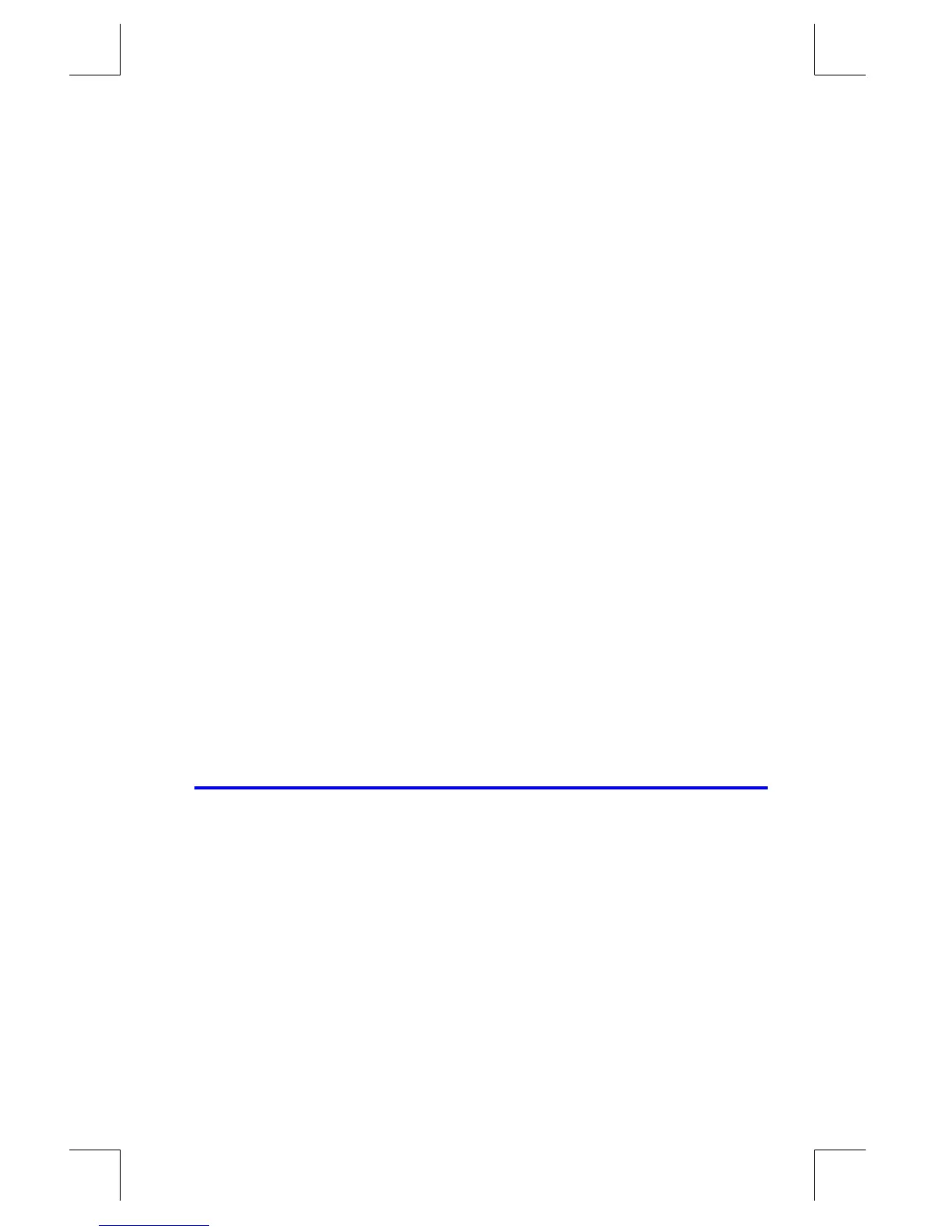Solving and Integrating Programs
14–5
File name 33s-E-Manual-1008-Publication(1st).doc Page : 386
Printed Date : 2003/10/8 Size : 13.7 x 21.2 cm
Now calculate the change in pressure of the carbon dioxide if its temperature
drops by 10 °C from the previous example.
Keys:
(In RPN mode)
Display: Description:
e
L
Stores previous pressure.
º
s
H
Selects program “H.”
Û
P
Selects variable P; prompts for V.
¥
Retains 2 in V; prompts for N.
¥
Retains .005 in N; prompts for R.
¥
Retains .0821 in R; prompts for T.
Ï
10
Ã
Calculates new T.
¥
Stores 287.1 in T; solves for new
P.
h
L
Ã
Calculates pressure chan
e of the
gas when temperature drops from
297.1 K to 287.1 K (negative
result indicates drop in pressure).
Using SOLVE in Program
You can use the SOLVE operation as part of a program.
If appropriate, include or prompt for initial guesses (into the unknown variable and
into the X–register) before executing the SOLVE variable instruction. The two
instructions for solving an equation for an unknown variable appear in programs
as:
label
variable
