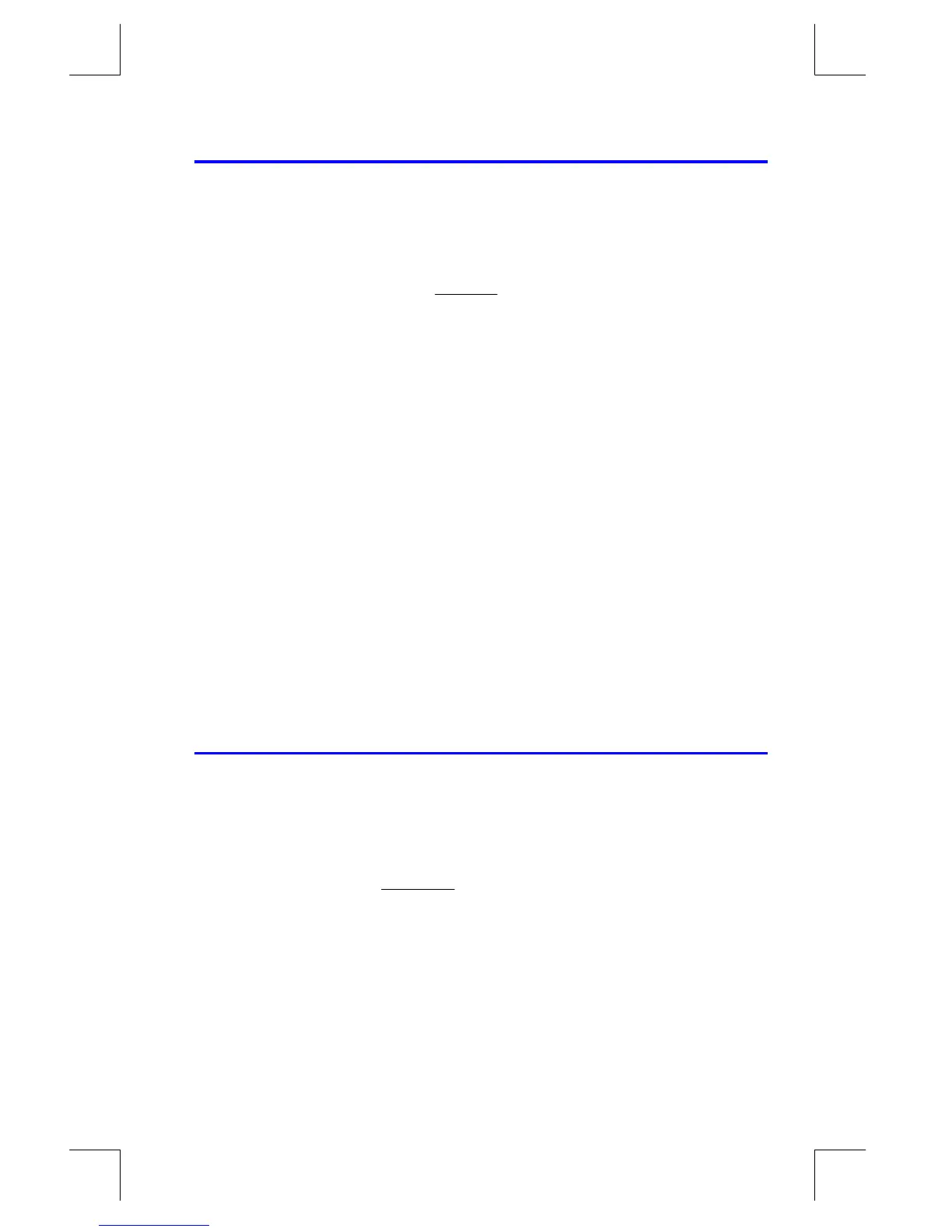ALG: Summary
C–5
File name 33s-E-Manual-1008-Publication(1st).doc Page : 386
Printed Date : 2003/10/8 Size : 13.7 x 21.2 cm
Parentheses Calculations
In ALG mode, you can use parentheses up to 13 levels. For example, suppose you
want to calculate:
9
1285
30
×
−
If you were to key in 30
¯
85
Ã
, the calculator would calculate the
intermediate result, 0.35. However, that’s not what you want. To delay the division
until you’ve subtracted 12 from 85, use parentheses:
Keys: Display: Description:
30
¯
º
y
85
Ã
No calculation is
done.
12
º
|
Calculates 85
−
12.
¸
9
_
Calculates 30/73.
Ï
Calculates 30/(85
−
12)
×
9.
Note that you must include a
¸
for multiplication; parentheses do not imply
multiplication.
Chain Calculations
To do a chain calculation, you don’t need to press
Ï
after each operation,
but only at the very end.
For instance, to calculate
360
12750×
you can enter either:
750
¸
12
Ï
¯
360
Ï
or
750
¸
12
¯
360
Ï
In the second case, the
¯
key acts like the
Ï
key by displaying the result of
