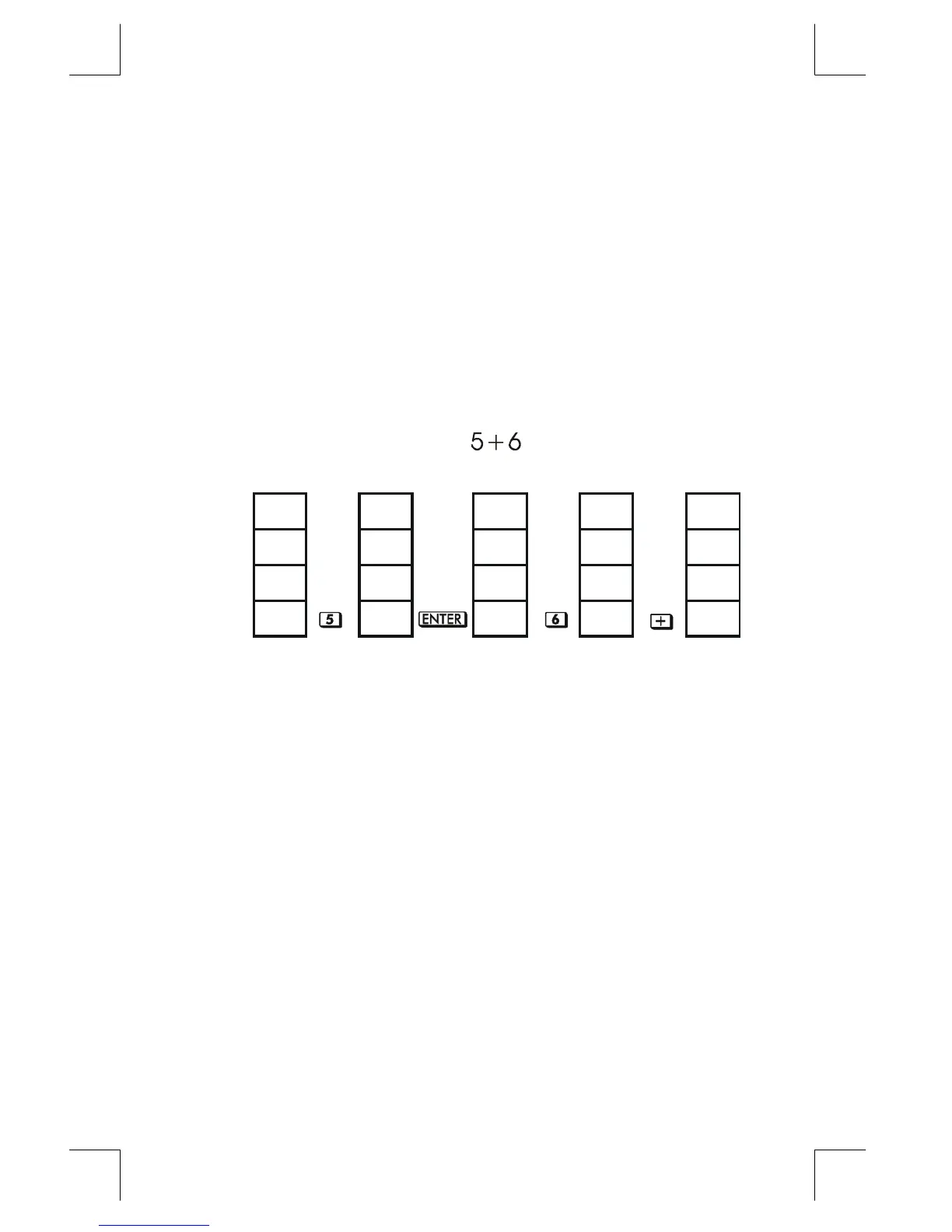RPN: The Automatic Memory Stack
2–5
File name 33s-E-Manual-1008-Publication(1st).doc Page : 386
Printed Date : 2003/10/8 Size : 13.7 x 21.2 cm
Because of the automatic movements of the stack, you do not need to clear
the X–register before doing a new calculation.
Most functions prepare the stack to lift its contents when the next number
enters the X–register. See appendix B for lists of functions that disable stack
lift.
How ENTER Works
You know that
Ï
separates two numbers keyed in one after the other. In
terms of the stack, how does it do this
?
Suppose the stack is again filled with 1, 2,
3, and 4. Now enter and add two new numbers:
1 lost
2 lost
T
1
2
3
3
3
Z
2
3 4 4 3
Y
3
4 5 5 4
X
4
5 5 6 11
1
2 3 4
1. Lifts the stack.
2. Lifts the stack and replicates the X–register.
3. Does not lift the stack.
4. Drops the stack n replicate the T–register.
Ï
replicates the contents of the X–register into the Y–register. The next
number you key in (or recall) writes over the copy of the first number left in the
X–register. The effect is simply to separate two sequentially entered numbers.
Y ou can use the replicating effect of
Ï
to clear the stack quickly: press 0
Ï
Ï
Ï
. All stack registers now contain zero. Note, however,
that you don't need to clear the tech before doing calculations.
Using a Number Twice in a Row
You can use the replicating feature of
Ï
to other advantages. To add a
number to itself, press
Ï
Ù
.