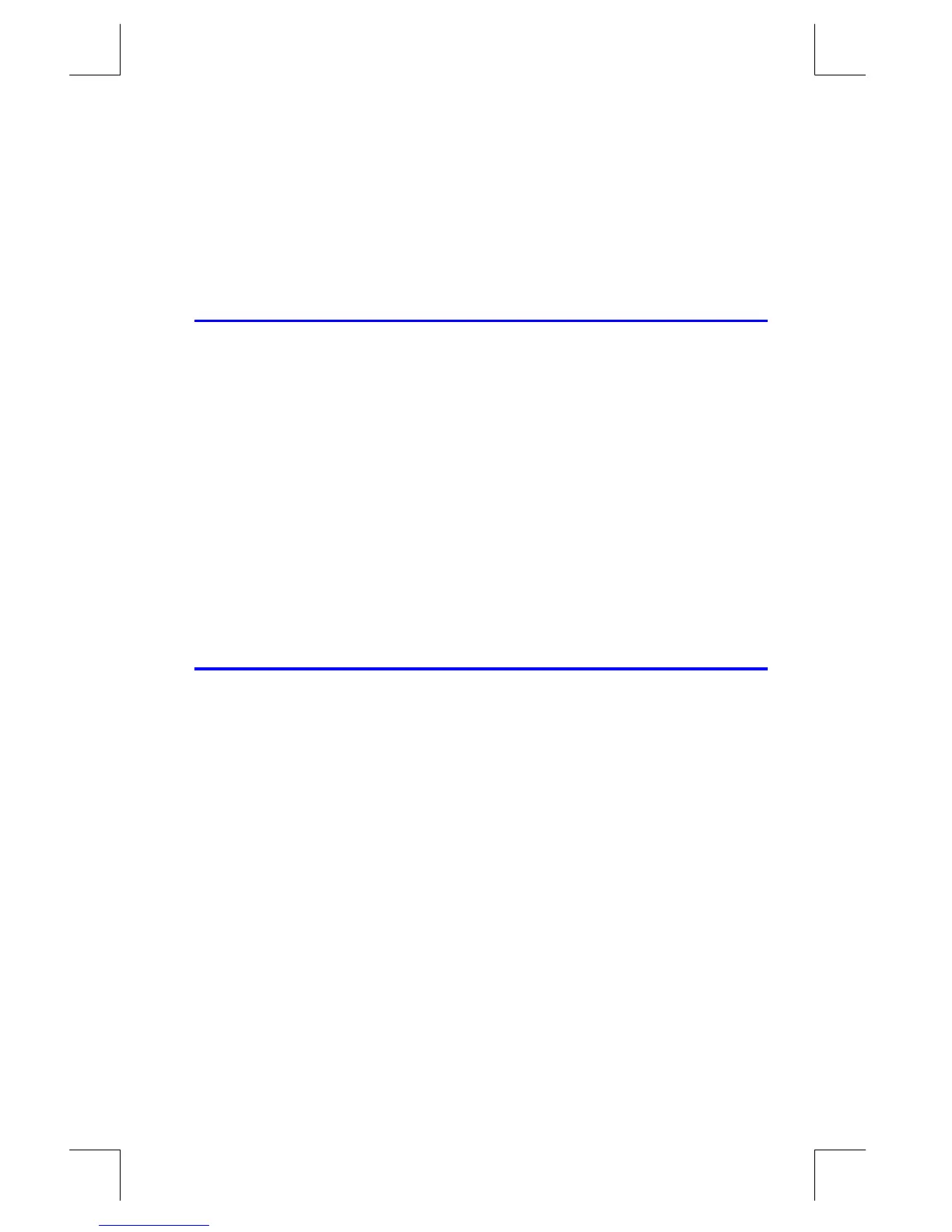Programming Techniques
13–1
File name 33s-E-Manual-1008-Publication(1st).doc Page : 386
Printed Date : 2003/10/8 Size : 13.7 x 21.2 cm
13
Programming Techniques
Chapter 12 covered the basics of programming. This chapter explores more
sophisticated but useful techniques:
Using subroutines to simplify programs by separating and labeling portions
of the program that are dedicated to particular tasks. The use of subroutines
also shortens a program that must perform a series of steps more than once.
Using conditional instructions (comparisons and flags) to determine which
instructions or subroutines should be used.
Using loops with counters to execute a set of instructions a certain number of
times.
Using indirect addressing to access different variables using the same
program instruction.
Routines in Programs
A program is composed of one or more routines. A routine is a functional unit that
accomplishes something specific. Complicated programs need routines to group
and separate tasks. This makes a program easier to write, read, understand, and
alter.
For example, look at the program for "Normal and Inverse–Normal Distributions"
in chapter 16. Routine S "initializes" the program by collecting the input for the
mean and standard deviation. Routine D sets a limit of integration, executes
routine Q, and displays the result. Routine Q integrates the function defined in
routine F and finishes the probability calculation of Q(x).
A routine typically starts with a label (LBL) and ends with an instruction that alters
or stops program execution, such as RTN, GTO, or STOP, or perhaps another
label.