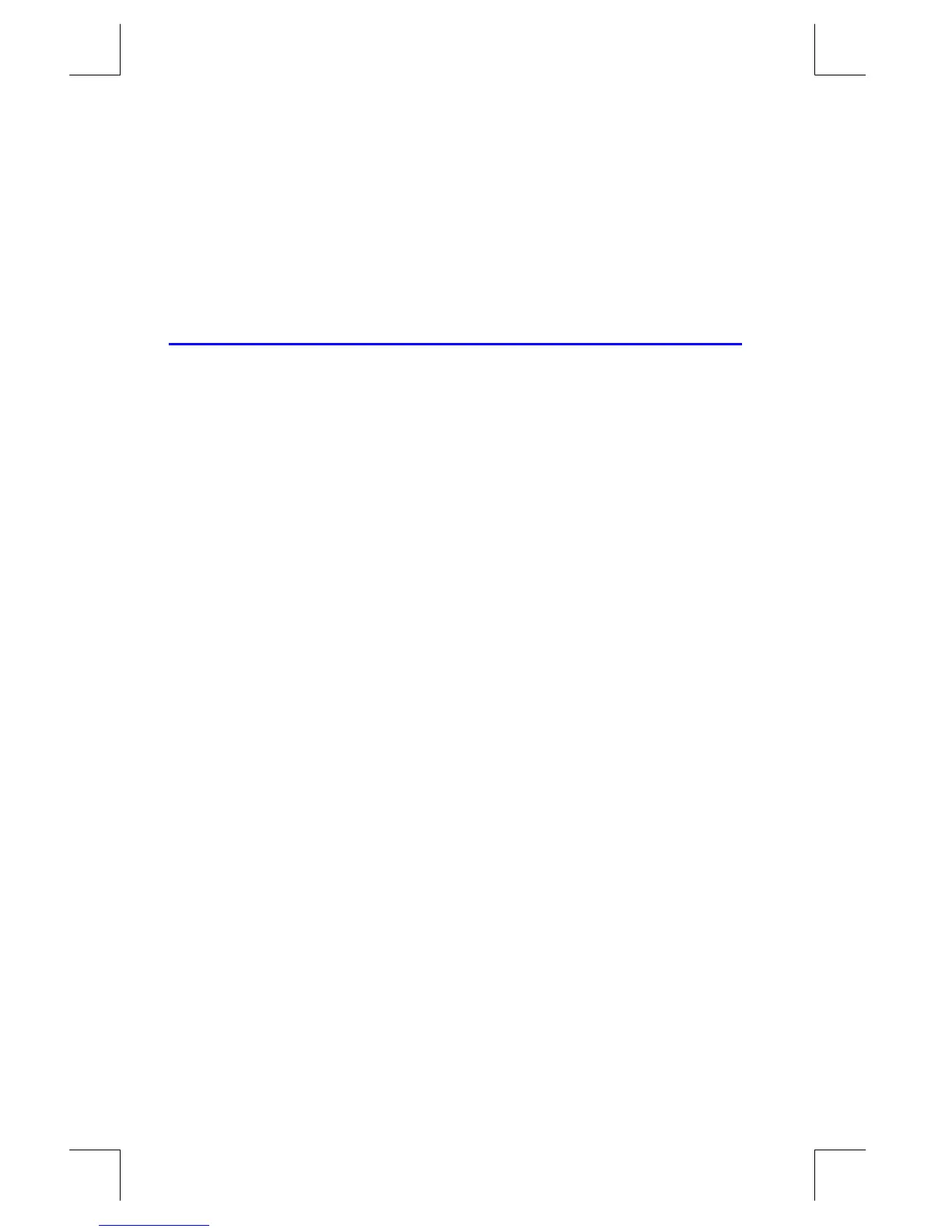3–2 Storing Data into Variables
File name 33s-E-Manual-1008-Publication(1st).doc Page : 386
Printed Date : 2003/10/8 Size : 13.7 x 21.2 cm
Each white letter is associated with a key and a unique variable. The letter keys
are automatically active when needed. (The A..Z annunciator in the display
confirms this.)
Note that the variables, X, Y, Z and T are different storage locations from the
X–register, Y–register, Z–register, and T–register in the stack.
Storing and Recalling Numbers
Numbers are stored into and recalled from lettered variables with the
e
(store)
and
h
(recall) functions.
To store a copy of a displayed number (X–register) to a variable:
Press
e
letter–key.
To recall a copy of a number from a variable to the display:
Press
h
letter–key.
Example: Storing Numbers.
Store Avogadro's number (approximately 6.0225
×
10
23
) in A.
Keys: Display: Description:
6.0225
}
23
_ Avogadro's numbers.
e
_ Prompts for variable.
A (hold
#
key)
Displays function as long as key is
held down.
(release)
Stores a copy of Avogadro's
numbers in A. This also terminates
digit entry (no cursor present)
Å
Clears the number in the display.
h
_
Prompts for variable.
A
Copies Avogadro's numbers from
A the display.