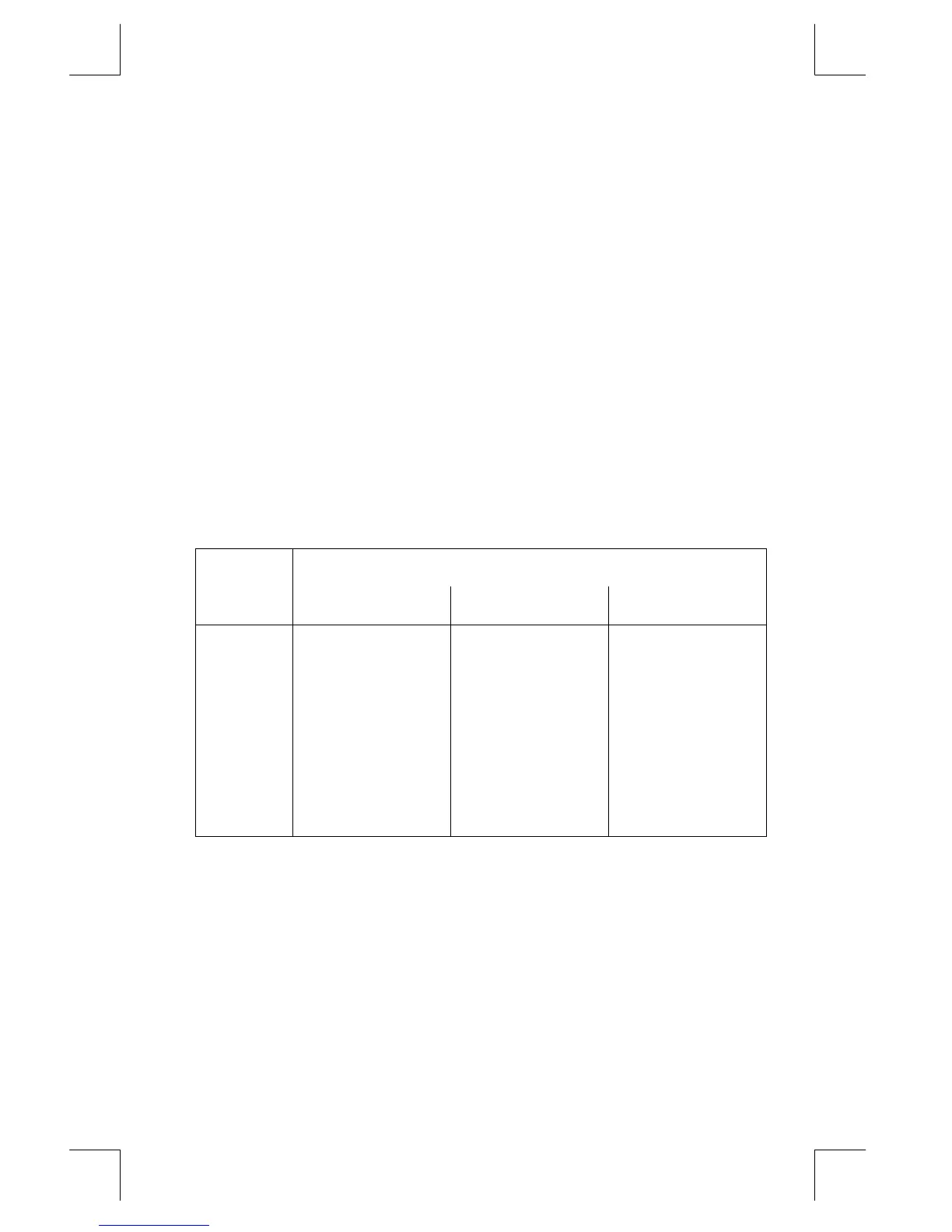Programming Techniques
13–9
File name 33s-E-Manual-1008-Publication(1st).doc Page : 386
Printed Date : 2003/10/8 Size : 13.7 x 21.2 cm
Flag 5, when set, will interrupt a program when an overflow occurs within
the program, displaying
and
â
. An overflow occurs when a
result exceeds the largest number that the calculator can handle. The largest
possible number is substituted for the overflow result. If flag 5 is clear, a
program with an overflow is not interrupted, though
is displayed
briefly when the program eventually stops.
Flag 6 is automatically set by the calculator any time an overflow occurs
(although you can also set flag 6 yourself). It has no effect, but can be tested.
Flags 5 and 6 allow you to control overflow conditions that occur during a
program. Setting flag 5 stops a program at the line just after the line that
caused the overflow. By testing flag 6 in a program, you can alter the
program's flow or change a result anytime an overflow occurs.
Flags 7, 8, and 9 control the display of fractions. Flag 7 can also be
controlled from the keyboard, When Fraction–display mode is toggled on or
off by pressing
¹
É
, flag 7 is set or cleared as well.
Fraction–Control Flags Flag
Status
7 8 9
Clear
(Default)
Fraction display
off; display real
numbers in the
current display
format.
Fraction
denominators not
greater than the
/c value.
Reduce fractions
to smallest form.
Set Fraction display
on; display real
numbers as
fractions.
Fraction
denominators are
factors of the /c
Value.
No reduction of
fractions. (Used
only if flag 8 is
set.)
Flag 10 controls program execution of equations:
When flag 10 is clear (the default state), equations in running programs are
evaluated and the result put on the stack.
When flag 10 is set, equations in running programs are displayed as
messages, causing them to behave like a VIEW statement:
1. Program execution halts.
2. The program pointer moves to the next program line.