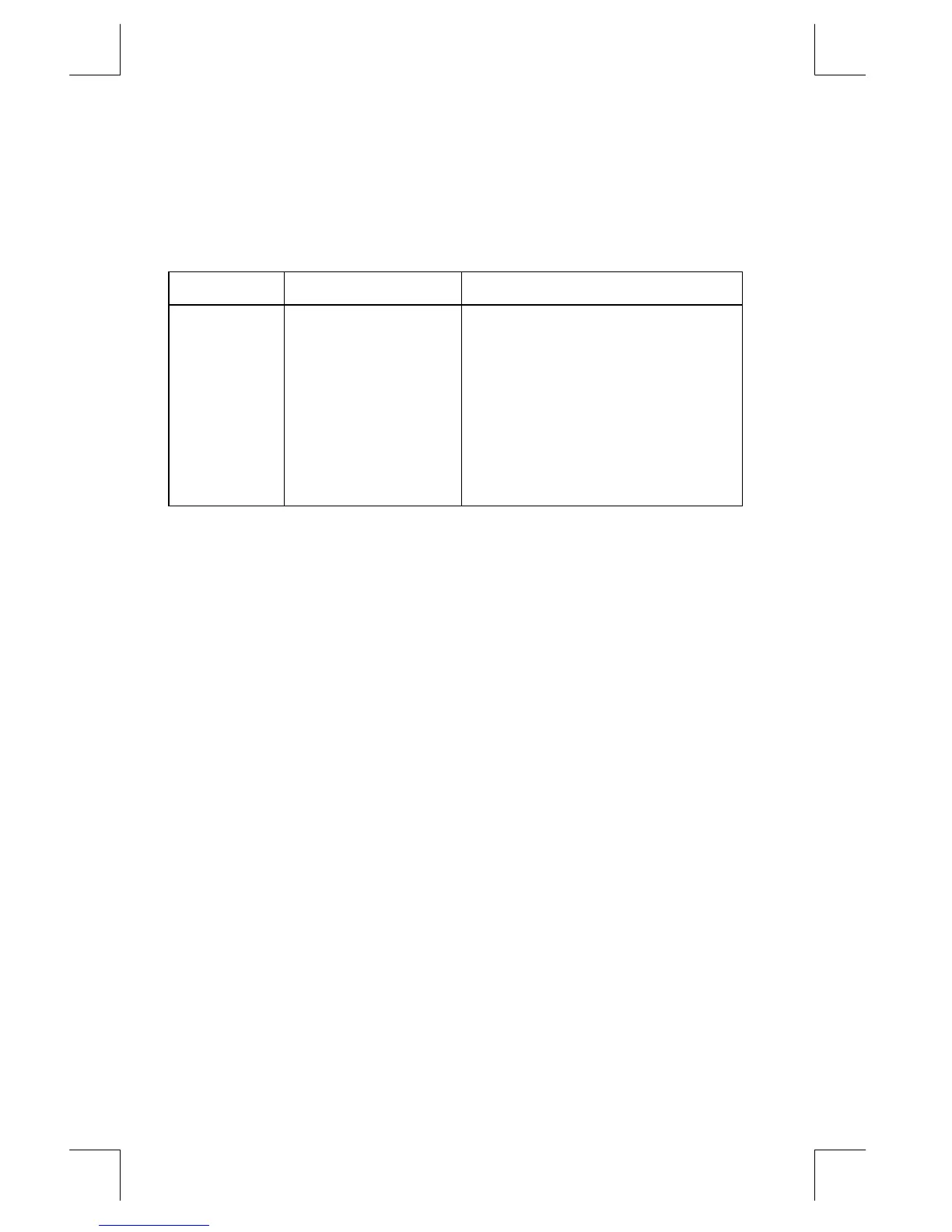13–24 Programming Techniques
File name 33s-E-Manual-1008-Publication(1st).doc Page : 386
Printed Date : 2003/10/8 Size : 13.7 x 21.2 cm
If i holds: Then XEQ(i) calls: To:
1 LBL A Compute
y
ˆ
for straight–line model.
2 LBL B Compute
y
ˆ
for logarithmic model.
3 LBL C Compute
y
ˆ
for exponential model.
4 LBL D Compute
y
ˆ
for power model.
7 LBL G Compute
ˆ
for straight–line model.
8 LBL H Compute
ˆ
for logarithmic model.
9 LBL I Compute
ˆ
for exponential model.
10 LBL J Compute
ˆ
for power model.
Example: Loop Control With (i).
An index value in i is used by the program "Solutions of Simultaneous Equations —
Matrix Inversion Method" in chapter 15. This program uses the looping
instructions
and
in conjunction with the indirect instructions
and
to fill and manipulate a matrix.
The first part of this program is routine A, which stores the initial loop–control
number in i.
Program lines:
(In RPN mode)
Description:
The starting point for data input.
Loop–control number: loop from 1 to 12 in intervals of 1.
Stores loop–control number in i.
The next routine is L, a loop to collect all 12 known values for a 3
×
3 coefficient
matrix (variables A – I ) and the three constants ( J – L ) for the equations.