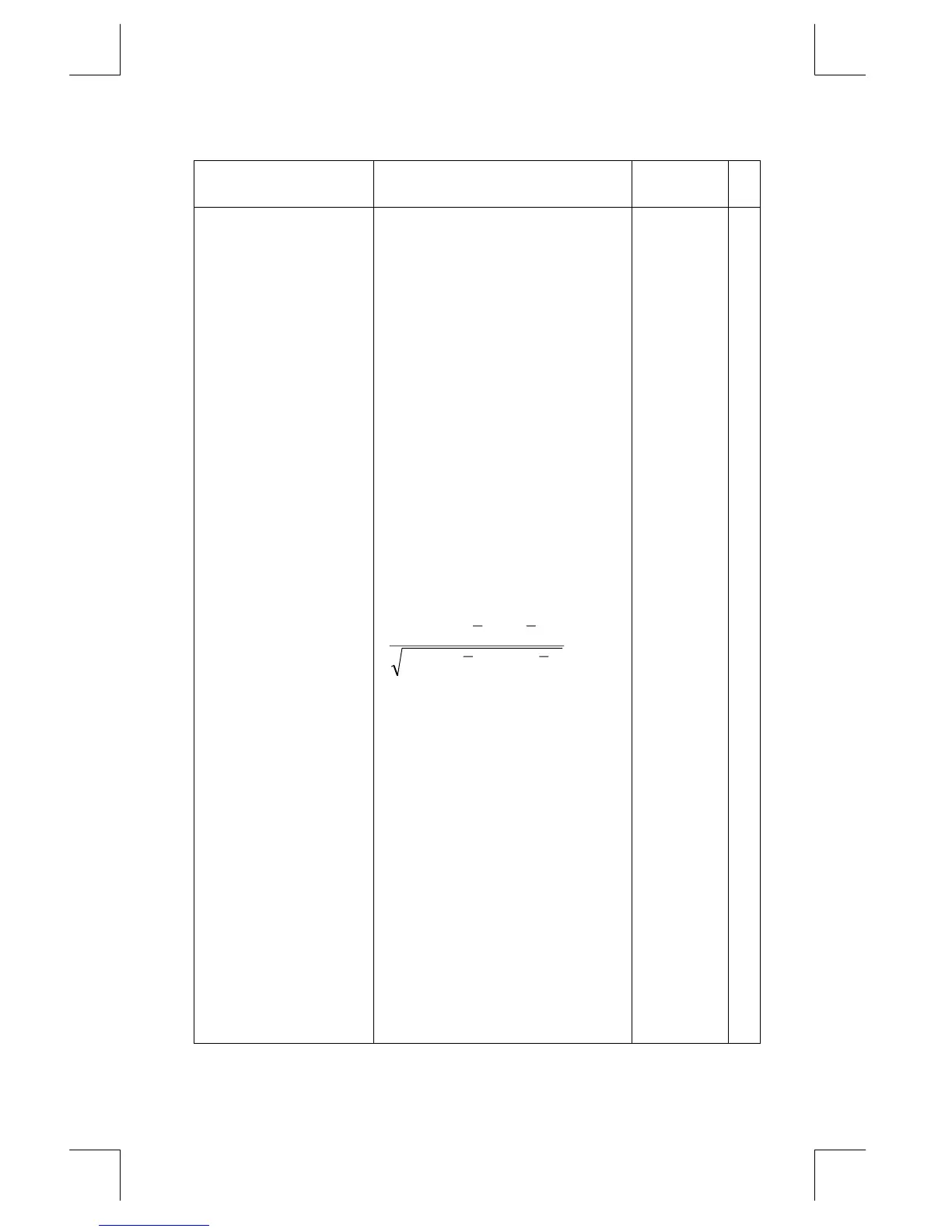Operation Index
G–13
File name 33s-E-Manual-1008-Publication(1st).doc Page : 386
Printed Date : 2003/10/8 Size : 13.7 x 21.2 cm
Name Keys and Description Page
OCT
¹
¶
{
}
Selects Octal (base 8) mode.
10–1
º
Ä
Turns the calculator off. 1–1
Pn,r
¹
{
Permutations of n items
taken r at a time. Returns n!
÷
(n –
r)!.
4–14 2
¹
£
Activates or cancels (toggles)
Program–entry mode.
12–5
PSE
º
¤
Pause.
Halts program execution briefly to
display x, variable, or equation,
then resumes. (Used only in
programs.)
12–17
12–17
r
º
%
{
} Returns the
correlation coefficient between the
x– and y–values:
22
)()(
))((
∑
−×−
−−
yyxx
yyxx
ii
ii
11–7 1
RAD
Ý
{
}
Selects Radians angular mode.
4–4
RAD
º
µ
Degrees to radians.
Returns (2
π
/360) x.
4–13 1
RADIX ,
Ý
{
}
Selects the comma as the radix
mark (decimal point).
1–18
RADIX .
Ý
{
}
Selects the period as the radix
mark (decimal point).
1–18
RANDOM
º
©
Executes the
RANDOM function. Returns a
random number in the range 0
through 1.
4–14 1
