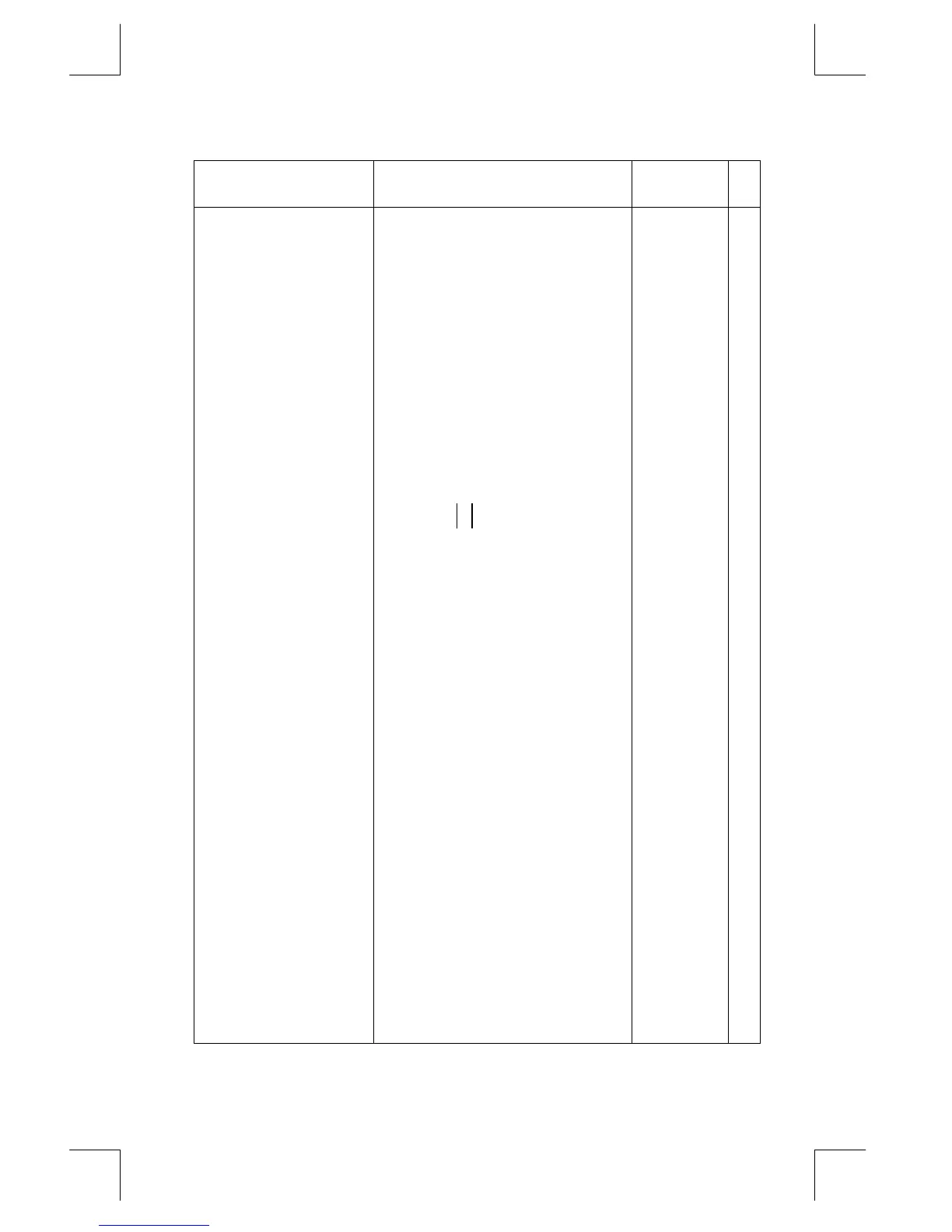Operation Index
G–15
File name 33s-E-Manual-1008-Publication(1st).doc Page : 386
Printed Date : 2003/10/8 Size : 13.7 x 21.2 cm
Name Keys and Description Page
R
º
;
Roll up.
Moves t to the X–register, z to the
T–register, y to the T–register, and
x to the Y–register in RPN mode.
2–2
º
+
Displays the standard–deviation
Menu.
11–4
SCI n
Þ
{
} n
Selects Scientific display with n
decimal places. (n = 0 through
11.)
1–19
SEED
º
§
Restarts the
random–number sequence with
the seed
.
4–14
SF n
¹
·
{
} n
Sets flag n (n = 0 through 11).
13–11
SGN
º
a
Indicates the sign of x. 4–16 1
º
Î
Shows the full mantissa (all 12
digits) of x (or the number in the
current program line); displays
hex checksum and decimal byte
length for equations and
programs.
6–18
12–21
SIN
k
Sine.
Returns sin x.
4–3 1
SINH
¹
:
k
Hyperbolic sine.
Returns sinh x.
4–6 1
SOLVE variable
Û
variable
Solves the displayed equation or
the program selected by FN=,
using initial estimates in variable
and x.
7–1
14–1
®
¥
Inserts a blank space
character during equation entry.
6–5 2
