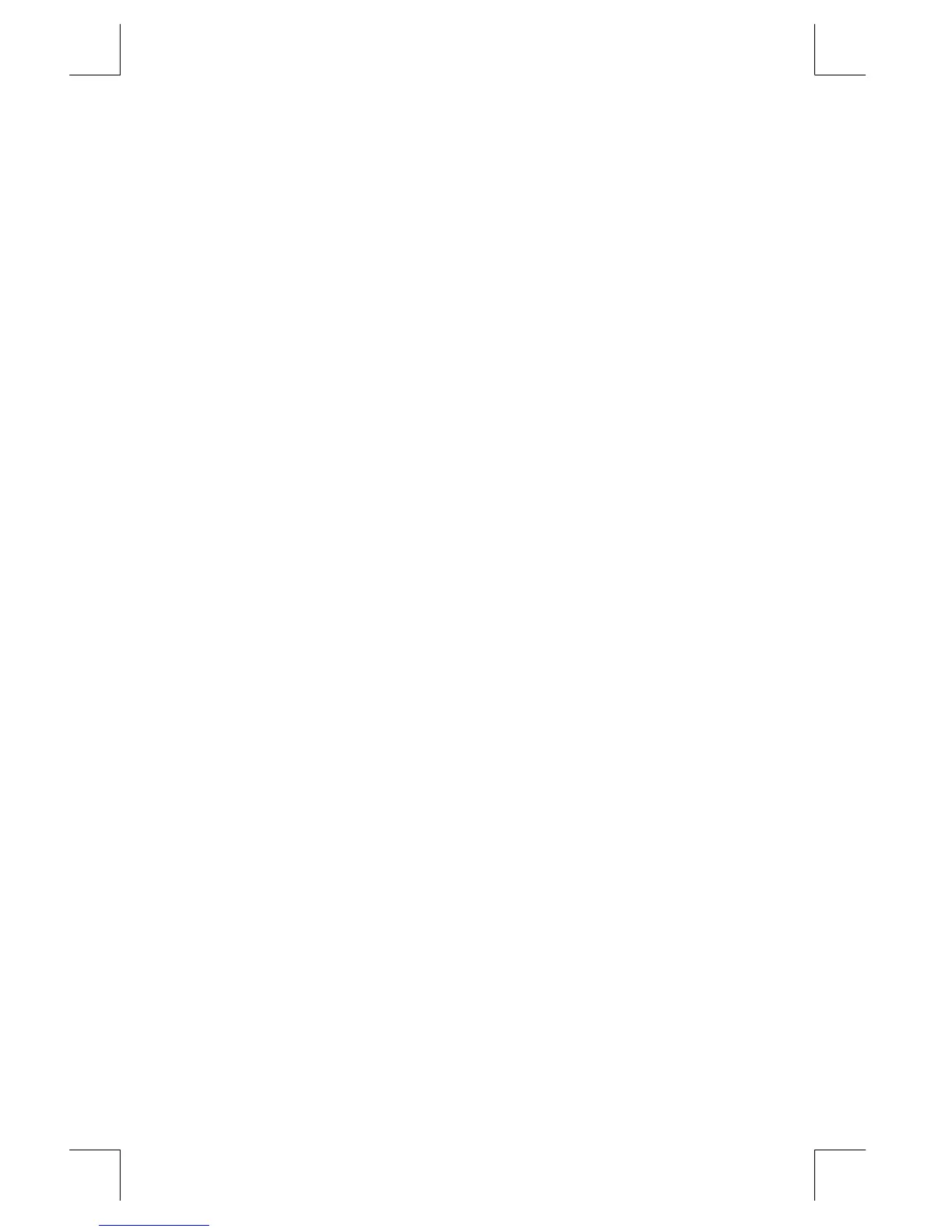Index–
13
File name 33s-E-Manual-1008-Publication(1st).doc Page : 386
Printed Date : 2003/10/8 Size : 17.7 x 25.2 cm
complex numbers, 9–1
effect of
Ï, 2–5
equation usage, 6–11
exchanging with variables, 3–6
exchanging X and Y, 2–3
filling with constant, 2–6
long calculations, 2–10
operation, 2–1, 2–4, 9–1
program calculations, 12–12
program input, 12–11
program output, 12–11
purpose, 2–1, 2–2
registers, 2–1
reviewing, 2–2, C–6
rolling, 2–2, C–6
separate from variables, 3–2
size limit, 2–4, 9–1
unaffected by VIEW, 12–14
stack lift. See stack
default state, B–4
disabling, B–4
enabling, B–4
not affecting, B–5
operation, 2–4
standard deviations
calculating, 11–6, 11–7
grouped data, 16–17
normal distribution, 16–11
standard–deviation menu, 11–6
statistical data. See statistics
registers
clearing, 1–5, 11–2
correcting, 11–2
entering, 11–1
initializing, 11–2
one–variable, 11–2
precision, 11–10
sums of variables, 11–11
two–variable, 11–2
statistics
calculating, 11–4
curve fitting, 11–8, 16–1
distributions, 16–11
grouped data, 16–17
one–variable data, 11–2
operations, 11–1
two–variable data, 11–2
statistics menus, 11–1, 11–4
statistics registers. See statistical
data
accessing, 11–12
clearing, 1–5, 11–2, 11–12
contain summations, 11–1,
11–11, 11–12
correcting data, 11–2
initializing, 11–2
memory, 11–12
no fractions, 5–2
viewing, 11–11
STO, 3–2, 12–11
STO arithmetic, 3–4
STOP, 12–17
storage arithmetic, 3–4
subroutines. See routines
sums of statistical variables, 11–11
syntax (equations), 6–13, 6–18,
12–14
T
tangent (trig), 4–4, 9–3, A–2
temperatures
converting units, 4–13
limits for calculator, A–2
test menus, 13–7
testing the calculator, A–4, A–5
