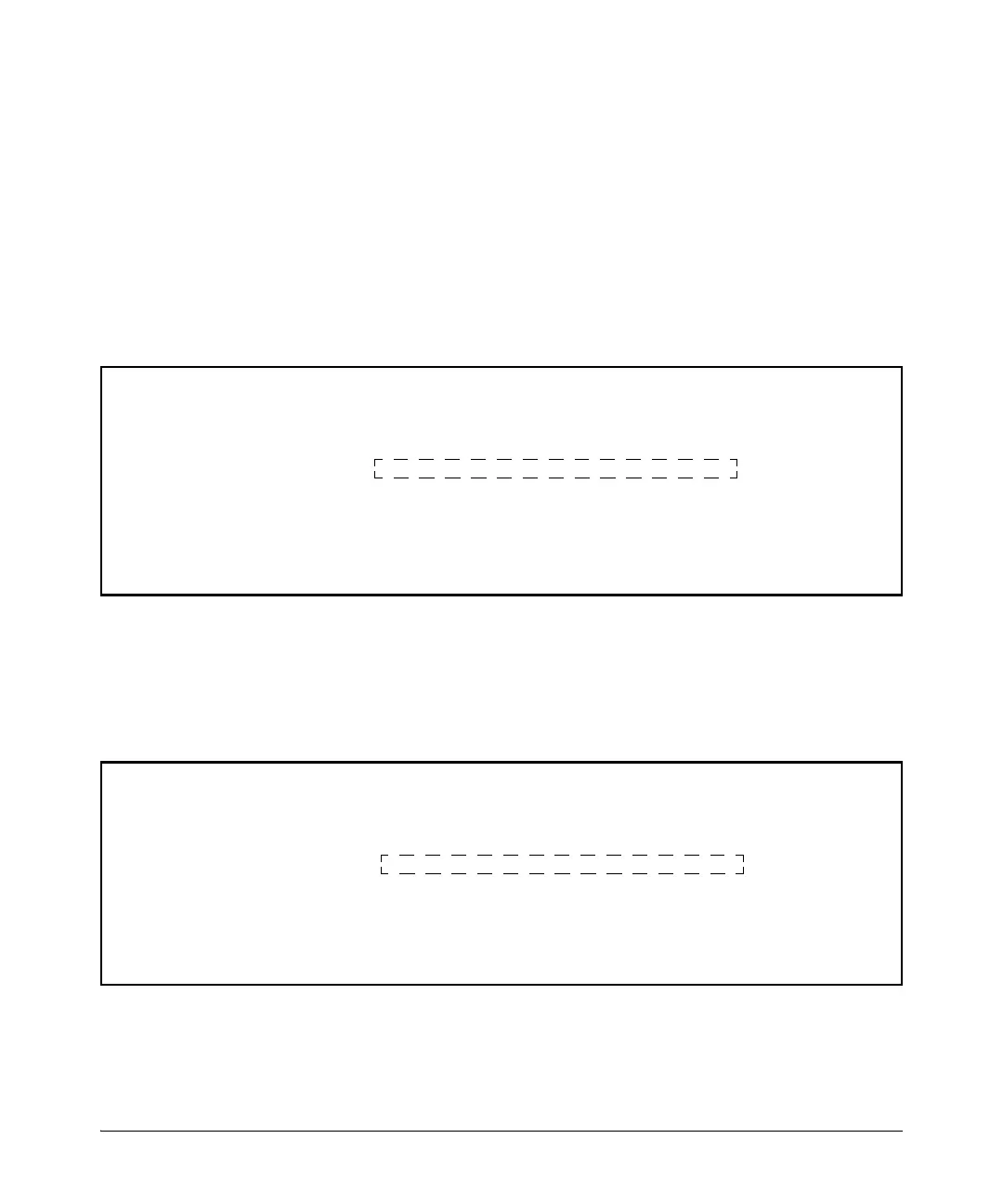3-47
Multiple Instance Spanning-Tree Operation
Configuring MSTP
On other HP switches, only the VLANs that are present will be included, that
is, only VLANs 1, 5, and 7 would be included. The switch will map these VLANs
to MSTP Instance 1, which results in a Configuration Digest that is not the
same as the Configuration Digest for the switches running this enhancement.
(See Figure 3-15 and Figure 3-16)
Figure 3-15 shows an example of an MSTP instance configured with the VLAN
range option. All the VLANs are included in the instance whether they exist
or not. Figure 3-16 shows an example of an MSTP instance configured on
another HP switch. Only VLANs 1, 5, and 7 are included in the instance.
Figure 3-15. An Example of Mapping VLANs with the Range Option where all VLANs are Included
The Configuration Digest value shown in Figure 3-16 is not the same as in
Figure 3-15, indicating that these switches do not operate in the same instance.
The Common Spanning Tree (CST) will still have the correct root associations.
Figure 3-16. Example of Mapping VLANs on Other HP Switches
HP Switch(config)# show spanning-tree mst-config
MST Configuration Identifier Information
MST Configuration Name: MSTP1
MST Configuration Revision: 1
MST Configuration Digest: 0x51B7EBA6BEED8702D2BA4497D4367517
IST Mapped VLANs :
Instance ID Mapped VLANs
-------- ---------------
1 1-10
HP Switch(config)# show spanning-tree mst-config
MST Configuration Identifier Information
MST Configuration Name: MSTP1
MST Configuration Revision: 1
MST Configuration Digest: 0x89D3ADV471668D6D832F6EC4AA9CF4AA
IST Mapped VLANs :
Instance ID Mapped VLANs
-------- ---------------
1 1, 5, 7
