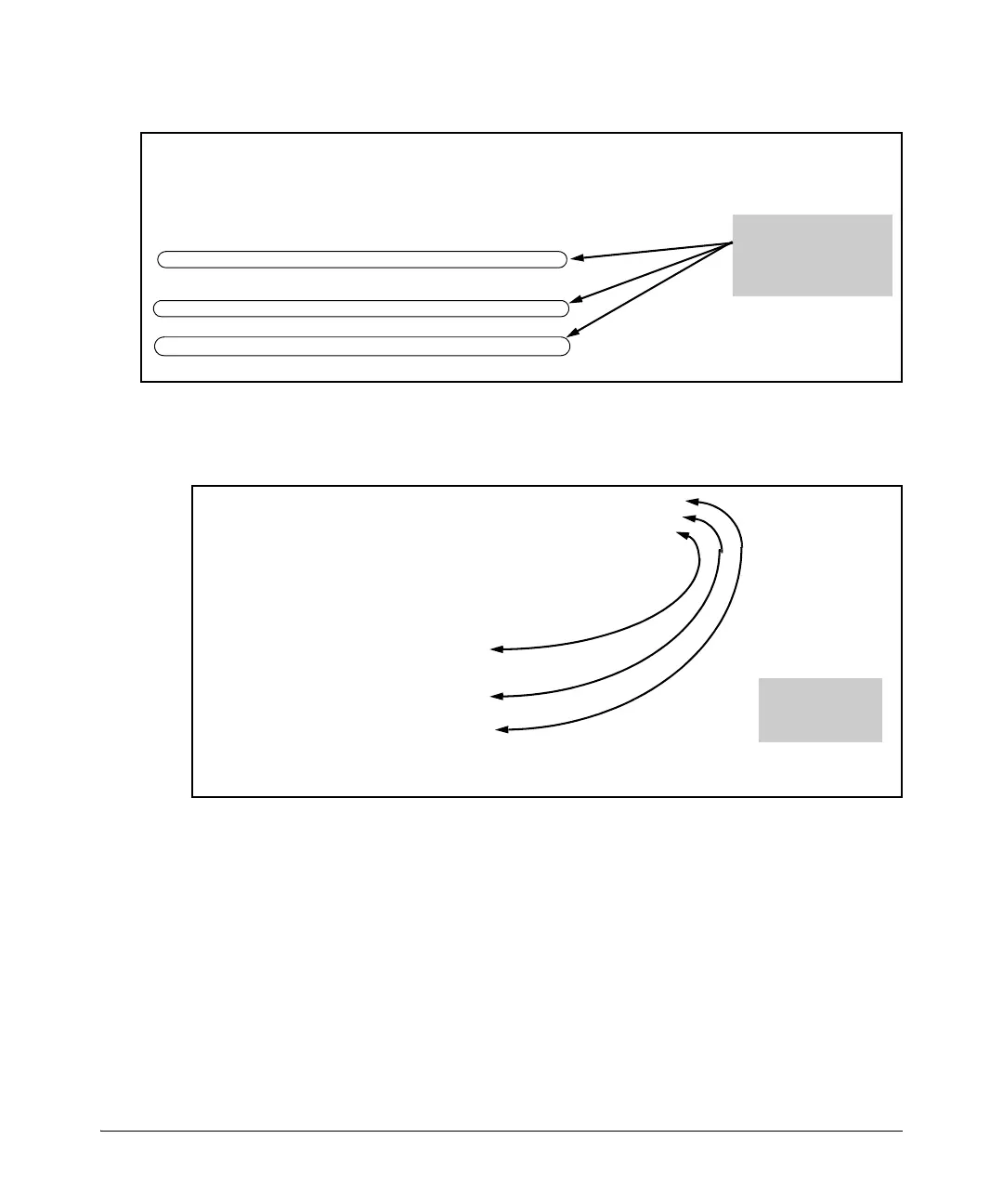5-60
Quality of Service: Managing Bandwidth More Effectively
Globally-Configured QoS
Figure 5-25. Displaying the Current DSCP-Priority Mapping in the DSCP Policy Table
2. Configure the priorities for the DSCPs you want to use.
Figure 5-26. Assign Priorities to the Selected DSCPs
3. Assign the DSCP policies to the selected VLAN IDs and display the result.
HP Switch(config)# show qos dscp-map
DSCP -> 802.p priority mappings
DSCP CodePoint DSCP Value 802.1p tag DSCP Policy name
-------------- ---------- ----------- --------------------------------
000000 0 No-override
000001 1 No-override
000010 2 No-override
000011 3 No-override
000100 4 No-override
000101 5 No-override
000110 6 No-override
000111 7 No-override
. . .
The DSCPs for this
example have not yet
been assigned an
802.1p priority level.
802.1p priorities
are configured
in this step.
HP Switch(config)# qos dscp-map 000110 priority 7
HP Switch(config)# qos dscp-map 000101 priority 5
HP Switch(config)# qos dscp-map 000010 priority 1
HP Switch(config)# show qos dscp-map
Codepoint DSCP Policy | Priority
--------- ----------- + -----------
000000 | No-override
000001 | No-override
000010 | 1
000011 | No-override
000100 | No-override
000101 | 5
000110 | No-override
000111 | 7
001000 | No-override
. . .
. . .
