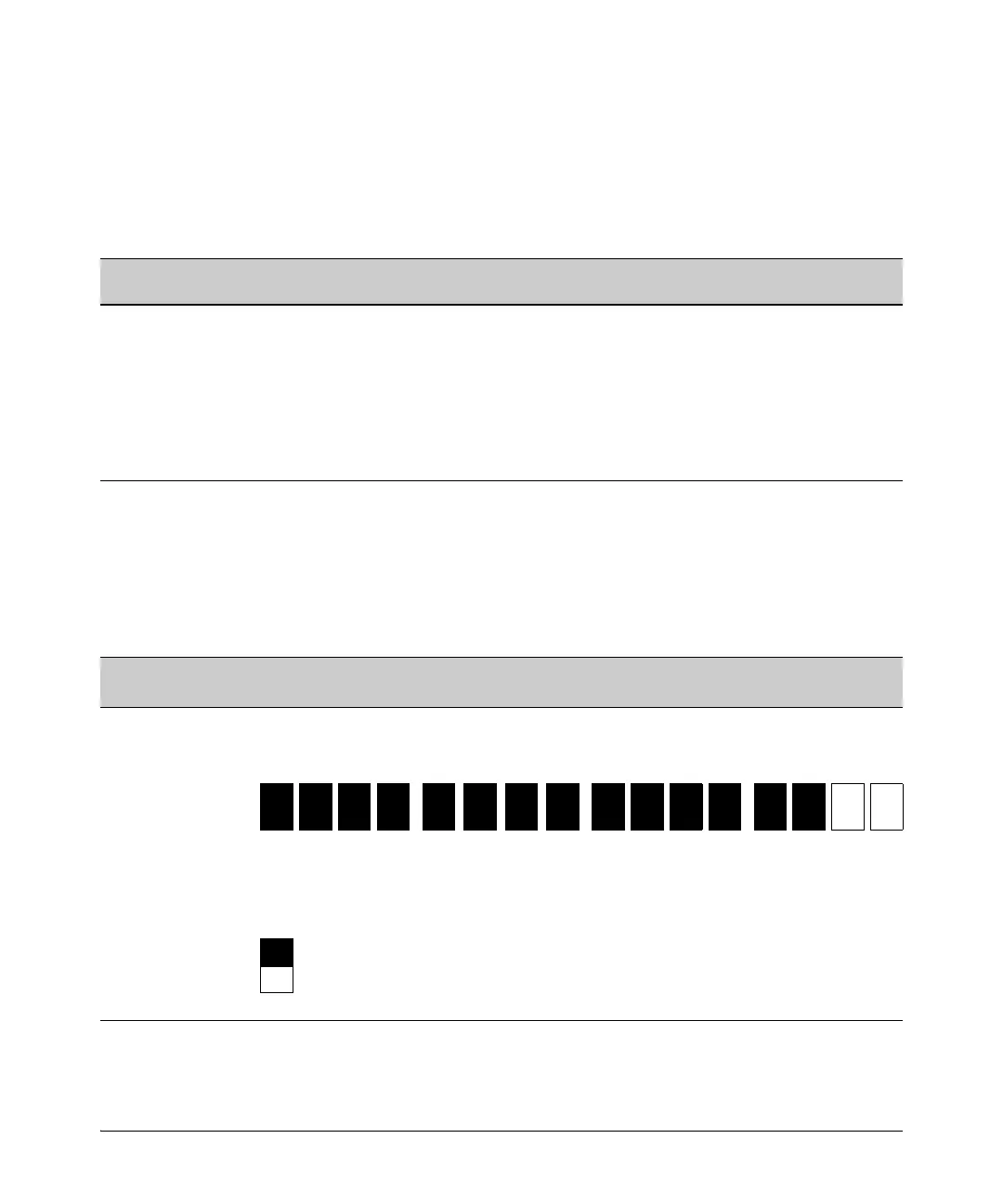8-23
Classifier-Based Software Configuration
Traffic Classes
Example of How IPv6 Mask Bit Settings Define a Match. Figure 8-4
shows an example in which an IPv6 prefix-length of 126 is used to select four
IPv6 addresses in a match statement. The specified source IPv6 address is:
2001:DB8:0000:0000:244:17FF:FEB6:D37D. The IPv6 prefix-length (/126) results in
the IPv6 mask: FFFF:FFFF:FFFF:FFFF:FFFF:FFFF:FFFF:FFFC.
Figure 8-4. Example: Mask for Matching Four IPv6 Devices
Figure 8-5 shows the “on” and “off” settings in the last block of the resulting
IPv6 mask that determine the matching IPv6 addresses. In this mask, all bits
except the last two are set to 1 (“on”) and must be the same in an IPv6 address.
The binary equivalent of hexadecimal C is 1100, which allows the last two bits
to differ.
Figure 8-5. Example: How a Mask Determines Four Authorized IPv6 Manager Addresses
1st
Block
2nd
Block
3rd
Block
4th
Block
5th
Block
6th
Block
7th
Block
8th
Block
Manager- or Operator-Level Access
IPv6 mask for
/126 prefix
FFFF FFFF FFFF FFFF FFFF FFFF FFFF FFFC The “F” value in the first 126 bits of the
mask specifies that only the exact
value of each corresponding bit in an
IPv6 address is allowed. However, the
binary equivalent (1100) of the “C”
value in the mask allows four possible
combinations (D37C, D37D, D37E, and
D37F) in the last block of a matching
IPv6 address.
IPv6 address 2001 DB8 0000 0000 244 17FF FEB6 D37D
Last block in mask: FFFC
Last block in IPv6 address: D37D
Bit Numbers Bit
15
Bit
14
Bit
13
Bit
12
Bit
11
Bit
10
Bit
9
Bit
8
Bit
7
Bit
6
Bit
5
Bit
4
Bit
3
Bit
2
Bit
1
Bit
0
FF F
C
FFFC: Bit settings in
last block of mask
D37D: Bit settings in
last block of IPv6
address
1 1 0 1 0 0 1 1 0 1 1 1 1 1 0 1
Mask-bit settings: = 1 (On) = Corresponding bit in IPv6 address must be the same binary value.
= 0 (Off) = Corresponding bit in IPv6 address can be either binary value (0 or 1).
