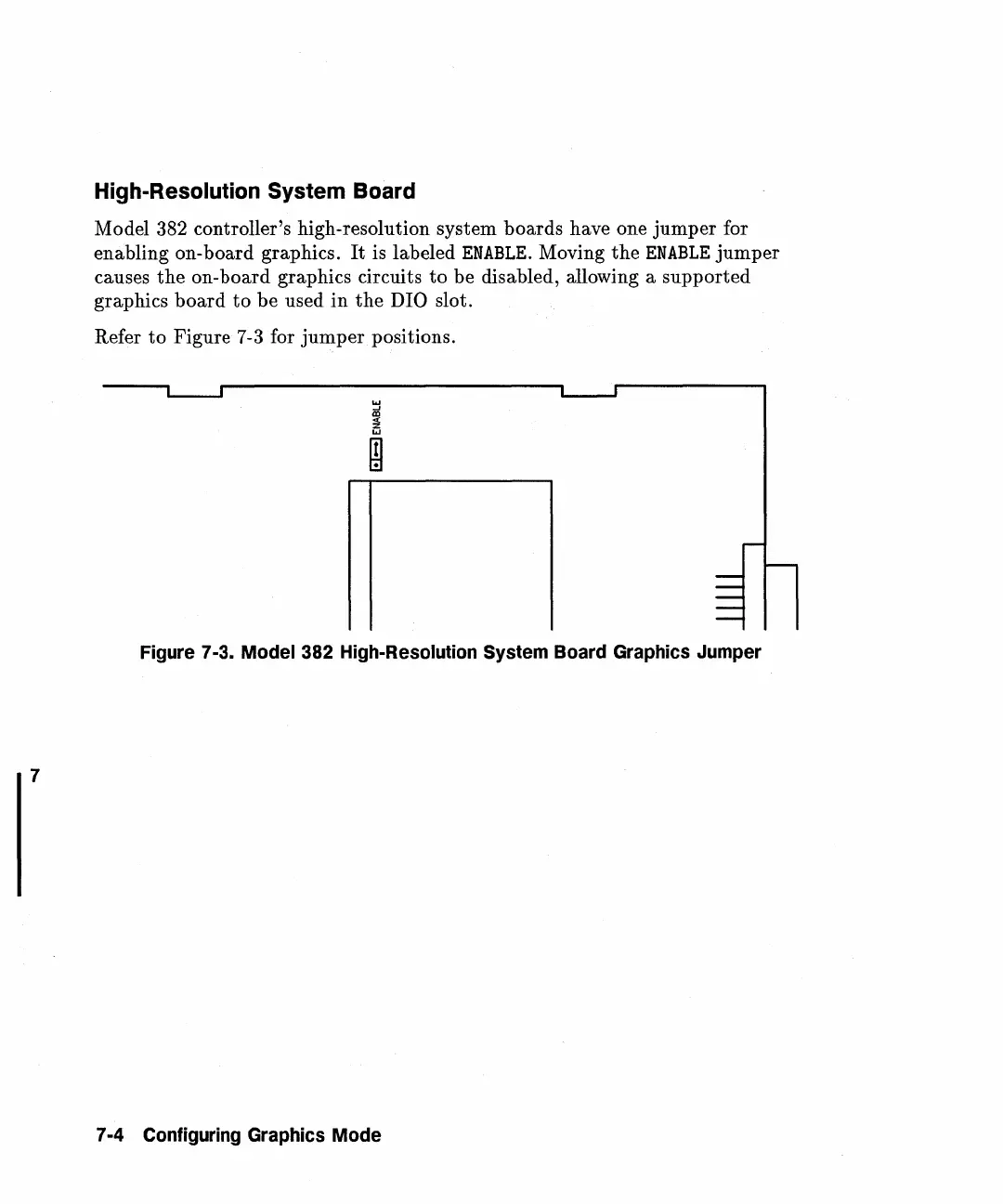7
High-Resolution System Board
Model 382 controller's high-resolution system boards have one
jumper
for
enabling on-board graphics.
It
is labeled
ENABLE.
Moving
the
ENABLE
jumper
causes
the
on-board graphics circuits
to
be disabled, allowing a
supported
graphics
board
to
be
used
in
the
DIO
slot.
Refer
to
Figure 7-3 for
jumper
positions .
....
..J
~
....
ill
Figure 7-3. Model 382 High-Resolution System Board Graphics Jumper
7 -4 Configuring Graphics
Mode
