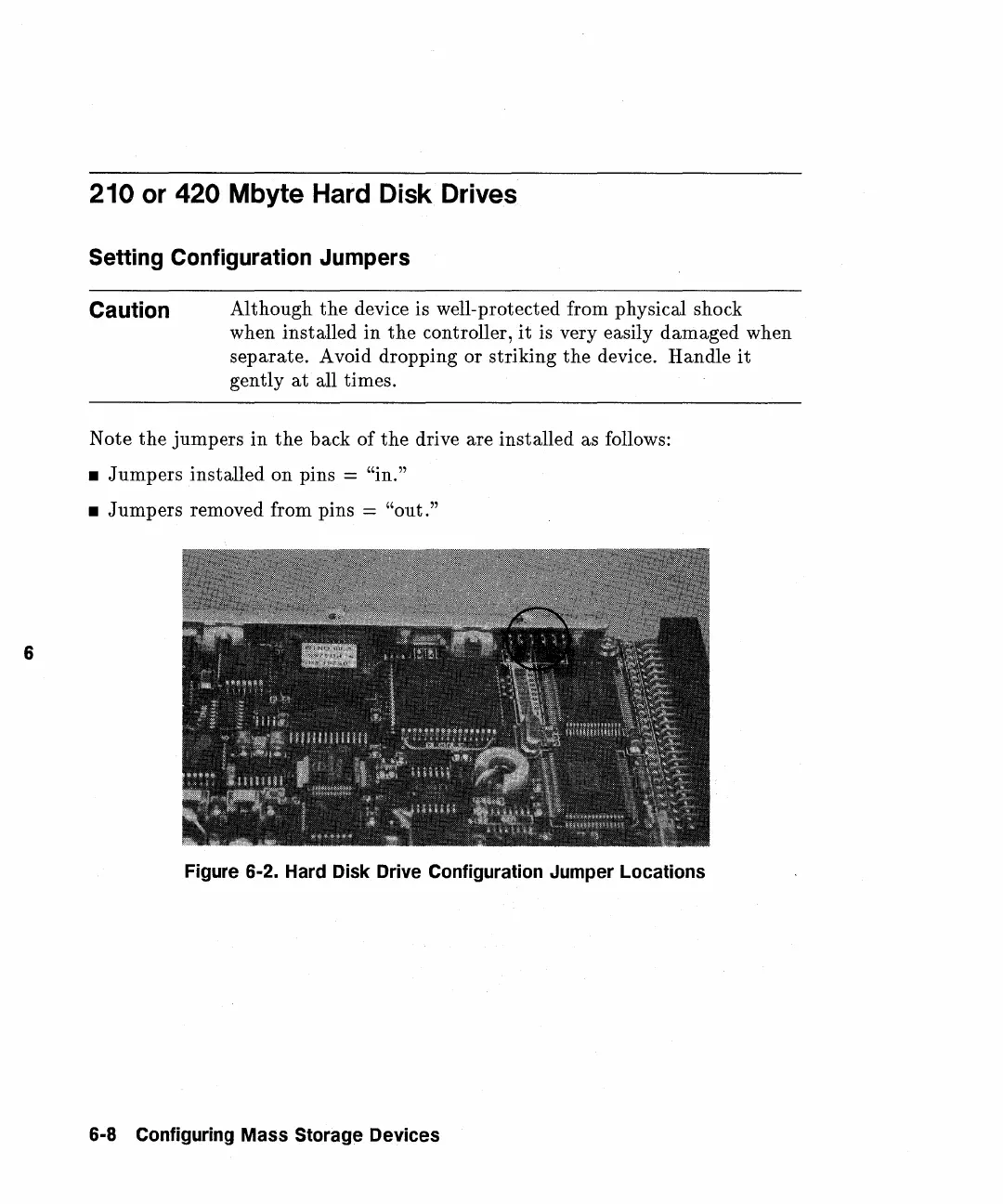6
210
or
420
Mbyte Hard Disk Drives
Setting Configuration Jumpers
Caution
Although
the
device is well-protected from physical shock
when installed
in
the
controller,
it
is very easily damaged when
separate. Avoid dropping or striking
the
device. Handle
it
gently
at
all times.
Note
the
jumpers
in
the
back
of
the
drive are installed as follows:
•
Jumpers
installed on pins = "in."
•
Jumpers
removed from pins = "out."
Figure 6-2. Hard Disk Drive Configuration Jumper Locations
6-8 Configuring Mass Storage Devices
