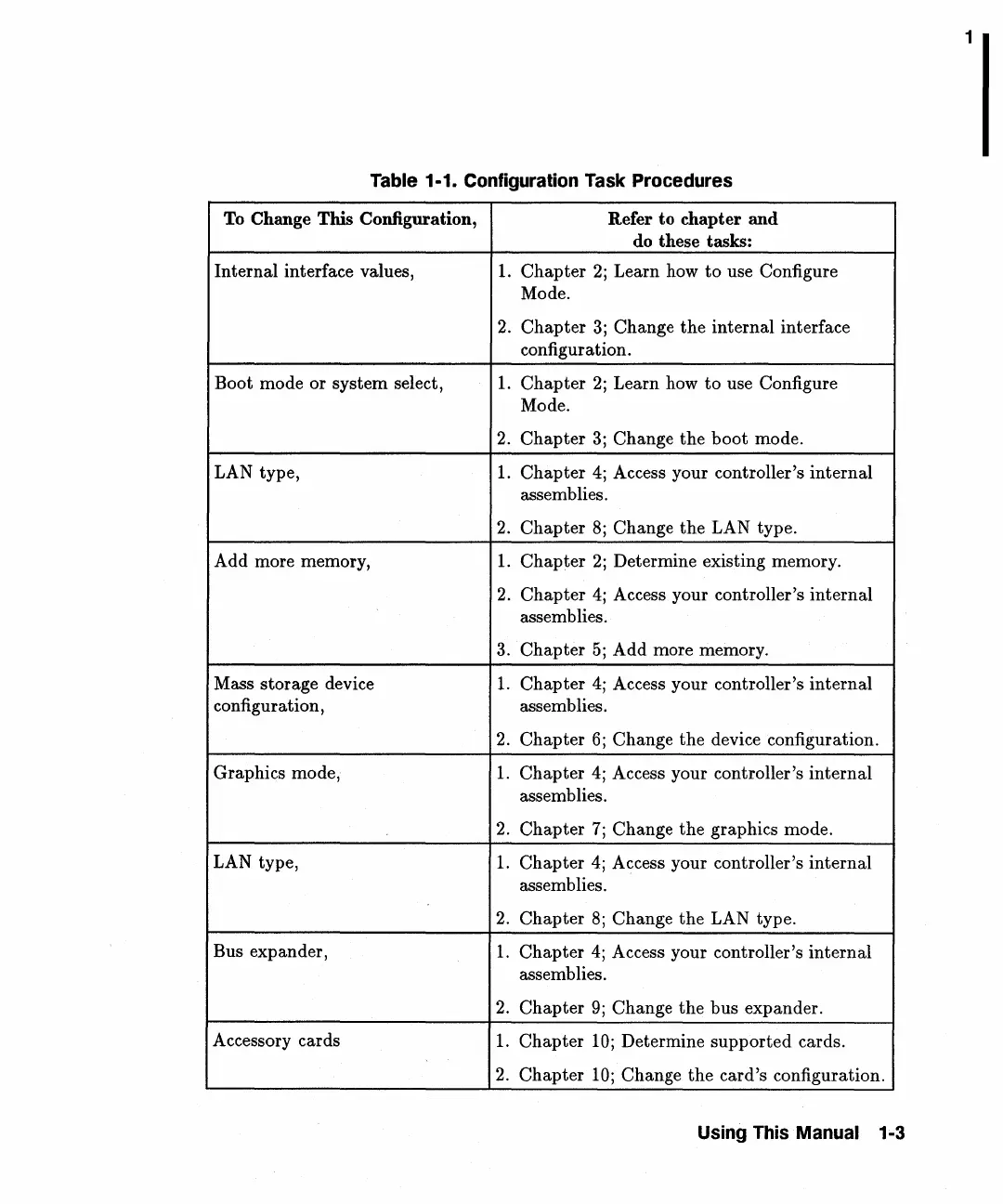1
Table 1·1. Configuration Task Procedures
To Change This Configuration,
Refer to
chapter
and
do these tasks:
Internal interface values,
1.
Chapter
2;
Learn how
to
use Configure
Mode.
2.
Chapter
3;
Change
the
internal interface
configuration.
Boot mode or system select,
1.
Chapter
2;
Learn how
to
use Configure
Mode.
2.
Chapter
3;
Change the
boot
mode.
LAN type,
1.
Chapter
4;
Access your controller's internal
assemblies.
2.
Chapter
8;
Change the LAN type.
Add more memory,
1.
Chapter
2;
Determine existing memory.
2.
Chapter
4;
Access your controller's internal
assemblies.
3.
Chapter
5;
Add more memory.
Mass storage device
1.
Chapter
4;
Access your controller's internal
configuration,
assemblies.
2.
Chapter
6;
Change the device configuration.
Graphics mode,
1.
Chapter
4;
Access your controller's
internal
assemblies.
2.
Chapter
7;
Change
the
graphics mode.
LAN type,
1.
Chapter
4;
Access your controller's internal
assemblies.
2.
Chapter
8;
Change the LAN type.
Bus expander,
1.
Chapter
4;
Access your controller's internal
assemblies.
2.
Chapter
9;
Change
the
bus expander.
Accessory cards
1.
Chapter
10; Determine
supported
cards.
2.
Chapter
10;
Change the card's configuration.
Using This Manual 1
..
3
