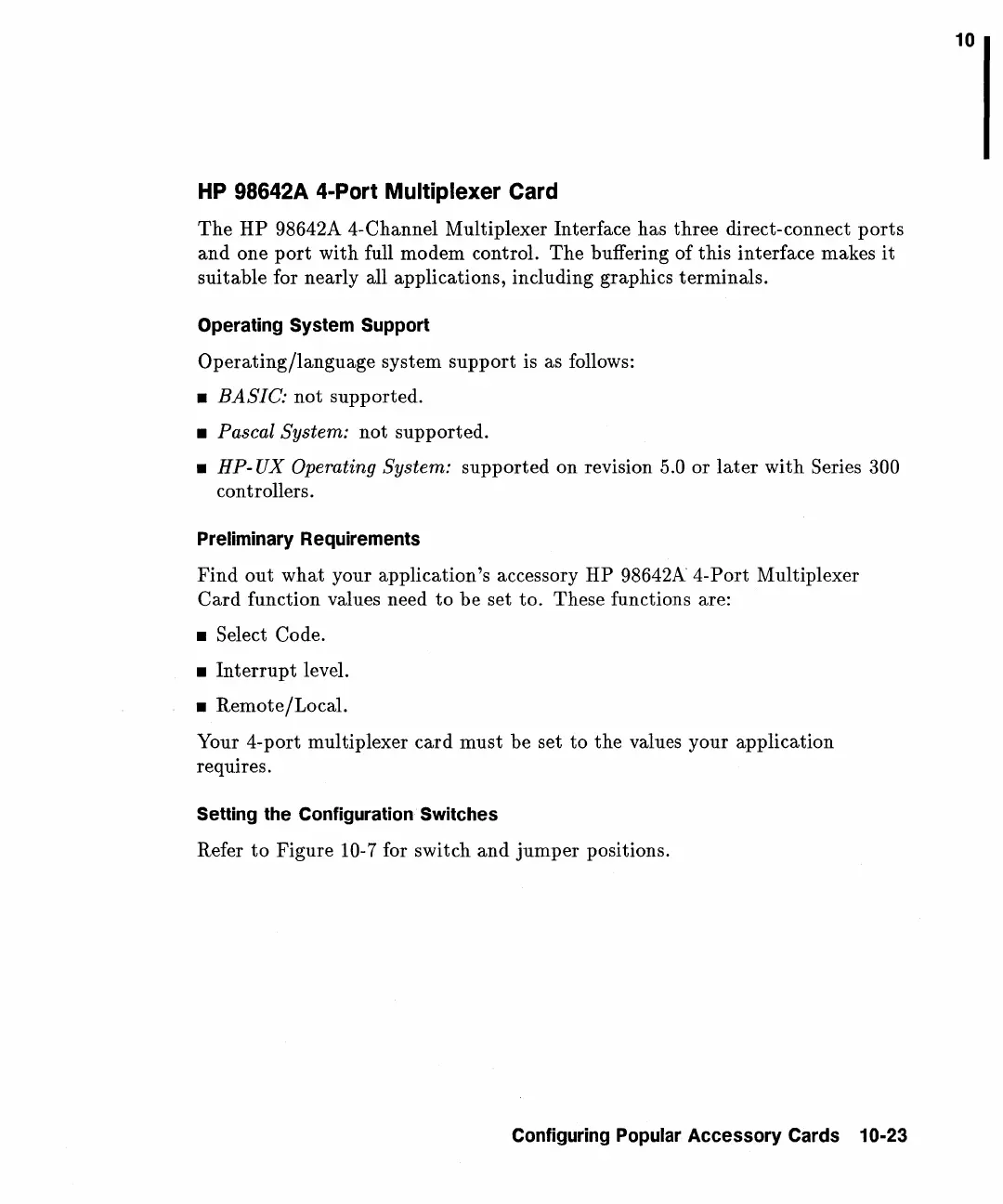HP
98642A 4-Port Multiplexer Card
The
HP 98642A 4-Channel Multiplexer Interface has three direct-connect
ports
and
one
port
with
full modem control.
The
buffering of this interface makes
it
suitable for nearly all applications, including graphics terminals.
Operating System Support
Operating/language
system
support
is as follows:
• BASIC:
not
supported.
• Pascal System:
not
supported.
• HP-
UX
Operating System: supported on revision 5.0
or
later
with
Series 300
controllers.
Preliminary Requirements
Find
out
what
your application's accessory HP 98642A
4-Port
Multiplexer
Card
function values need
to
be set to. These functions are:
• Select Code.
•
Interrupt
level.
• Remote/Local.
Your 4-port multiplexer
card
must
be set
to
the
values your application
requires.
Setting the Configuration Switches
Refer
to
Figure 10-7 for switch
and
jumper
positions.
Configuring Popular Accessory Cards 10-23
10
